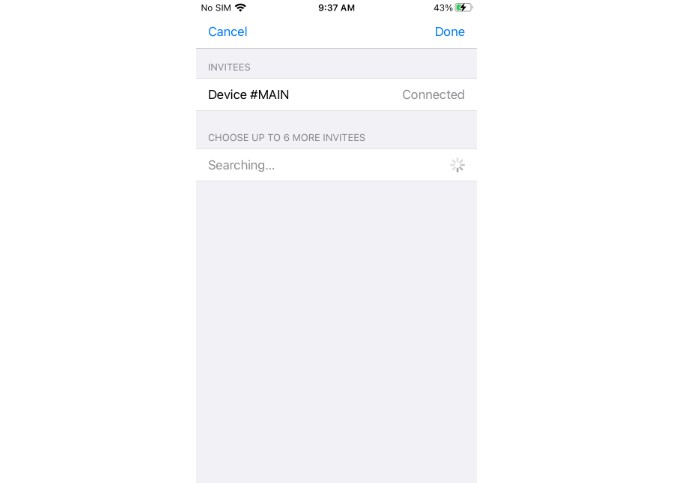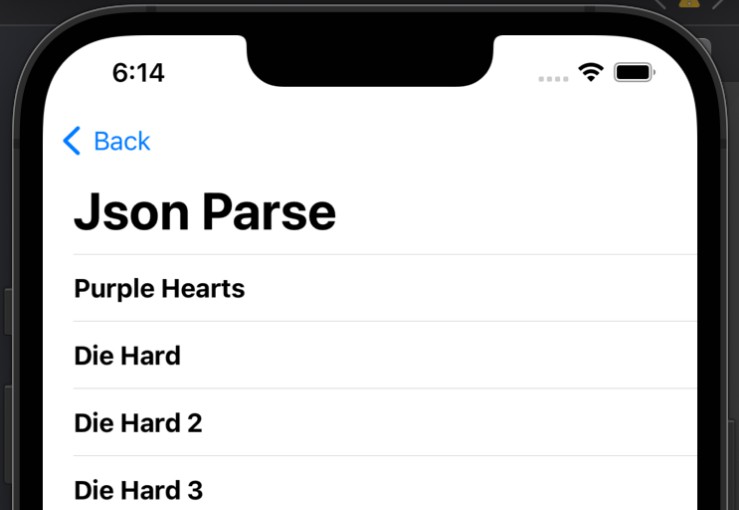SwAuth
SwAuth is an OAuth 2.0 HTTP request library written in Swift for iOS 15.0+, macOS 12.0+, watchOS 8.0+, and tvOS 15.0+.
Features
- Beautiful readable syntax with async/await! Kiss completion handler hell and the closure jungle goodbye!
- Supports Authorization Code Grant (RFC 6749/6750), Proof Key for Code Exchange (PKCE) extension for Authorization Code Grant (RFC 7636), and the Device Authorization Grant (RFC 8628).
- Support for all Apple device platforms.
- Retry errored requests.
- Automatically refreshes tokens.
- Tokens stored on Keychain and cross-site request forgery mitigation by default.
- Easily deal with JSON responses with SwiftyJSON built-in.
- Easily integrate with SwiftUI.
- Complete, meticulous, thorough, documentation.
- Errors that are probably, maybe, useful.
- Built on SwiftNIO with AsyncHTTPClient.
- QR Code for the Device Authorization Flow (tvOS/watchOS).
- Sample/Example Apps.
Requirements
- Xcode 13+
- iOS 15.0+ | macOS 12.0+ | watchOS 8.0+ | tvOS 15.0+
Installation/Integration
Swift Package
Use the Swift Package Manager to add SwAuth to your project! Simply add the package to dependencies in your Package.swift:
let package = Package(
name: "YOUR_PROJECT_NAME",
dependencies: [
.package(url: "https://github.com/Colaski/SwAuth.git", from: "1.0.0"),
]
)
App
Select File > Add Packages and enter https://github.com/Colaski/SwAuth.git
Basic Usage
-
Import SwAuth in files you wish to use it’s amazing features:
import SwAuth
-
Create an instance of keychain:
let keychain = Keychain(service: "com.your.bundleID", accessGroup: "appIdentifierPrefix.com.your.bundleID").label("Your App Name")
-
Create an instance of the proper authorization flow for your Web API.
let keychain = Keychain(service: "com.your.bundleID", accessGroup: "appIdentifierPrefix.com.your.bundleID").label("Your App Name") let spotify = PKCEAuthorizationFlow(clientID: "YourClientID", authorizationEndpoint: URL(string: "https://accounts.spotify.com/authorize")!, tokenEndpoint: URL(string: "https://accounts.spotify.com/api/token")!, redirectURI: "someapp://callback", keychain: keychain, scopes: "user-follow-modify")
-
Start an ASWebAuthenticationSession like in the example app with the instance’s authorization URL:
spotify.authorizationURL -
Pass the callback URL from the ASWebAuthenticationSession into the provided handler method:
do { try await spotify.authorizationResponseHandler(for: callbackURL) } catch { print(error.localizedDescription) }
-
Make an authorized request:
do { // https://developer.spotify.com/documentation/web-api/reference/#/operations/follow-artists-users var request = HTTPRequest(endpoint: URL(sting: "https://api.spotify.com/v1/me/following")!) request.httpMethod = .PUT request.endpointQueryItems = ["type": "artist"] request.httpBody = ["ids": ["5K4W6rqBFWDnAN6FQUkS6x"]] request.bodyEncoding = .JSON // Send an authenticated HTTP request, this one will follow the artist Kanye West on Spotify. let json = try await spotify.authenticatedRequest(for: request, numberOfRetries: 2).json() // Prints the JSON output print(json) } catch { print(error.localizedDescription) }
For more information, read my beautiful documentation: https://swauth.netlify.app/documentation/Swauth
Contributing
Contributions are welcome!
You do not need a mac to contribute, all you need is Swift and SwiftLint (there is a SwiftLint VSCode extension). No linting rules are added or excluded, the default will do.
Clone the repo:
git clone https://github.com/Colaski/SwAuth.git
cd SwAuth
Make your changes, document them, fix linting errors, see if it works, and submit a PR for review!
Nice to have list:
- Cocoapods and Carthage integration
- Include ready to go implementations of Web API’s with endpoints like in the example app
- Perhaps Spotify, Google, Azure/Microsoft, Github etc.
- OAuth 1.0 support
- Linux/Windows support