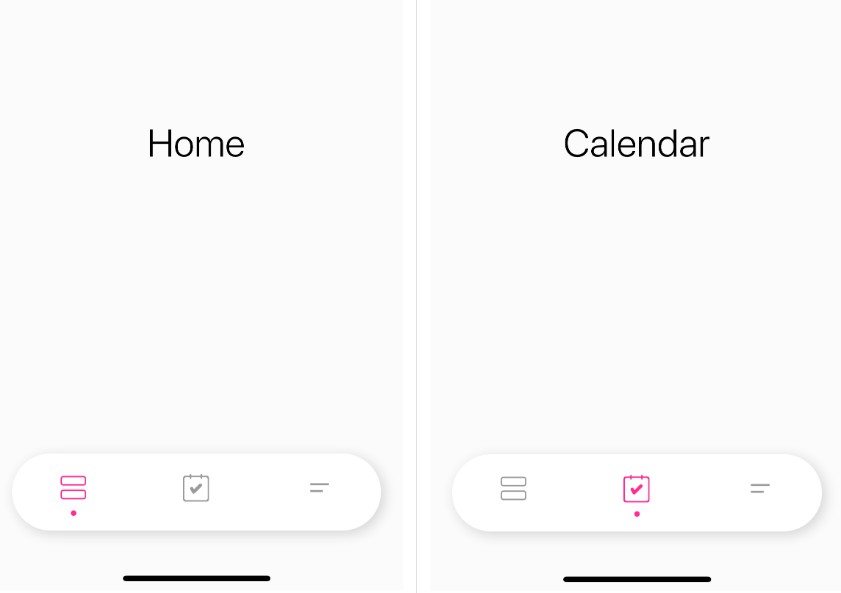StorageDone-iOS
Swift library to make easy use local document-oriented databases in iOS apps.
Installation
To install StorageDone add this line to your Podfile
pod 'StorageDone'
Usage
StorageDone lets you save Codable models in a local database very easily.
First create a model
struct Teacher: Codable {
let id: String
let name: String?
let surname: String?
let age: Int?
let cv: String?
}
Then create a StorageDoneDatabase object and save an instance of a Codable model in it
let teacher = Teacher(id: "id1", name: "Sarah", surname: "Jones", age: 29, cv: "https://my.cv.com/sarah_jones")
let database = StorageDoneDatabase(name: "teachers")
try? database.insert(element: teacher)
Reading database content will retrieve an array of the decleared model
do {
let savedTeachers: [Teacher] = try database.get()
} catch let e {
print(e)
}
Other methods allow filtering and deletion.
Primary key
A model can implement PrimaryKey protocol, in order to have an attribute set as database primary key
struct Teacher: Codable, PrimaryKey {
let id: String
let name: String?
let surname: String?
let age: Int?
let cv: String?
func primaryKey() -> String {
return "id"
}
}
Primary keys come in combination with insert or update methods
let teachers = [Teacher(id: "id1", name: "Sarah", surname: "Jones", age: 29, cv: "https://my.cv.com/sarah_jones"),
Teacher(id: "id2", name: "Silvia", surname: "Jackson", age: 29, cv: "https://my.cv.com/silvia_jackson"),
Teacher(id: "id3", name: "John", surname: "Jacobs", age: 30, cv: "https://my.cv.com/john_jackobs")]
try? database.insertOrUpdate(elements: teachers)
RxSwift
Every operation has its RxSwift version. Each can be used through rx extension
database.rx.insertOrUpdate(teachers)
database.rx.insert(teachers)
database.rx.get()
database.rx.get(["id":"id1"])
database.rx.delete(["id":"id2"])
database.rx.deleteAllAndInsert(teachers)
Operators
Database objects can use different custom operators, which wrap try-catch logic and give a more compact way to access database
// Insert or update
database ++= teachers
// Read
let teachers: [Teacher] = <-database
// Filter
let filteredTeachers: [Teacher] = ["id":"id1"] <- database
// Delete if model implements PrimaryKey protocol
database --= teachers
Queries
Get and delete commands can use queries. Queries can be built in different ways, using custom operator or extensions on parameter name
// Equal
"id" *== "id1"
"id".equal("id1")
// Comparison (Numeric only)
"age" *> 20
"age".greaterThan(20)
"age" *>= 20
"age".greaterThanOrEqual(20)
"age" *< 20
"age".lessThan(20)
"age" *<= 20
"age".lessThanOrEqual(20)
"age" <=&&<= (10, 20)
"age".between((10, 20))
// Is nil
*?"name"
"name".isNil
// Is not nil
*!"name"
"name".isNotNil
// Value inside array
"id" |> ["id1", "id2", "id3"]
"id".inside(["id1", "id2", "id3"])
// Array contains value
"array" |< "A1"
"array".contains("A1")
// Like
"name" **= "A%"
"name".like("A%")
// Regex
"city" /== "\\bEng.*e\\b"
"city".regex("\\bEng.*e\\b")
// Dates comparisons
"dateCreated" *> Date()
"dateCreated".greaterThan(Date())
"dateCreated" *>= Date()
"dateCreated".greaterThanOrEqual(Date())
"dateCreated" *< Date()
"dateCreated".lessThan(Date())
"dateCreated" *<= Date()
"dateCreated".lessThanOrEqual(Date())
"dateCreated" <=&&<= (Date().addingTimeInterval(500), Date().addingTimeInterval(1000))
// And
and(expression1, expression2, expression3)
// Or
or(expression1, expression2, expression3)
// Usage
do {
let teachers: [Teacher] = try database.get(expression)
} catch let e {
print(e)
}
Live queries
Using live queries it's possible to observe database changes.
// All elements
let liveQuery = try storage.live(Teacher.self) {
teachers in
print("Count \(teachers.count)")
}
let liveQuery = try storage.live {
(teachers: [Teacher]) in
print("Count \(teachers.count)")
}
// Elements with query
let liveQuery = try storage.live(Teacher.self, expression: "id".equal("id1")) {
teachers in
print(teachers)
}
let liveQuery = try storage.live("id".equal("id1")) {
(teachers: [Teacher]) in
print(teachers)
}
In order to stop observing just call cancel on LiveQuery object.
liveQuery.cancel()
RxSwift live queries
Live queries are also available through RxSwift extensions.
// All elements
let disposable = database.rx.live(Teacher.self).subscribe(onNext: {
teachers in
print("Count \(teachers.count)")
})
let disposable = database.rx.live().subscribe(onNext: {
(teachers: [Teacher]) in
print("Count \(teachers.count)")
})
// Elements with query
let disposable = database.rx.live(Teacher.self, expression: "id".equal("id1")).subscribe(onNext: {
teachers in
print("Count \(teachers.count)")
})
let disposable = database.rx.live("id".equal("id1")).subscribe(onNext: {
(teachers: [Teacher]) in
print("Count \(teachers.count)")
})
To stop observing changes just dispose the disposable or alternatively add it to a dispose bag.
disposable.dispose()
// or
disposable.disposed(by: disposeBag)
Advanced queries
Using advanced queries lets to specify filtering expression, ordering logic and priority, limit and skip values.
All of these parameters are optional. The only limitation is that skip is ignored if limit parameter is not present.
try database.get {
$0.expression = or("id".equal("id1"), "name".equal("Silvia"), "name".equal("John"))
$0.orderings = ["name".ascending, "date".descending]
$0.limit = 3
$0.skip = 2
}
let teachers: [Teacher] = {
$0.expression = or("id".equal("id1"), "name".equal("Silvia"), "name".equal("John"))
$0.orderings = ["name".ascending, "date".descending]
$0.limit = 3
$0.skip = 2
} <- databaseCore
try database.live({
$0.expression = or("id".equal("id1"), "name".equal("Silvia"), "name".equal("John"))
$0.orderings = ["name".ascending, "date".descending]
$0.limit = 3
$0.skip = 2
}) {
(liveTeachers: [Teacher]) in
print("Count \(liveTeachers.count)")
}
Author
Dario Pellegrini, [email protected]