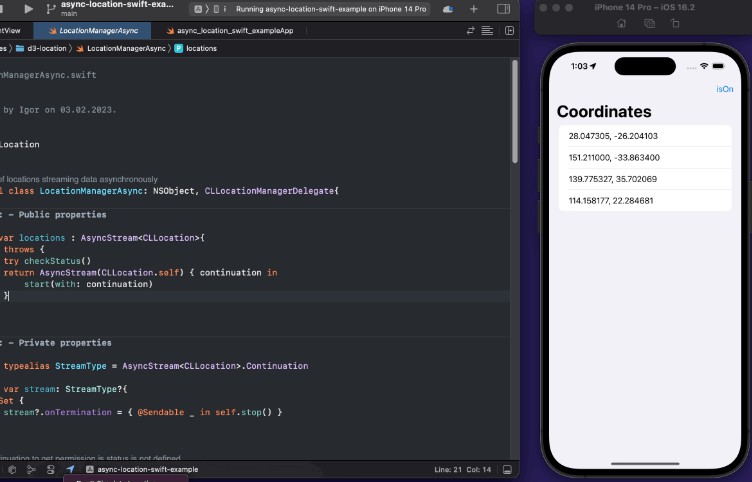swift-locations
A wrapper on the CoreLocation framework replacing the delegate pattern with Swift concurrency.
Installation
- Add the package to the dependencies in your
Package.swiftfile.
let package = Package(
...
dependencies: [
.package(url: "https://github.com/alexandrehsaad/swift-locations.git", branch: "main")
],
...
)
- Add the package as a dependency on your target in your
Package.swiftfile.
let package = Package(
...
targets: [
.target(name: "MyTarget", dependencies: [
.product(name: "Locations", package: "swift-locations")
]),
],
...
)
- Import the package in your source code.
import Locations
Demonstration
- Initiate the manager with your desired accuracy.
let manager: LocationManager = .init(accuracy: .tenMetres)
- Request the user’s permission to use location services and do something with the asynchronous value you receive. You can not show to the user an authorization dialog twice, but you can show the steps to change the permission from Settings.
do {
let status: AuthorizationStatus = try await manager.requestAlwaysAuthorization()
// Do something with the status.
print(status)
} catch let error {
// Do something with the error.
print(error)
}
- Subscribe to the locater and do something with the asynchronous stream of values you receive. The return type is
CLLocationfrom the CoreLocation framework.
do {
let stream: AsyncStream<CLLocation> = try manager.subscribeToLocater()
for await data in stream {
// Do something with the data.
print(data)
}
} catch let error {
// Do something with the error.
print(error)
}
- Unsubscribe from the locater.
manager.unsubscribeFromLocater()
Troubleshooting
Your app must include usage description keys in its Info.plist file for the types of data it needs. Failure to include these keys cause the app to crash. To access location data specifically, it must include either NSLocationWhenInUseUsageDescription or NSLocationAlwaysAndWhenInUseUsageDescription.
Roadmap
You can use this framework to track large or small changes in the user’s current location with a configurable degree of accuracy. It could be extended to support region monitoring, beacon ranging and compass headings.
Contribution
Reporting a bug
If you find a bug, please create an issue.
Contacting the maintainers
The current code owner of this repository is Alexandre H. Saad (@alexandrehsaad). You can contact him by writing an email to alexandresaad at icloud dot com.
Support
If you like my work, show your support by staring this repository.
Feedback
I would love to hear your thoughts or feedback on how Swift Locations could be improved!