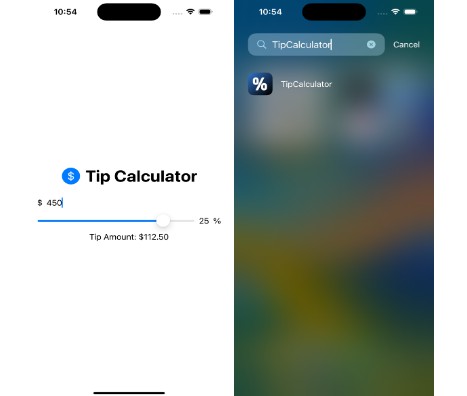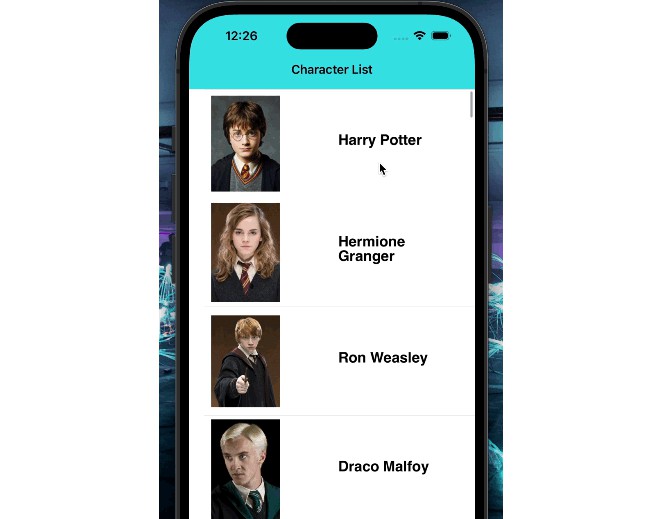Vercel
A Swift runtime and SDK for Vercel Serverless Functions.
swift-cloud/vercel-starter-kit
Usage
import Vercel
@main
struct App: RequestHandler {
func onRequest(_ req: Request, context: Context) async throws -> Response {
let greeting = EdgeConfig.default["greeting"]
return .init(statusCode: .ok, body: "Hello, \(greeting)")
}
}
Note: You can also add a top level
publicfolder that will be deployed statically to Vercel’s CDN.
Deploy
Locally
To deploy your project locally you need to install Docker and the Vercel CLI. Once installed you can you must link your Vercel project:
vercel link
After linking your project you can deploy it via Swift package manager:
swift package --disable-sandbox vercel
GitHub Actions
Use the following GitHub actions workflow to continuiously deploy your project to Vercel:
name: Vercel
on:
push:
branches:
- main
env:
VERCEL_ORG_ID: ${{ secrets.VERCEL_ORG_ID }}
VERCEL_PROJECT_ID: ${{ secrets.VERCEL_PROJECT_ID }}
VERCEL_TOKEN: ${{ secrets.VERCEL_TOKEN }}
jobs:
deploy:
runs-on: ubuntu-latest
container: swift:5.7-amazonlinux2
steps:
- uses: actions/checkout@v3
- uses: actions/cache@v3
with:
path: .build
key: ${{ runner.os }}-spm-${{ hashFiles('Package.resolved') }}
restore-keys: |
${{ runner.os }}-spm-
- uses: actions/setup-node@v3
with:
node-version: 16
- name: Install
run: npm install -g vercel@latest
- name: Deploy
run: swift package --disable-sandbox vercel --prod