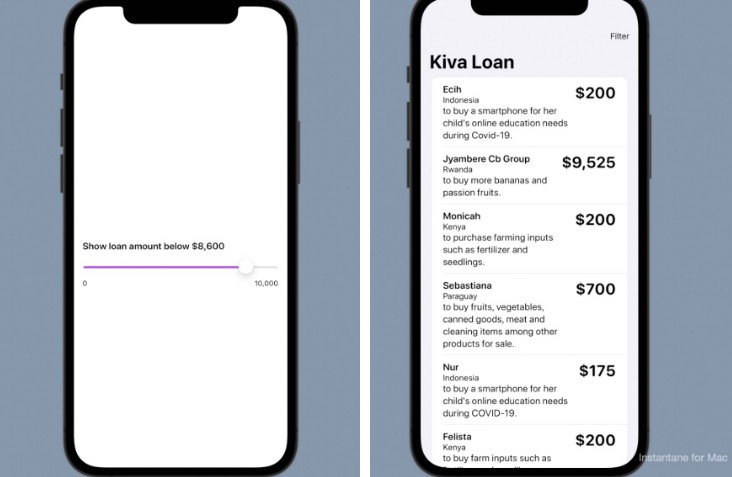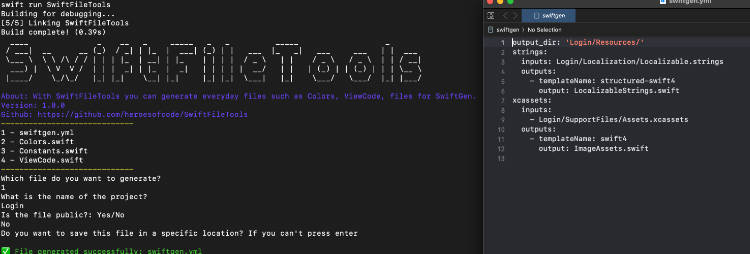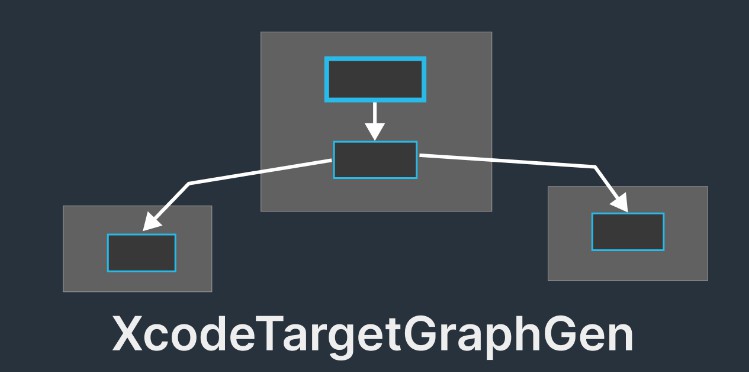RetroVisor
RetroVisor helps you with inspecting UIViews in your unit tests. You do test views in unit tests, right? Right?
Usually, I mark subview properties of my custom views as private, which I think is the right practice, only exposing what is really needed to use a certain view. This makes testing said views a bit more complex, since there is no way to access those private members in the Unit Test target. This is where RetroVisor comes to help. It adds a new property on UIView and subclasses, called elements, which contains all the views subviews (recursively, skipping class names starting with _ or UIKit private classes) and allows for Collection like operations on these elements. It also provides matching and filtering helper functions, which help you find the specific view you are looking for more easily.
Retro What?
RetroVisor works by recursively searching a given UIView’s subviews for views that match a certain criteria. Additionally it provides (very crude) functionality for simulating tapping on said views.
It is trying to mimic the behavior of XCUIElement by providing an interface for querying a view for its sub-elements
It supports:
- finding views with text that contains a given string, i.e.:
// an array of views, which contain the text 'abc'
let viewsThatContainAbc = myViewController.view.elements.containing("abc")
- finding views with text that exactly matches a given string, i.e.:
// an array of views, which display the text 'abc'
let viewsThatMatchAbc = myViewController.view.elements.matching("abc")
- finding views that are of specific type:
// an array of UIButtons that are included in a view
let buttons = myViewController.view.elements.of(UIButton.self)
- finding views that match a custom predicate:
// an array of UILabels which have red text color
let redLabels = myViewController.view.elements.of(UILabel.self).matching { label in
label.textColor == .red
}
// OR
// specify which types you want to match by specifying the closure parameter type
let doneButton = myViewController.view.elements.matching { (button: UIButton) in
button.title(for: .normal) == "Done" &&
button.isEnabled == true
}
- tapping on a button:
// tap on a Button labeled 'done'
let doneButton = myViewController.view.elements.of(UIButton.self).matching("done").first
doneButton?.tap()
Note that tapping is implemented a bit clumsiliy, as sending UIControl Action events is not really supported by iOS without a running UIApplication object.
- tapping on a view (which has a tap gesture recognizer attached):
// tap on a custom view
let label = myViewController.view.elements.of(UILabel.self)["Tap here for more info"].first
label?.tap()
Oh yes, it also supports subscripting on the elements property. A subscript means RetroVisor will search for a view with an exact text match, i.e. it is equivalent to calling view.elements.matching(text).
Using RetroVisor with your own UIView subclasses
The fastest way is to specify the type you are looking for in the matcher predicate
let customSubview = view.elements.matching { (subview: MyCustomViewClass) in
true
}.first
But RetroVisor also provides Protocols through which it can search for text in the custom UI elements. These protocols are TextFindable, OptionalTextFindable and ImplicitTextFindable. Extend your custom UIView subclass with one of these protocols in your Unit Tests and RetroVisor will be able to search for it via the exposed text property.
extension CustomView: TextFindable {
public var text: String {
"I am a custom view"
}
}
// In your XCTestCase
let customView = view.elements.containing("custom").first // finds the CustomView
RetroVisor uses these protocols under the hood for some common UIKit classes. Here is an example on how it extends UIButton to make it searchable by text
extension UIButton: OptionalTextFindable {
public var text: String? {
title(for: state)
}
}
Running
To try out RetroVisor, clone the repo, create the project and install pods
$git clone ...
$xcodegen
$pod install
$open *.xcworkspace
You can also add it to your own project as a development pod. PLEASE only include it in your test target! It contains code that will not pass AppStore review.
target "MyApp" do
target "MyAppTests" do
pod 'RetroVisor', :path => "PathToWhereYouDownloadedRetroVisor"
end
end
You can also install it through CocoaPods
pod 'RetroVisor'
Contributing
Contributions are very welcome, in form of Pull Requests. The project could also do with more unit tests for more specialized cases.
License
RetroVisor is available under the MIT license.