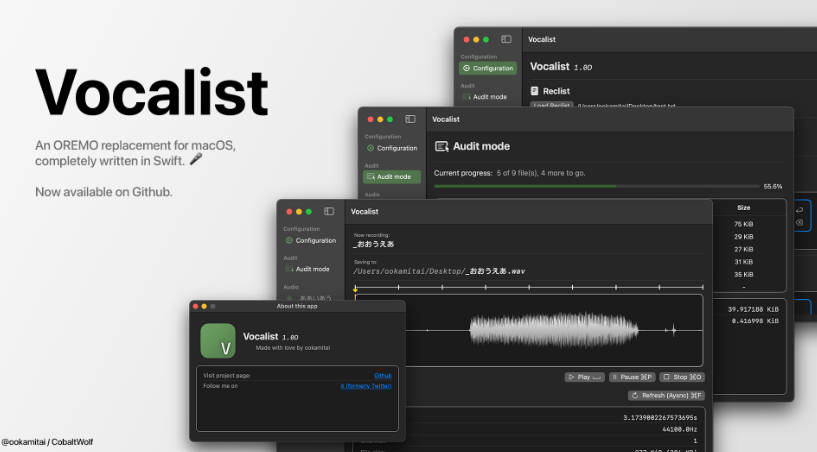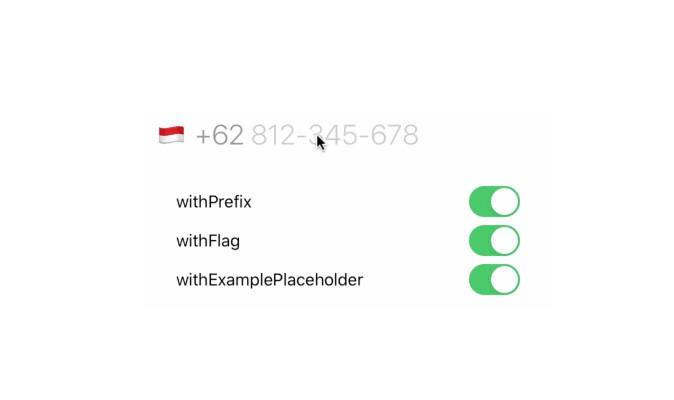SwiftCop is a validation library fully written in Swift and inspired by the clarity of Ruby On Rails Active Record validations.
Objective
Build a standard drop-in library for validations in Swift while making it easily extensible for users to create custom validations. And avoid developers from writing over and over again the same code and validations for different projects.
Features
- Quick validations.
- Super simple and declarative syntax.
- Easily extensible.
- Fully Swift 4.0
Modules
SwiftCop was built around three different concepts:
Trial
Trial is an Enum that implements the TrialProtocol
public protocol TrialProtocol {
func trial() -> ((_ evidence: String) -> Bool)
}
We can use Trial to quickly validate strings. SwiftCop ships with a very fully featured Trial implementation. The following trials are provided:
Exclusion([String])
This validates that the attributes are not included in the evidence string.
let exclusionTrial = Trial.exclusion([".com",".ar", ".uy"])
let trial = exclusionTrial.trial()
XCTAssertFalse(trial("http://www.nytimes.com"))
XCTAssertFalse(trial("http://www.lanacion.com.ar"))
XCTAssertTrue(trial("http://www.elpais.es"))
Format(String)
This validates whether the evidence matches a given regular expression.
let formatTrial = Trial.format("^#([a-f0-9]{6}|[a-f0-9]{3})$") // hexa number with #
let trial = formatTrial.trial()
XCTAssertTrue(trial("#57b5b5"))
XCTAssertFalse(trial("57b5b5"))
XCTAssertFalse(trial("#h7b5b5"))
Inclusion([String])
This validates that the attributes are included in the evidence string.
let inclusionTrial = Trial.inclusion([".com",".ar", ".uy"])
let trial = inclusionTrial.trial()
XCTAssertTrue(trial("http://www.nytimes.com"))
XCTAssertTrue(trial("http://www.lanacion.com.ar"))
XCTAssertFalse(trial("http://www.elpais.es"))
Email
This validates whether the evidence is an email or not.
let emailTrial = Trial.email
let trial = emailTrial.trial()
XCTAssertTrue(trial("[email protected]"))
Length(Length,Any)
This validates the length of given evidence:
let lengthTrial = Trial.Length(.Is, 10)
let trial = lengthTrial.trial()
XCTAssertTrue(trial("0123456789"))
let lengthTrial = Trial.Length(.Minimum, 10)
let trial = lengthTrial.trial()
XCTAssertTrue(trial("0123456789"))
let lengthTrial = Trial.Length(.Maximum, 10)
let trial = lengthTrial.trial()
XCTAssertTrue(trial("0123456789"))
let interval = Trial.Length(.In, 2..<5 as HalfOpenInterval)
let trial = interval.trial()
XCTAssertTrue(trial("1234"))
let interval = Trial.Length(.In, 2...5 as ClosedInterval)
let trial = interval.trial()
XCTAssertFalse(trial("123456"))
Suspect
The Suspect is a Struct that is the glue between some other concepts always used while validating fields. It puts together a UITextField that is going to be the source of the evidence, a sentence that is going to be the text shown if the suspect is guilty (when the Trial returns false) and the Trial itself, that can be a custom made trial for the suspect or you can use one of the trials provided by the library:
Suspect(view: UITextField, sentence: String, trial: TrialProtocol)
Suspect(view: UITextField, sentence: String, trial: (String) -> Bool)
We can check if the Suspect is guilty or not with:
func isGuilty() -> Bool
This method is going to return true if the Trial returns false.
Also we can directly ask for the verdict on the Suspect, this is going to check if it's guilty or not and then return and empty string ("") or the sentence.
For example:
let suspect = Suspect(view: self.dummyTextField, sentence: "Invalid email", trial: .Email)
let verdict = suspect.verdict() // this can be "" or "Invalid Email"
SwiftCop
Finally we have the guy that is going to enforce the validations! The cop is going to get all the suspects together and give us the tools to check who are the guilty suspects or if there is any guilty suspect at all.
As you can imagine this is going to add a suspect under the vigilance of a cop, we can add as many suspects as we want:
open func addSuspect(_ suspect: Suspect)
This will let us check if there is any guilty suspect between all the suspects under the surveillance of our cop:
public func anyGuilty() -> Bool
This will let us know all the guilty suspects our cop found:
public func allGuilties() -> Array<Suspect>
This will let us check if a UITextField that is suspect is guilty or not:
public func isGuilty(textField: UITextField) -> Suspect?
Example
The example is shipped in the repository:
class ViewController: UIViewController {
@IBOutlet weak var validationLabel: UILabel!
@IBOutlet weak var fullNameMessage: UILabel!
@IBOutlet weak var emailMessage: UILabel!
@IBOutlet weak var passwordMessage: UILabel!
@IBOutlet weak var fullName: UITextField!
@IBOutlet weak var emailTextField: UITextField!
@IBOutlet weak var password: UITextField!
let swiftCop = SwiftCop()
override func viewDidLoad() {
super.viewDidLoad()
swiftCop.addSuspect(Suspect(view: self.fullName, sentence: "More Than Two Words Needed"){
return $0.components(separatedBy: " ").filter{$0 != ""}.count >= 2
})
swiftCop.addSuspect(Suspect(view:self.emailTextField, sentence: "Invalid email", trial: Trial.email))
swiftCop.addSuspect(Suspect(view:self.password, sentence: "Minimum 4 Characters", trial: Trial.length(.minimum, 4)))
}
@IBAction func validateFullName(_ sender: UITextField) {
self.fullNameMessage.text = swiftCop.isGuilty(sender)?.verdict()
}
@IBAction func validateEmail(_ sender: UITextField) {
self.emailMessage.text = swiftCop.isGuilty(sender)?.verdict()
}
@IBAction func validatePassword(_ sender: UITextField) {
self.passwordMessage.text = swiftCop.isGuilty(sender)?.verdict()
}
@IBAction func allValid(_ sender: UITextField) {
let nonGultiesMessage = "Everything fine!"
let allGuiltiesMessage = swiftCop.allGuilties().map{ return $0.sentence}.joined(separator: "\n")
self.validationLabel.text = allGuiltiesMessage.characters.count > 0 ? allGuiltiesMessage : nonGultiesMessage
}
@IBAction func hideKeyboard(_ sender: AnyObject) {
self.view.endEditing(true)
}
}

Installation
You can just clone the repo and copy the SwiftCop folder to your project or you can use one of the following options:
Setting up with CocoaPods
pod 'SwiftCop'
Then:
import SwiftCop
And you are all set!
Setting up with Carthage
- TODO