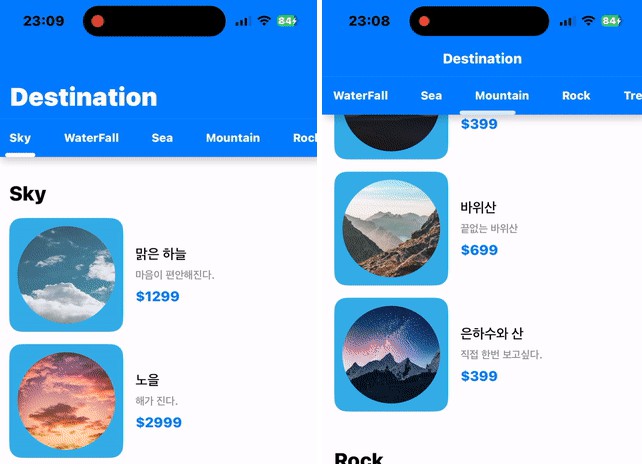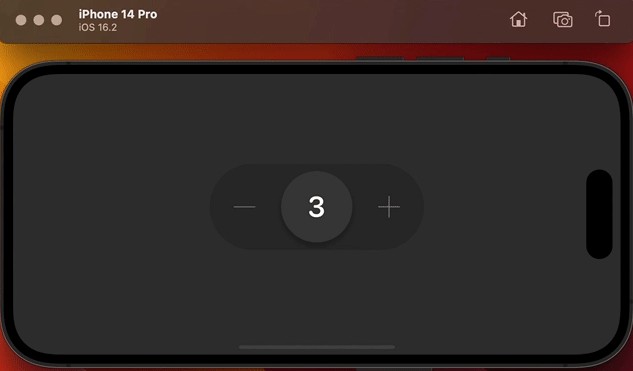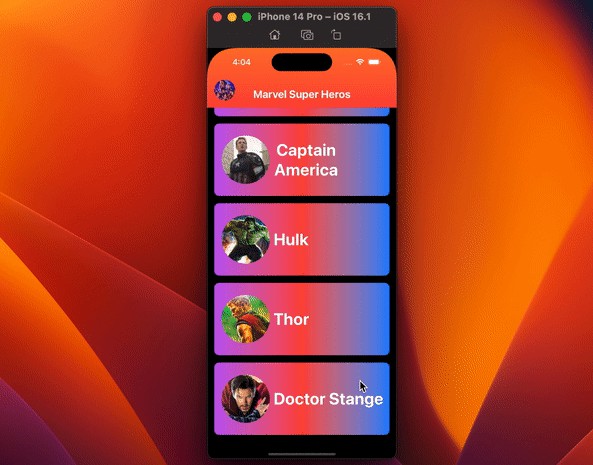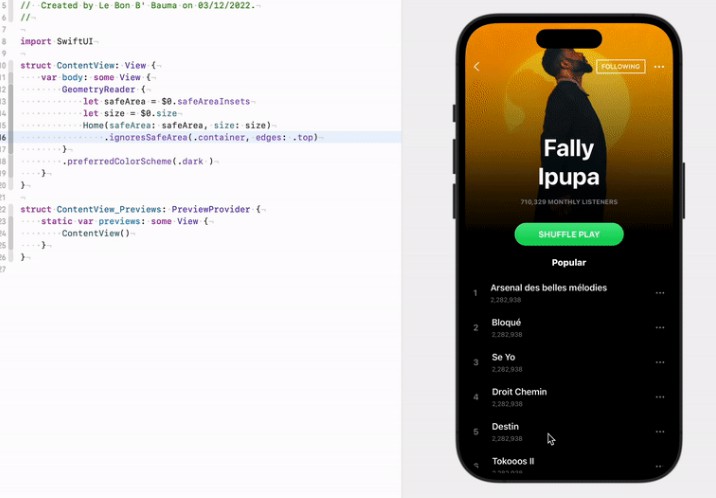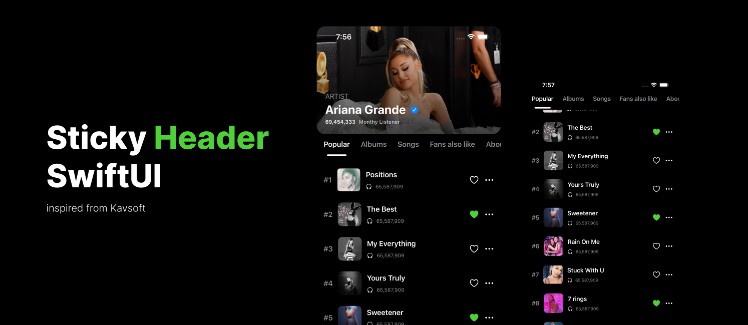SwiftUI Animated Sticky Header
1. matchedGeometryEffect로 Animated Tab 구현
탭이 바뀔때마다 하단의 흰색 바가 자연스럽게 다른 탭으로 이동하는 애니메이션을 위해 matchedGeometryEffect을 사용하였다.
namespace를 기준으로 id값에 따라 구동되는 애니메이션을 위해 namespace를 생성한다.
@Namespace private var animation
그리고 각 탭에서 다른 탭으로 이동할 때 matchedGeometryEffect에 namespace와 id값을 추가시킨다.
ForEach(DestinationType.allCases, id : \.rawValue) { type in
Text(type.rawValue)
.background(alignment : .bottom) {
if activeTab == type {
Capsule()
.fill(.white)
.frame(height: 5)
.matchedGeometryEffect(id: "ACTIVETAB", in: animation)
}
}
.onTapGesture {
withAnimation(.easeInOut(duration: 0.3)) {
activeTab = type
}
}
}
2. 스크롤 위치에 따른 탭 상태 변경
사용자가 스크롤한 스크롤뷰의 위치에 따라 현재 노출되고있는 Section에 맞는 탭으로 상단 탭의 상태를 변경해줄 것이다.
coordinateSpace에 지정한 name을 통해 현재 뷰의 좌표공간에 접근하여 사용이 가능하다.
기준이 될 상위 뷰에 coordinateSpace를 정해주고,
ScrollViewReader { scrollViewProxy in
ScrollView(.vertical, showsIndicators: false) {
...
}
}
.coordinateSpace(name: "CONTENTVIEW")
좌표공간에 접근할 다른 뷰에서 사용한다.
minY의 값으로 스크롤뷰의 위치를 계산하여 각 Section의 첫번째 Item이 최상단에 위치할 때 탭이 변경된다.
.offset("CONTENTVIEW") { rect in
let minY = rect.minY
if (minY < 30 && -minY < (rect.midY / 2) && activeTab != destinations.type) && animationProgress == 0 {
withAnimation(.easeOut(duration: 0.3)) {
activeTab = (minY < 30 && -minY < (rect.midY / 2) && activeTab != destinations.type) ? destinations.type : activeTab
}
}
}
3. 탭 상태에 따른 스크롤 위치 변경
각 탭은 고유한 ID를 가지고 있다. tabID가 존재하는 이유는 의도치않게 애니메이션이 두번 발생하는 경우가 종종 있기 때문이다.
enum DestinationType : String, CaseIterable {
case sky = "Sky"
case waterfall = "WaterFall"
case sea = "Sea"
case mountain = "Mountain"
case rock = "Rock"
case tree = "Tree"
// 탭 스크롤링, 의도치않은 애니메이션을 방지하기 위함
var tabID : String {
return self.rawValue + self.rawValue.prefix(4)
}
}
스크롤뷰의 위치와 특정 ID값으로의 스크롤 이동을 위해 ScrollViewReader에서 사용할 수 있는 ScrollViewProxy 변수를 사용한다.
private func scrollableTabs(_ proxy : ScrollViewProxy) -> some View {
...
}
각 Section의 Title은 탭의 고유한 tabID를 가지고 있고 상단의 탭을 선택해 변경될때 해당 tabID가 위치하는 곳으로 ScrollViewProxy를 통해 이동시킬 것이다.
ForEach(DestinationType.allCases, id : \.rawValue) { type in
Text(type.rawValue)
.background(alignment : .bottom) {
if activeTab == type {
Capsule()
.matchedGeometryEffect(id: "ACTIVETAB", in: animation)
}
}
// ID
.id(type.tabID)
.onTapGesture {
withAnimation(.easeInOut(duration: 0.3)) {
activeTab = type
proxy.scrollTo(type, anchor : .topLeading)
}
}
}
.onChange(of: activeTab) { newValue in
withAnimation(.easeInOut(duration: 0.3)) {
proxy.scrollTo(newValue.tabID, anchor: .center)
}
}
activeTab이 onChange될때 마다 스크롤을 change된 탭의 위치로 이동시킨다.