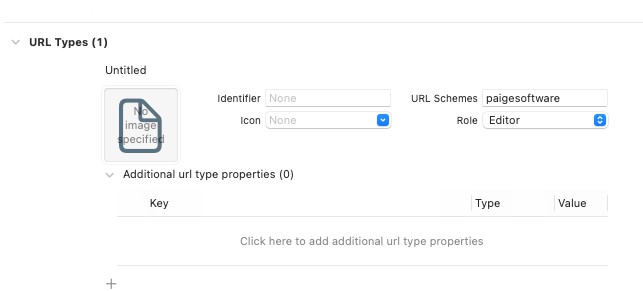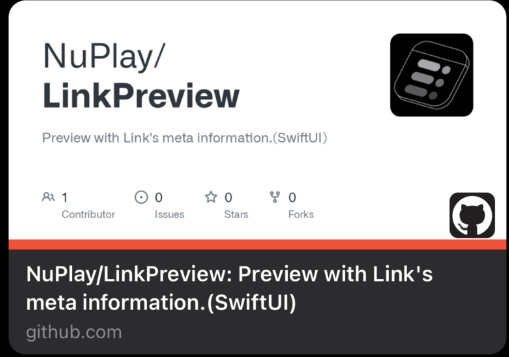Add URLScheme

Core
@main
struct SwiftUIDeepLinkApp: App {
@StateObject var appData: AppDataModel = AppDataModel()
var body: some Scene {
WindowGroup {
ContentView()
.environmentObject(appData)
.onOpenURL { url in
// used to fetch the deep link url...
print("incoming url: \(url)")
if appData.checkDeepLink(url: url) {
print("FROM DEEP LINK")
} else {
print("FALL BACK DEEP LINK")
}
}
}
}
}
//
// AppDataModel.swift
// SwiftUIDeepLink
//
// Created by paige on 2022/01/14.
//
import Combine
import Foundation
class AppDataModel: ObservableObject {
@Published var currentTab: Tab = .home
@Published var currentDetailPage: String?
func checkDeepLink(url: URL) -> Bool {
guard let host = URLComponents(url: url, resolvingAgainstBaseURL: true)?.host else {
return false
}
// Updating Tabs...
if host == Tab.home.rawValue {
// paigesoftware://home
currentTab = .home
} else if host == Tab.search.rawValue {
// paigesoftware://search
currentTab = .search
} else if host == Tab.settings.rawValue {
// paigesoftware://settings
currentTab = .settings
} else {
return checkInternalLinks(host: host)
}
return true
}
func checkInternalLinks(host: String) -> Bool {
// paigesoftware://CCFFB11
// checking if host contains any navigation link ids...
if let index = coffees.firstIndex(where: { coffee in
return coffee.id == host
}) {
// Chaning to search tab...
// since navigation links are in search tab
currentTab = .search
// setting nav link selection...
self.currentDetailPage = coffees[index].id
return true
}
return false
}
}
// Tab enum...
enum Tab: String {
case home = "home"
case search = "search"
case settings = "settings"
}
struct Home: View {
@EnvironmentObject var appData: AppDataModel
var body: some View {
TabView(selection: $appData.currentTab) {
Text("Home")
.tag(Tab.home)
.tabItem {
Image(systemName: "house.fill")
}
SearchView()
.environmentObject(appData)
.tag(Tab.search)
.tabItem {
Image(systemName: "magnifyingglass")
}
Text("Settings")
.tag(Tab.settings)
.tabItem {
Image(systemName: "gear")
}
}
}
}
NavigationLink(tag: coffee.id, selection: $appData.currentDetailPage) {
detailView(coffee: coffee)
} label: {
}
NavigationView {
List {
// List of availble coffees.
ForEach(coffees) { coffee in
// Setting tag and selection so that whenever we update selection
// that navigation link will be called...
NavigationLink(tag: coffee.id, selection: $appData.currentDetailPage) {
detailView(coffee: coffee)
} label: {
HStack(spacing: 15) {
Image(coffee.productImage)
.resizable()
.aspectRatio(contentMode: .fill)
.frame(width: 80, height: 80)
.cornerRadius(15)
VStack(alignment: .leading, spacing: 10) {
Text(coffee.title)
.font(.title2.bold())
.foregroundColor(.primary)
Text(coffee.productPrice)
.font(.callout)
.fontWeight(.semibold)
.foregroundColor(.gray)
}
}
}
}
}
.navigationTitle("Search")
// to show demo how it works...
// .toolbar {
// Button("GOTO NAV LINK 3") {
// appData.currentDetailPage = coffees[2].id
// }
// }
}
Model
struct Coffee: Identifiable {
var id: String
var title: String
var description: String
var productImage: String
var productPrice: String
}
var coffees: [Coffee] = [
Coffee(id: "CCFFB11", title: "1", description: "", productImage: "1", productPrice: "$17"),
Coffee(id: "CCFFB12", title: "2", description: "", productImage: "2", productPrice: "$17"),
Coffee(id: "CCFFB13", title: "3", description: "", productImage: "3", productPrice: "$17"),
Coffee(id: "CCFFB14", title: "4", description: "", productImage: "4", productPrice: "$17"),
Coffee(id: "CCFFB15", title: "5", description: "", productImage: "5", productPrice: "$17"),
Coffee(id: "CCFFB16", title: "6", description: "", productImage: "6", productPrice: "$17"),
]
App Data Model
//
// AppDataModel.swift
// SwiftUIDeepLink
//
// Created by paige on 2022/01/14.
//
import Combine
import Foundation
class AppDataModel: ObservableObject {
@Published var currentTab: Tab = .home
@Published var currentDetailPage: String?
func checkDeepLink(url: URL) -> Bool {
guard let host = URLComponents(url: url, resolvingAgainstBaseURL: true)?.host else {
return false
}
// Updating Tabs...
if host == Tab.home.rawValue {
// paigesoftware://home
currentTab = .home
} else if host == Tab.search.rawValue {
// paigesoftware://search
currentTab = .search
} else if host == Tab.settings.rawValue {
// paigesoftware://settings
currentTab = .settings
} else {
return checkInternalLinks(host: host)
}
return true
}
func checkInternalLinks(host: String) -> Bool {
// paigesoftware://CCFFB11
// checking if host contains any navigation link ids...
if let index = coffees.firstIndex(where: { coffee in
return coffee.id == host
}) {
// Chaning to search tab...
// since navigation links are in search tab
currentTab = .search
// setting nav link selection...
self.currentDetailPage = coffees[index].id
return true
}
return false
}
}
// Tab enum...
enum Tab: String {
case home = "home"
case search = "search"
case settings = "settings"
}
App
//
// SwiftUIDeepLinkApp.swift
// SwiftUIDeepLink
//
// Created by paige on 2022/01/14.
//
import SwiftUI
@main
struct SwiftUIDeepLinkApp: App {
@StateObject var appData: AppDataModel = AppDataModel()
var body: some Scene {
WindowGroup {
ContentView()
.environmentObject(appData)
.onOpenURL { url in
// used to fetch the deep link url...
print("incoming url: \(url)")
if appData.checkDeepLink(url: url) {
print("FROM DEEP LINK")
} else {
print("FALL BACK DEEP LINK")
}
}
}
}
}
// Integrating Deep Link...
// First create a url scheme for how to call your url...
// EG: paigesoftware
// calling will be done like `paigesoftware://`
ContentView
//
// ContentView.swift
// SwiftUIDeepLink
//
// Created by paige on 2022/01/14.
//
import SwiftUI
struct ContentView: View {
@EnvironmentObject var appData: AppDataModel
var body: some View {
Home()
.environmentObject(appData)
}
}
struct ContentView_Previews: PreviewProvider {
static var previews: some View {
ContentView()
}
}
Home
//
// Home.swift
// SwiftUIDeepLink
//
// Created by paige on 2022/01/14.
//
import SwiftUI
struct Home: View {
@EnvironmentObject var appData: AppDataModel
var body: some View {
TabView(selection: $appData.currentTab) {
Text("Home")
.tag(Tab.home)
.tabItem {
Image(systemName: "house.fill")
}
SearchView()
.environmentObject(appData)
.tag(Tab.search)
.tabItem {
Image(systemName: "magnifyingglass")
}
Text("Settings")
.tag(Tab.settings)
.tabItem {
Image(systemName: "gear")
}
}
}
}
struct Home_Previews: PreviewProvider {
static var previews: some View {
Home()
}
}
// Search View...
struct SearchView: View {
@EnvironmentObject var appData: AppDataModel
var body: some View {
NavigationView {
List {
// List of availble coffees.
ForEach(coffees) { coffee in
// Setting tag and selection so that whenever we update selection
// that navigation link will be called...
NavigationLink(tag: coffee.id, selection: $appData.currentDetailPage) {
detailView(coffee: coffee)
} label: {
HStack(spacing: 15) {
Image(coffee.productImage)
.resizable()
.aspectRatio(contentMode: .fill)
.frame(width: 80, height: 80)
.cornerRadius(15)
VStack(alignment: .leading, spacing: 10) {
Text(coffee.title)
.font(.title2.bold())
.foregroundColor(.primary)
Text(coffee.productPrice)
.font(.callout)
.fontWeight(.semibold)
.foregroundColor(.gray)
}
}
}
}
}
.navigationTitle("Search")
// to show demo how it works...
// .toolbar {
// Button("GOTO NAV LINK 3") {
// appData.currentDetailPage = coffees[2].id
// }
// }
}
}
// Detail View...
@ViewBuilder
func detailView(coffee: Coffee) -> some View {
ScrollView(.vertical, showsIndicators: false) {
VStack {
Image(coffee.productImage)
.resizable()
.aspectRatio(contentMode: .fill)
.frame(width: UIScreen.main.bounds.width, height: 200)
.cornerRadius(0)
VStack(alignment: .leading, spacing: 12) {
Text(coffee.title)
.font(.title.bold())
.foregroundColor(.primary)
Text(coffee.productPrice)
.fontWeight(.semibold)
.foregroundColor(.gray)
Text(coffee.description)
.multilineTextAlignment(.leading)
}
.padding()
}
}
.navigationTitle(coffee.title)
.navigationBarTitleDisplayMode(.inline)
}
}
GitHub
View Github