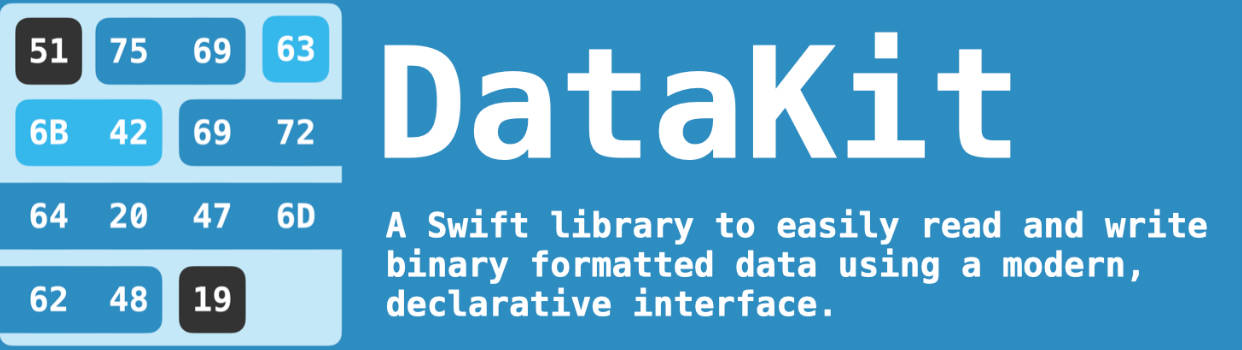SwiftUI Flows
A cross-Apple-platform library enabling the native SwiftUI for presenting multiple:
- Full-screens
- Sheet-styled modals
- Сustom-sized models
- Popovers
Why SwiftUIFlows?
- Extract navigation from the Views
- Do it declaratively, no need to introduce tedious flags
@State private var isPresentingMyScreen = falseanymore - Yes, finally you can show up to 9 modals in the view and present/dismiss them at any time
- Writing Flows is so simple they will actually take considerably less time to implement at scale because you don’t need to write callbacks and dismissals yourself
- Customizable popups
Features:
- Structured concurrency
- Lightweight, no dependencies, made with KISS in mind
- Works on Mac/iOS
- Native Fullscreen based on ZStack (much better than out-of-the-box ones)
- Native Popups based on ZStack
- Endless possibilities for customization
Simple FlowBuilder Example:
@MainActor class ExampleFlow: FlowBuilder {
func presentExample1() async {
await presentPopup(Example1View(showDismiss: true, flow: self))
}
func presentExample2() async {
await presentFullScreen(Example2View(showDismiss: true, flow: self))
}
func presentExample3() async {
await presentPopup(Example3View(showDismiss: true, flow: self))
}
}
Usage Example:
Task {
try? await Task.sleep(for: .seconds(1))
await flow.presentExample1() // popup
await flow.presentExample2() // full-screen
await flow.presentExample3() // another popup
}
More Avdanced FlowBuilder Example:
import SwiftUIFlows
@MainActor class RootFlow: FlowBuilder {
func showVerified(viewModel: AuthVM) async {
await presentFullScreen(
VerifiedView(viewModel: viewModel, completion: { [weak self] in
self?.dismissFullScreen()
})
)
}
func showAnythingYouWant(view: AnyView) async {
await presentFullScreen(
view
.onAppear {
Task {
try? await Task.sleep(for: .seconds(2))
self.dismissFullScreen()
}
}
)
}
}
TODO:
- Turn on/off animations
- Test thoroughly
Example Project: (currently developing a full showcase) https://github.com/lonkly/SwiftUI-Flows-Examples