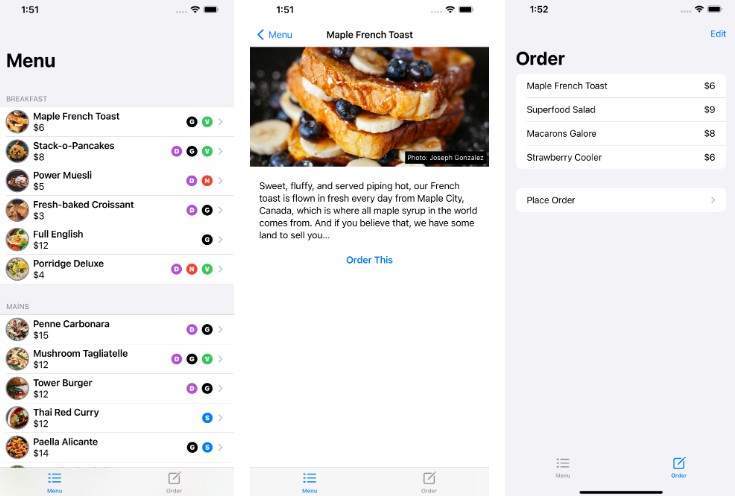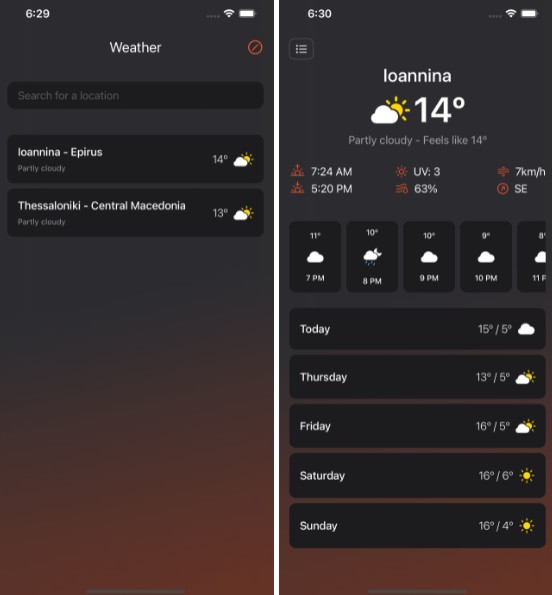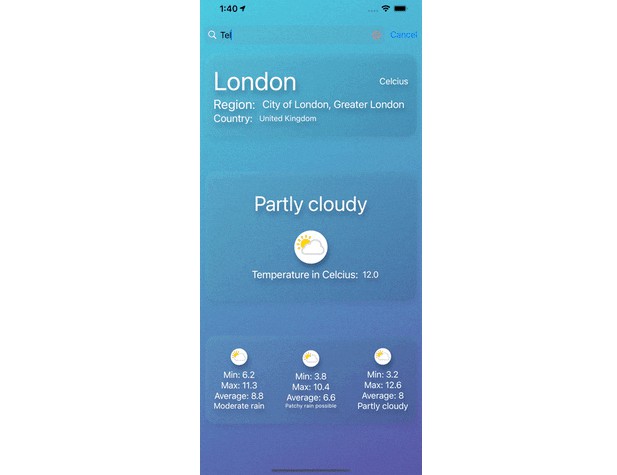Swift OpenWeather Current Weather Data API library
OWMCall is a small Swift library to connect to the OpenWeather Current Weather Data API and retrieve the chosen weather data. Made easy to use with SwiftUI.
Provides for current data through a single function call.
Usage
Weather data from OpenWeather Current Weather Data API is accessed through the use of a OWMProvider, with a single function getWeather, eg:
let weatherProvider = OWMProvider(apiKey: "your key")
@State var weather = OWMResponse()
...
// using a binding
weatherProvider.getWeather(lat: 35.661991, lon: 139.762735, weather: $weather, options: OWMOptions.metric())
...
Text(weather.current?.weatherInfo() ?? "")
// or using the async style, eg with `.task {...}`
if let results = await weatherProvider.getWeather(lat: 35.661991, lon: 139.762735, options: OWMOptions.metric()) {
weather = results
}
// or using the callback style, eg with `.onAppear {...}`
weatherProvider.getWeather(lat: 35.661991, lon: 139.762735, options: OWMOptions.metric()) { response in
if let theWeather = response {
self.weather = theWeather
}
}
See the following for example uses:
Options
Options available:
- see OpenWeather Current Weather Data API for all the options available.
Create an options object such as this, to retrieve the current weather data:
let myOptions = OWMOptions(units: .metric, lang: "en")
Installation
Include the files in the ./Sources/OWMCall folder into your project or preferably use Swift Package Manager.
Swift Package Manager (SPM)
Create a Package.swift file for your project and add a dependency to:
dependencies: [
.package(url: "https://github.com/workingDog/OWMCall.git", from: "1.0.0")
]
Using Xcode
Select your project > Swift Packages > Add Package Dependency...
https://github.com/workingDog/OWMCall.git
Then in your code:
import OWMCall
References
Requirement
Requires a valid OpenWeather key, see:
License
MIT