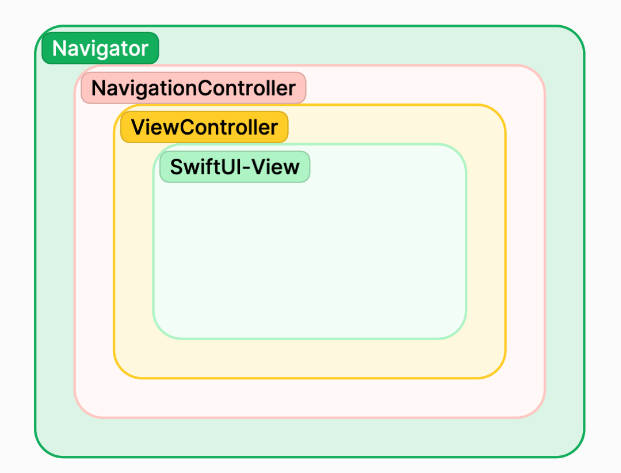SwiftUINavigation
About
SwiftUINavigation provides UIKit-like navigation in SwiftUI. This can be easily integrated like:
NavigationController {
MyCustomView()
}
Installation
1. Swift Package Manager:
In Xcode, select File > Add Packages….
Copy and paste the following into the search/input box.
https://github.com/bhimsenp/SwiftUINavigation.git
2. CocoaPods:
SlidingTabLayout is available through CocoaPods. To install
it, simply add the following line to your Podfile:
pod 'SwiftUINavigation'
Usage
Add navigation controller to your view:
import SwiftUI
import SwiftUINavigation
struct MyRootSwiftUIView: View {
var body: some View {
NavigationController {
MyOtherView()
}
}
}
Push/Pop views:
You can push pop other views from the view which is wrapped in NavigationController
struct MyFirstView: View {
@EnvironmentObject var stack: NavigationStack
var body: some View {
Button("Show other view") {
stack.push(MySecondView())
}
}
}
.
.
.
struct MySecondView: View {
@EnvironmentObject var stack: NavigationStack
var body: some View {
Button("Show previous view") {
stack.pop(animated: false)
}
}
}
Other features
1. Replace current view (with/without animation):
stack.replace(MyOtherView())
2. Pop to root:
stack.popToRoot()
3. Hide/show navigation bar:
struct MyFirstView: View {
@EnvironmentObject var stack: NavigationStack
var body: some View {
VStack {
....
}
.onAppear {
stack.setNavigationBarHidden(true)
}
}
}
Author
Bhimsen Padalkar, [email protected]
License
SlidingTabLayout is available under the MIT license. See the LICENSE file for more info.