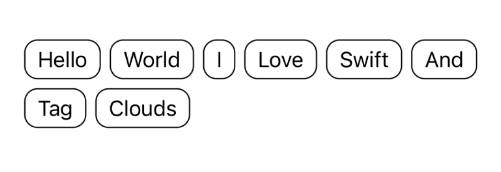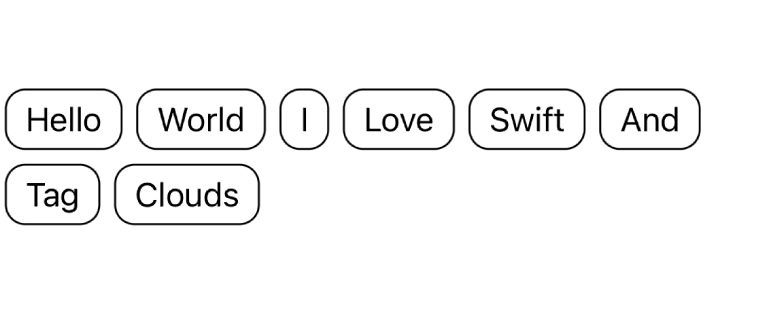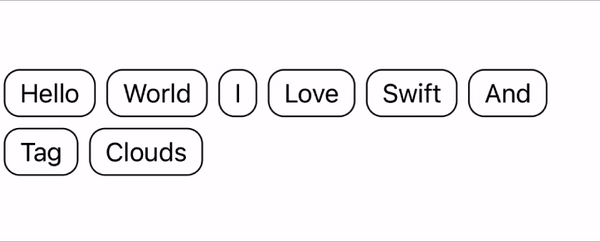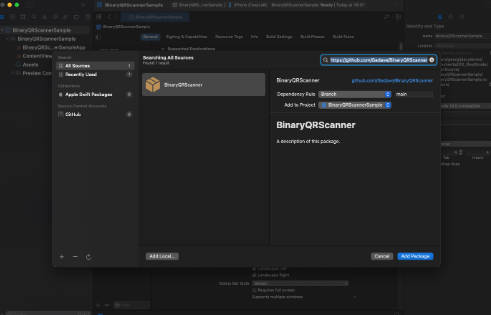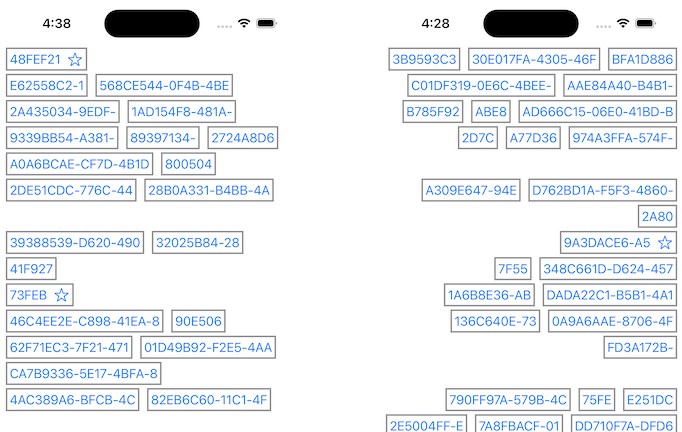TagCloud ?️
TagCloud is a powerful, flexible and stylish package for integrating tag clouds into your iOS apps. From basic setups to fully customizable collections with your custom views, TagCloud provides an intuitive interface that blends seamlessly with SwiftUI’s design paradigms.
? Features
- Effortless Integration: Set up your tag cloud with a single line of code using the default
TagCloudView. - Fully Customizable: Use any data type that conforms to
RandomAccessCollectionand create your own custom views. - Automatic Resizing: Flow layout for optimal use of space that automatically adjusts as tags are added or removed.
- Stylish and Modern: Built entirely with SwiftUI for modern and stylish UIs.
? Requirements
- iOS 13.0+
- Xcode 14.0+
- Swift 5.7+
? Installation
Using the Swift Package Manager, add TagCloud as a dependency to your Package.swift file:
dependencies: [
.package(url: "https://github.com/yarspirin/TagCloud.git", .upToNextMajor(from: "1.0.0"))
]
? Usage
? Default TagCloudView
For a quick and beautiful tag cloud, simply provide an array of strings. TagCloud will use the default TagView to generate a standard tag cloud:
import SwiftUI
import TagCloud
struct DefaultExampleView: View {
let tags = ["Hello", "World", "I", "love", "Swift", "and", "tag", "clouds"]
var body: some View {
TagCloudView(tags: tags)
}
}
? Custom TagCloudView
For more advanced usage, TagCloud allows you to fully customize the tag cloud. You can provide your own collection of data and a closure to generate custom views from your data:
import SwiftUI
import TagCloud
struct SelectableTag: View {
@State var isSelected = false
let title: String
var body: some View {
Button {
isSelected.toggle()
} label: {
Text(title)
.foregroundColor(isSelected ? .white : .black)
.padding(EdgeInsets(top: 5, leading: 10, bottom: 5, trailing: 10))
.background(
RoundedRectangle(cornerRadius: 10)
.foregroundColor(isSelected ? .black : .white)
)
.overlay(
RoundedRectangle(cornerRadius: 10)
.stroke(isSelected ? .white : .black, lineWidth: 1)
)
}
}
}
struct CustomExampleView: View {
let titles = ["Hello", "World", "I", "Love", "Swift", "And", "Tag", "Clouds"]
var body: some View {
TagCloudView(data: titles) { title in
SelectableTag(title: title)
}
}
}
? Contributing
We love contributions! Whether it’s fixing bugs, improving documentation, or proposing new features, your efforts are welcome.
? License
TagCloud is available under the MIT license. See the LICENSE.md file for more info.