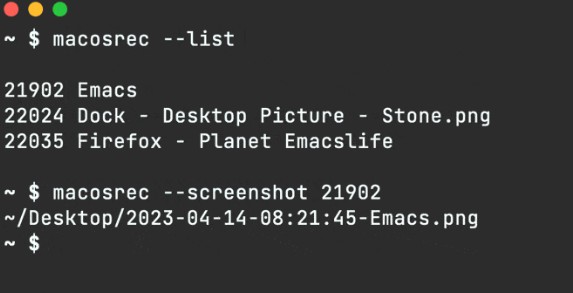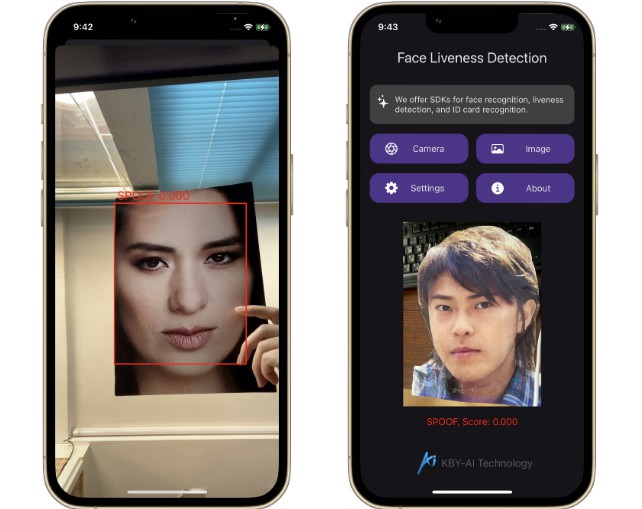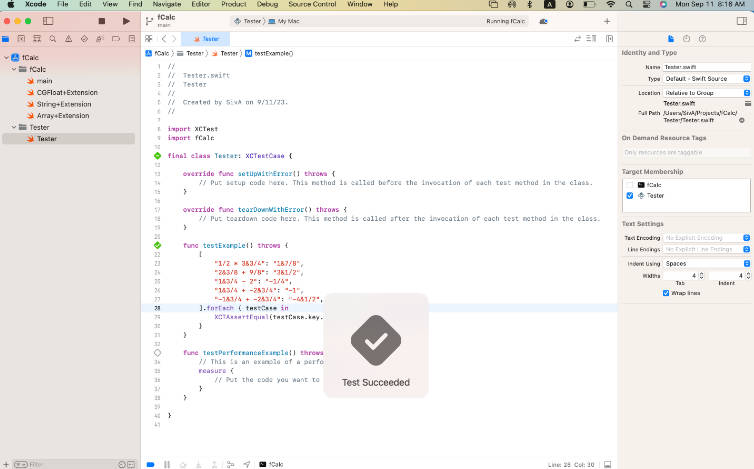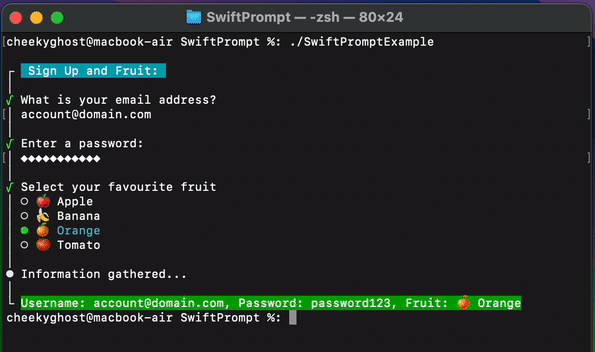? Support this work via GitHub Sponsors
macosrec
Take screenshots or videos of macOS windows from the command line.
Note: This gif was captured with macosrec
$ macosrec
USAGE: record-command [--list] [--screenshot <window number>] [--record <window number>] [--end]
OPTIONS:
-l, --list List recordable windows.
-s, --screenshot <window number>
Take a screenshot of window number.
-r, --record <window number>
Start recording window number.
-e, --end End recording.
-h, --help Show help information.
Screenshot
Before taking a screenshot, identify the window number using --list.
$ macosrec --list
21902 Emacs
22024 Dock - Desktop Picture - Stone.png
22035 Firefox - Planet Emacslife
Use --screenshot + window number to take a screenshot.
~ $ macosrec --screenshot 21902
~/Desktop/2023-04-14-08:21:45-Emacs.png
Videos (gif)
Before taking a video, identify the window number using --list.
$ macosrec --list
21902 Emacs
22024 Dock - Desktop Picture - Stone.png
22035 Firefox - Planet Emacslife
Use --record + window number to start recording a video (gif).
Note: you can also use application name and it will use the first window it finds belonging to it.
To end recording, send a SIGINT signal (Ctrl+C from terminal). Alternatively, running macosrec --end from another session would also end the recording.
~ $ macosrec --record 21902
Saving...
~/Desktop/2023-04-14-08:21:45-Emacs.gif
Note: you can also use application name and it will use the first window it finds belonging to it.
~ $ macosrec --record emacs
Saving...
~/Desktop/2023-04-14-08:21:45-Emacs.gif
Optimizing gif
The gifs can get pretty large fairly quickly depending on the lenght of the recording. Consider using something like gifsicle to reduce size. For example:
gifsicle -O3 large.gif --lossy=80 -o smaller.gif
Disclaimer
I built this util to record demos I post at xenodium.com. Does the job so far, but can likely take improvements, specially around image handling efficiency. PRs totally welcome.
? Support this work via GitHub Sponsors