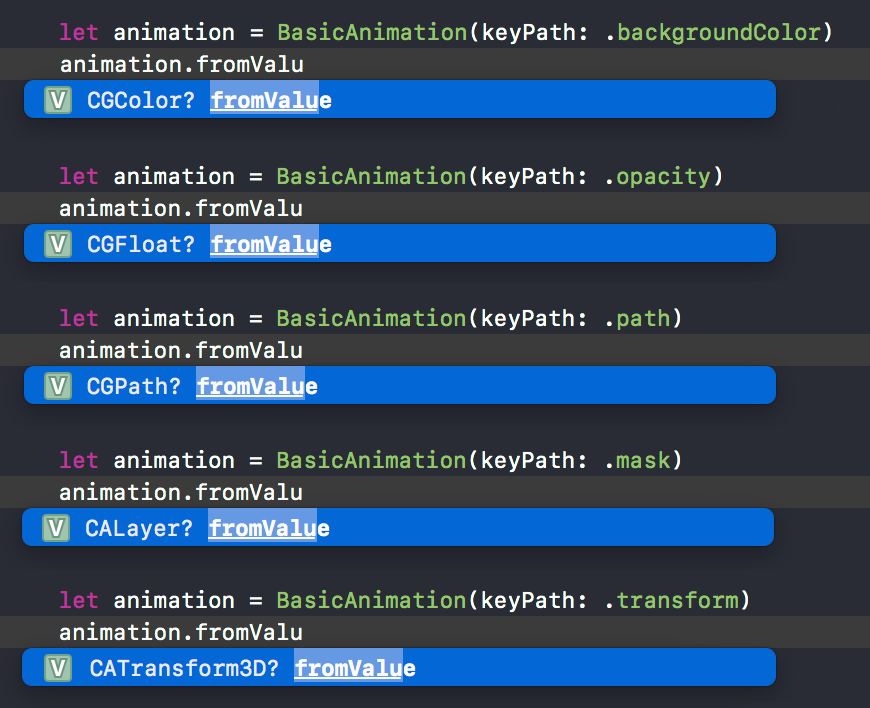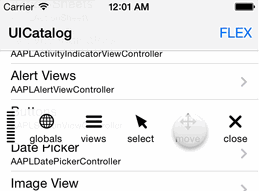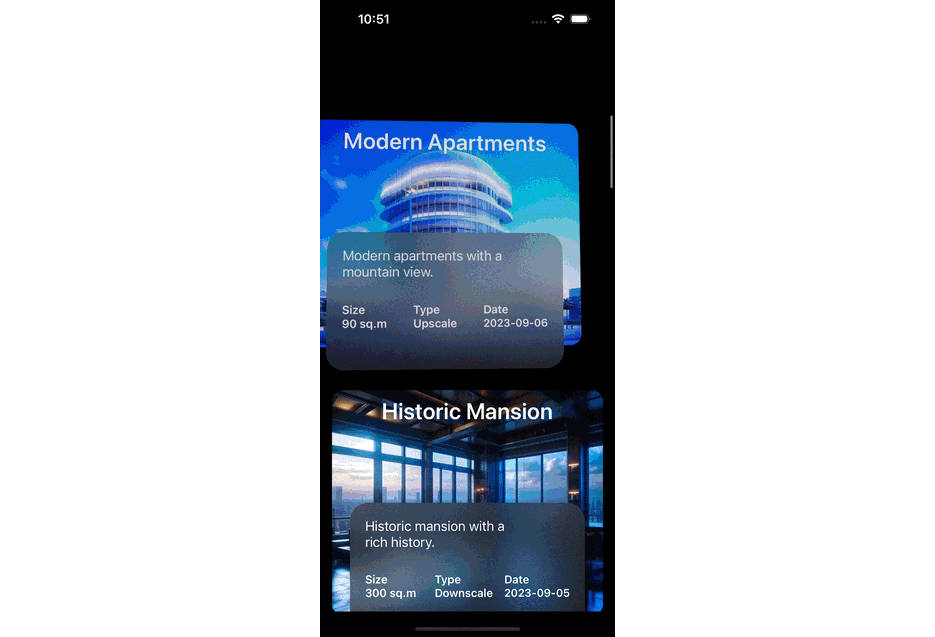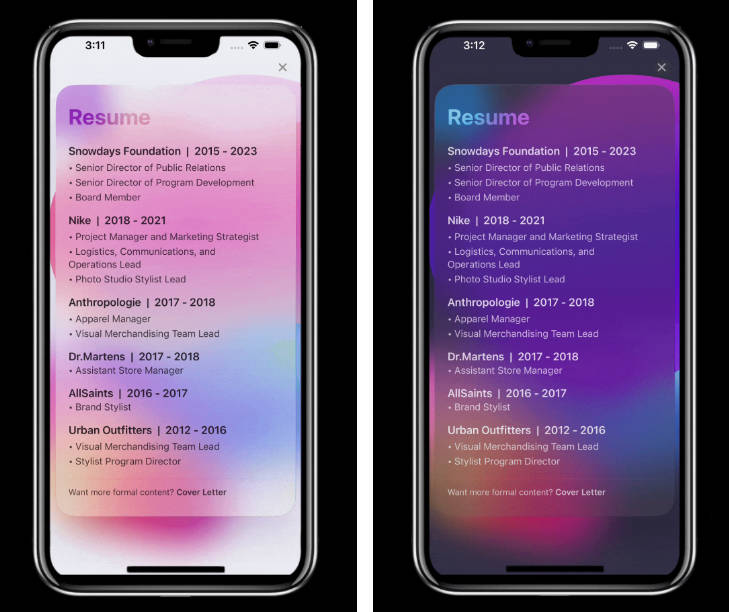TheAnimation
Type-safe CAAnimation wrapper. It makes preventing to set wrong type values.
Introduction
For example, if you want to animate backgroundColor with CABasicAnimation, you need to consider type because fromValue property and so on are Any?.
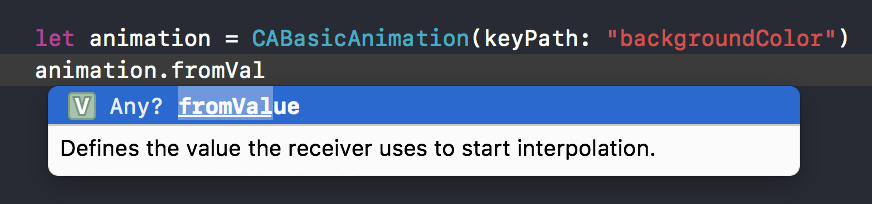
If you use BasicAnimation of TheAnimation, you can animate backgroundColor without considering type! (AnimationKeyPaths.backgroundColor is AnimationKeyPath<CGColor> type.)
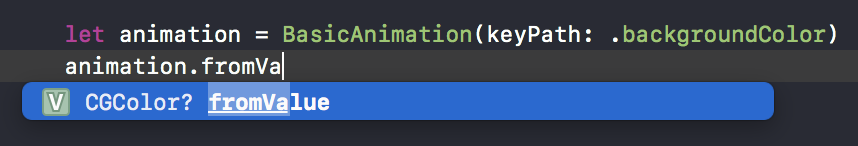
Usage
The way of making an animation is almost similar CAAnimation.
But you need to use animation.animate(in:) method instead of using layer.add(_:forKey:).
let view = UIView()
let animation = BasicAnimation(keyPath: .opacity)
animation.fromValue = 0
animation.toValue = 1
animation.duration = 1
animation.animate(in: view)
animation.animate(in:) returns AnimaitonCanceller. You can cancel an animation with it.
let canceller = animation.animate(in: view)
canceller.cancelAnimation()
Example
To run the example project, clone the repo, and open Example directory.
Correspondence Table
| CAAnimation | TheAnimation |
|---|---|
| CAPropertyAnimation | PropertyAnimation |
| CABasicAnimation | BasicAnimation |
| CAKeyframeAnimation | KeyframeAnimation |
| CASpringAnimation | SpringAnimation |
| CATransition | TransitionAnimation |
| CAAnimationGroup | AnimationGroup |
Add new AnimationKeyPath
You can add AnimationKeyPath like this.
extension AnimationKeyPaths {
static let newKeyPath = AnimationKeyPath<CGFloat>(keyPath: "abcd")
}
Requirements
- Xcode 9.3
- iOS 9 or greater
Installation
Carthage
If you’re using Carthage, simply add
TheAnimation to your Cartfile:
github "marty-suzuki/TheAnimation"
CocoaPods
TheAnimation is available through CocoaPods. To install
it, simply add the following line to your Podfile:
pod 'TheAnimation'