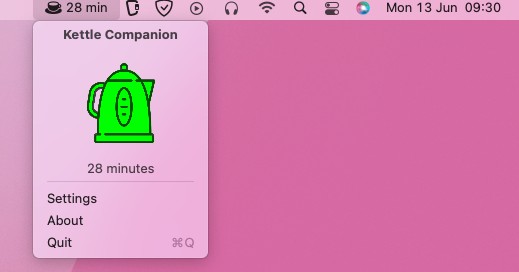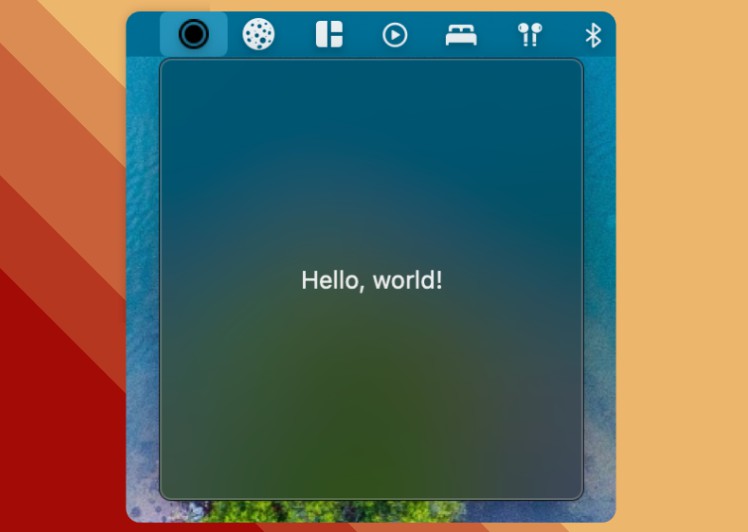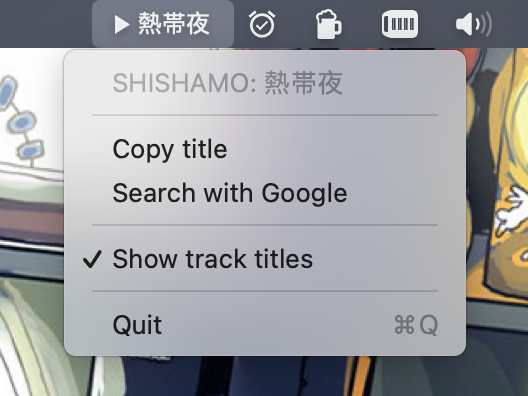MenuBarVolume
A persistent volume indicator in your menu bar for macOS Monterey (12).
Why?
For some godforsaken reason, a recent version of macOS made it so that when using headphones or a similar output device, the old volume indicator is replaced with a static icon of your headphones. This makes it impossible to tell at a glance if your volume is muted.
This app, when launched, adds an additional icon in the menu bar which has the old, more useful visual indicator.
Setting expectations
This is the first Mac app I’ve made. It’s simple, and works for me, but I can’t promise it’ll work for you.
And yes, if you don’t have headphones connected, this will cause you to have two speaker icons in the menu bar. You can just quit this app in that case, if that annoys you.
Getting
I can’t be bothered to join the Apple Developer Program just to distribute this, but you can download the .app from the Releases page.
You will probably need to right-click and “open” this to bypass Gatekeeper.
Building
This repo contains the XCode project files I used. You probably need XCode 14, since that’s what I used.
A note on running as an agent
To get the app to launch without an icon in the doc, you need to set
<key>LSUIElement</key>
<true/>
in the app’s Info.plist. Unfortunately, recent versions of XCode don’t generate this file. You are supposedly able to set properties by going to the “Info” page for the target and adding your property, but I did this and it didn’t cause the actual plist file in the app to contain the key. I don’t know if I’m doing something wrong or this is a bug.
Regardless, I worked around this by manually editing the plist and then re-signing with sudo codesign -f -s - MenuBarVolume.app.