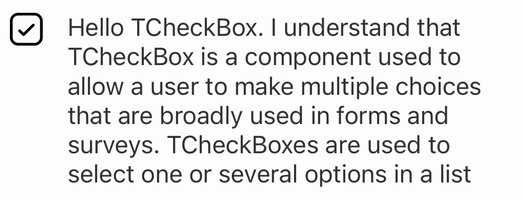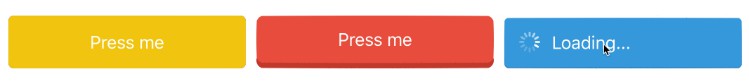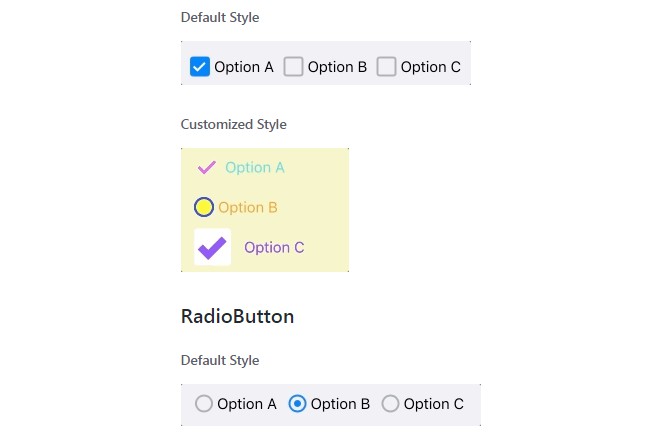TTopImageBottomLabelButton
TTopImageBottomLabelButton is a simple and flexible UI component fully written in Swift. TTopImageBottomLabelButton is developed to help programmers create a button with top image and bottom title quickly without having to write many lines of codes.
Example
To run the example project, clone the repo, and run pod install from the Example directory first.
Requirements
Installation
TTopImageBottomLabelButton is available through CocoaPods. To install it, simply add the following line to your Podfile:
pod 'TTopImageBottomLabelButton'
Usage
import TTopImageBottomLabelButton
- Initial
TTopImageBottomLabelButton
let topImageBottomLabelButton = TTopImageBottomLabelButton(title: "Top Image Bottom Title", image: UIImage(named: "Image")!)
- To override bottom title, please input into
customTitleLabel.textproperty
topImageBottomLabelButton.customTitleLabel.text = "Top Image Bottom Label Button"
- To override top image, please add image into
topImageView.imageproperty
topImageBottomLabelButton.topImageView.image = UIImage(named: "Image")
Requirements
- iOS 9.3 or later
- Swift 5.0 or later
Author
fanta1ty, [email protected]
License
TTopImageBottomLabelButton is available under the MIT license. See the LICENSE file for more info.