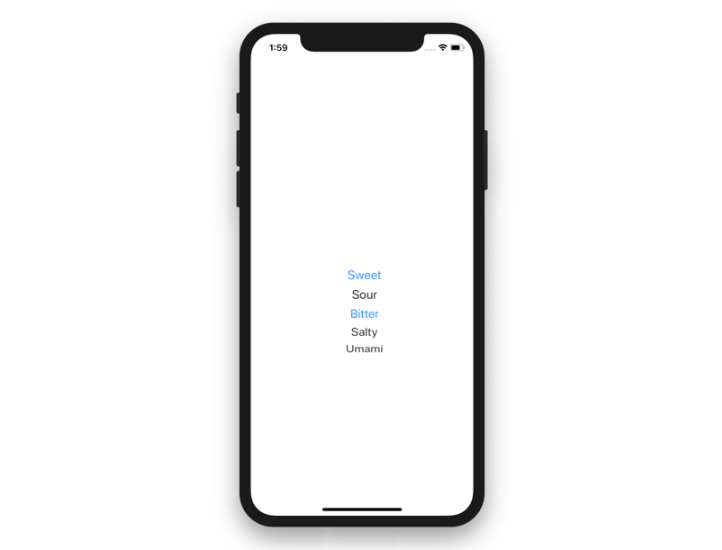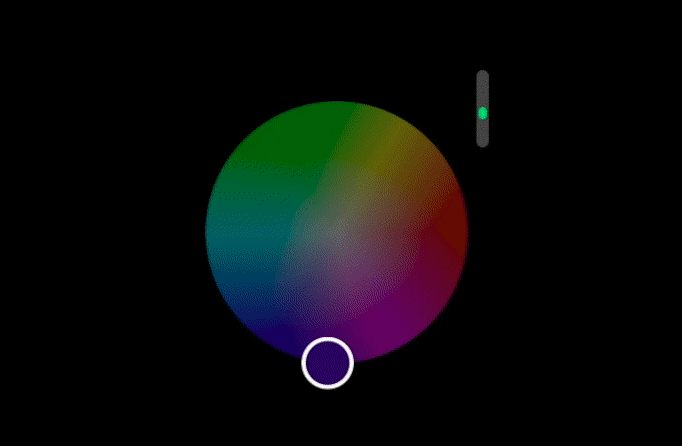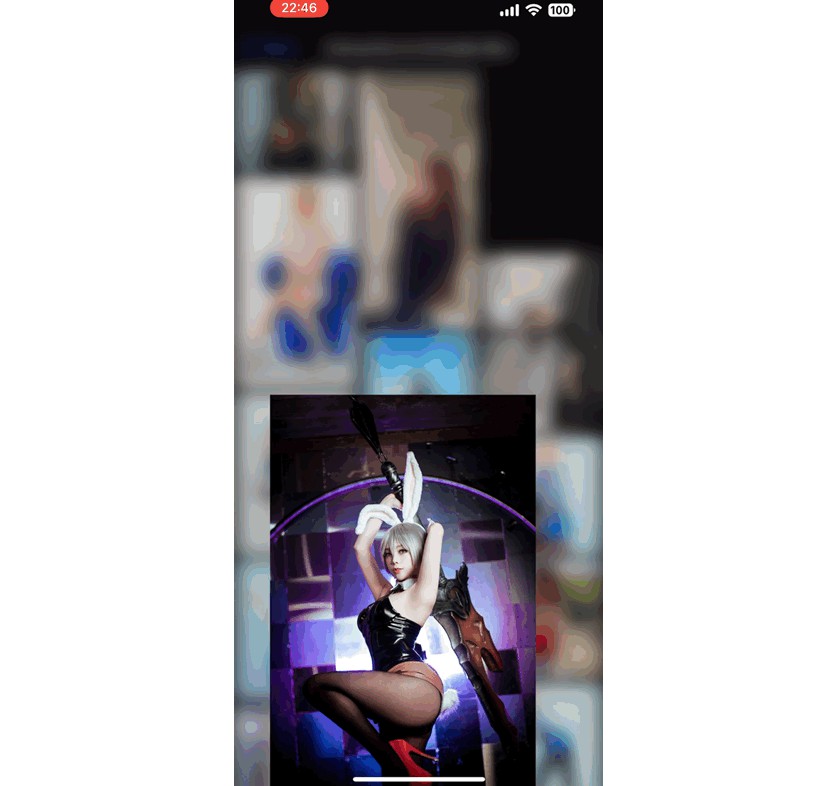UIMultiPicker
UIMultiPicker is UIPickerView extension to support multiple selection.
The goal was to implement UI control mobile Safari uses to handle input for <select multiple> tag.
UIMultiPicker subclasses UIControl and sends .valueChanged action when any value is picked or unpicked (i.e. selection is changed).
Usage
class ViewController: UIViewController {
static let TASTES = [
"Sweet",
"Sour",
"Bitter",
"Salty",
"Umami"
];
@IBOutlet weak var tastesPicker: UIMultiPicker!
override func viewDidLoad() {
super.viewDidLoad()
// Model
tastesPicker.options = ViewController.TASTES
tastesPicker.selectedIndexes = [0,2]
// Styling
tastesPicker.color = .gray
tastesPicker.tintColor = .black
tastesPicker.font = .systemFont(ofSize: 30, weight: .bold)
// Add selection listener
tastesPicker.addTarget(self, action: #selector(ViewController.selected(_:)), for: .valueChanged)
tastesPicker.highlight(2, animated: false) // centering "Bitter"
}
@objc func selected(_ sender: UIMultiPicker) {
print(sender.selectedIndexes)
}
}
Options
options: [String]
List of options.
selectedIndexes: [Int]
Selected items indexes, reactive to user interactions.
color: UIColor
Text color for not selected items.
UIView.tintColor: UIColor
Text color for selected items .
textAlign: NSTextAlignment
Text alignments for picker items.
font: UIFont
Font face for picker items.
Example
Here is a demo Xcode project.
Installation
UIMultiPicker is available through CocoaPods. To install
it, simply add the following line to your Podfile:
pod 'UIMultiPicker'