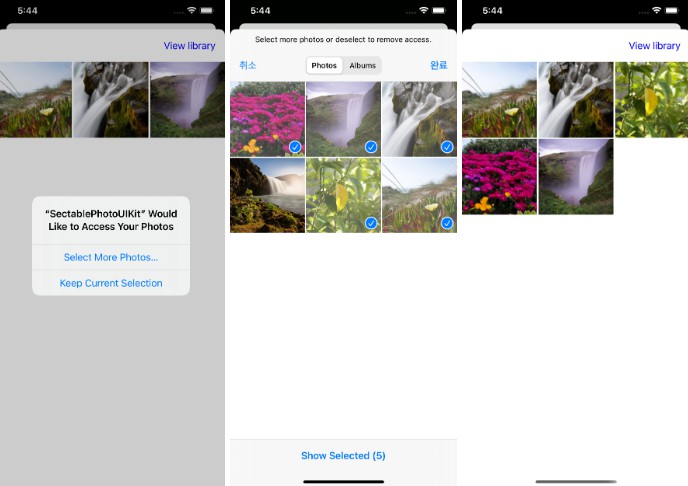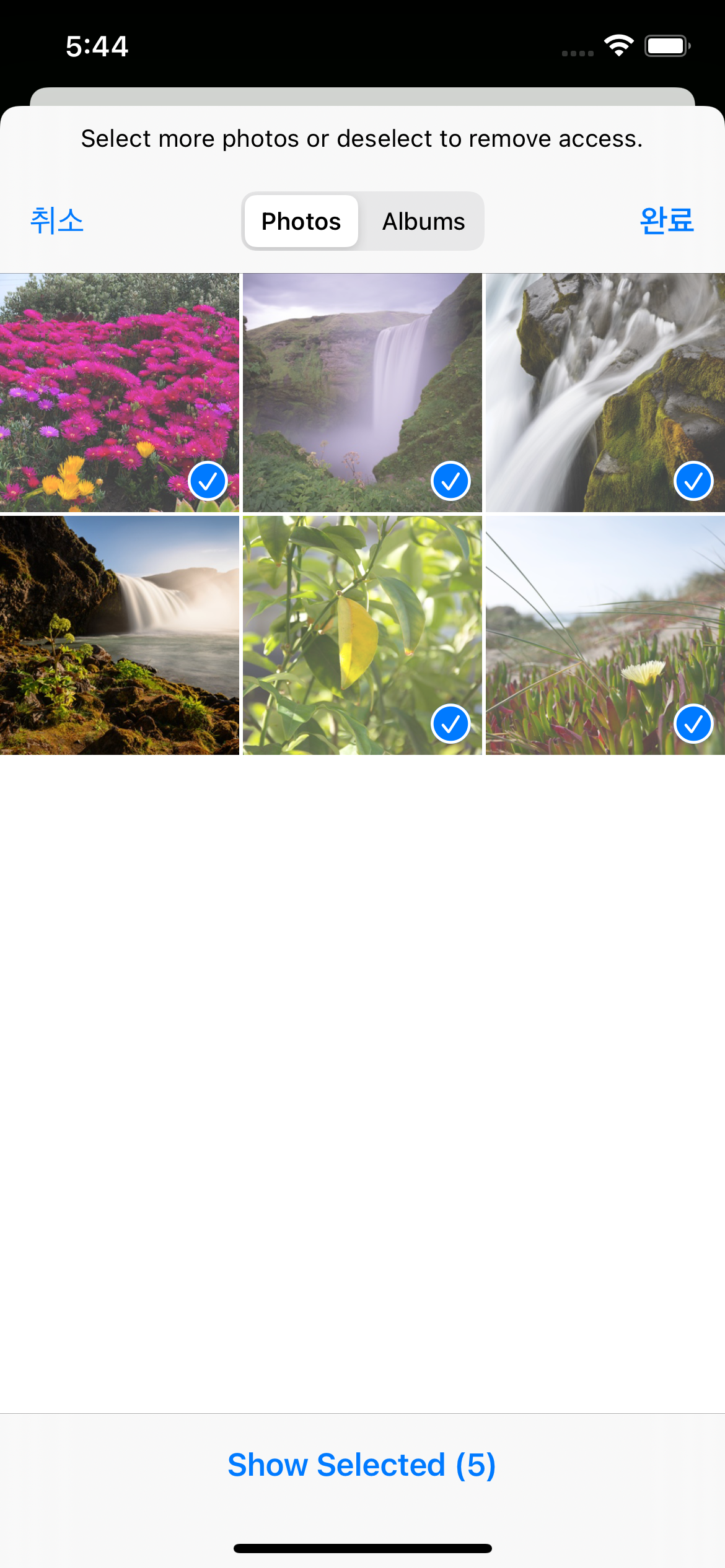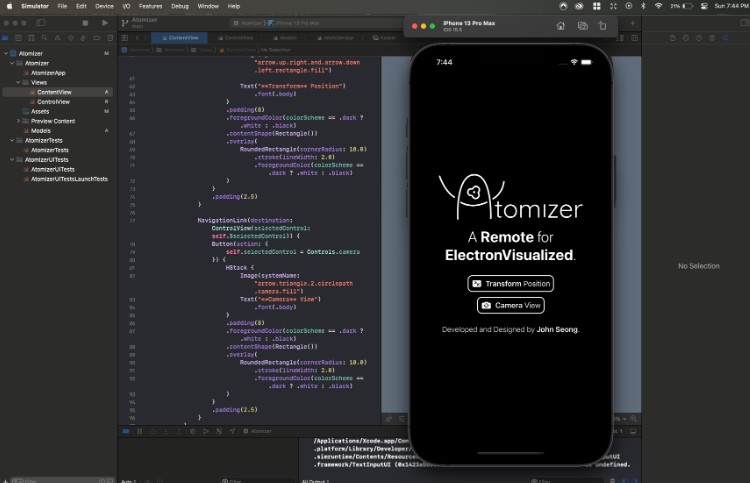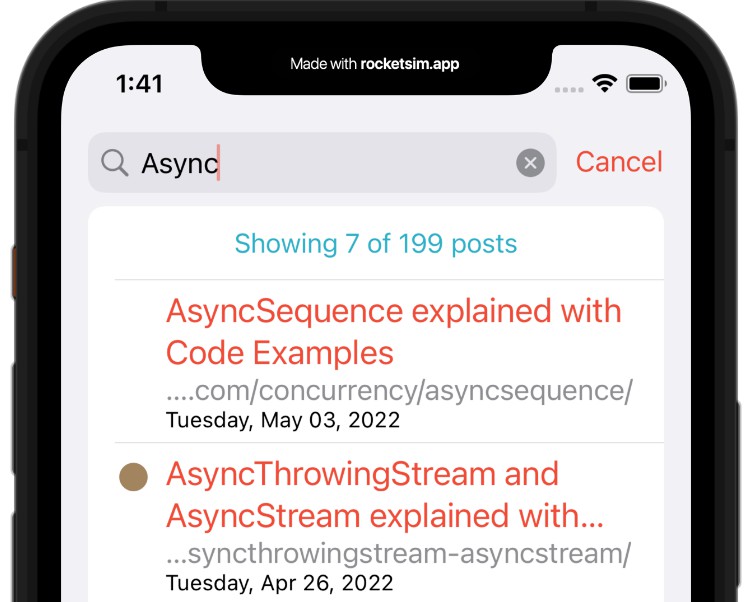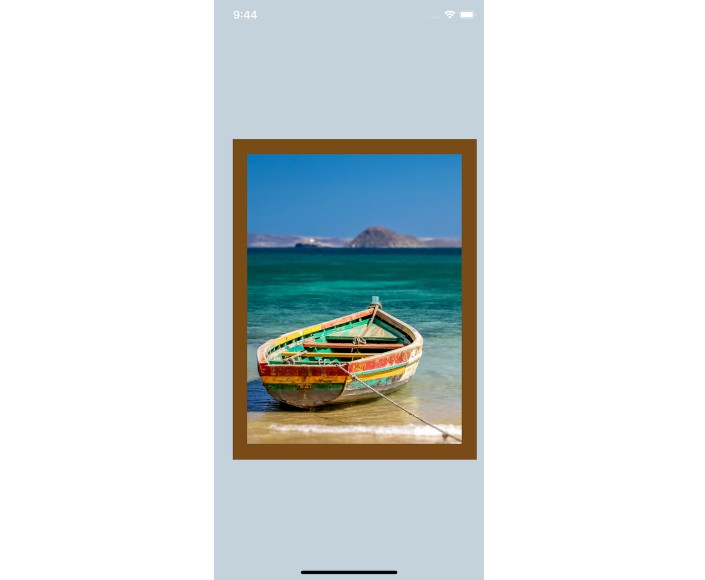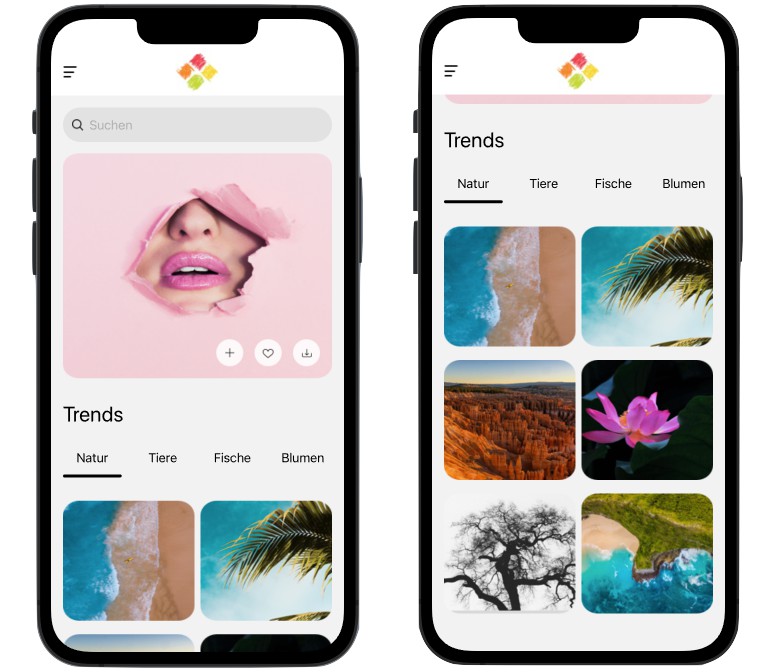PreselectedPhotoUI
Use PreselectedPhotoViewController to handle limited photo access case in your app.
Overview
Supports
- iOS 14.0 or later
How to use?
IMPORTANT
Don’t forget to add
Privacy - Photo Library Usage Descriptiontoinfo.plist
let vc = PreselectedPhotoViewController()
vc.delegate = self
let nav = UINavigationController(rootViewController: vc)
present(nav, animated: true, completion: nil)
- Conform to
PreselectedPhotoViewDelegate.
// ViewController.swift
class ViewController: UIViewController, PreselectedPhotoViewDelegate {
func didTapSendImageData(_ data: Data) {
// process image data
}
func didTapSendVideoURL(_ url: URL) {
// process video url
}
}
- Ready to show
PreselectedPhotoViewController
// ViewController.swift
func showLimitedPhotoLibraryPicker() {
PreselectedPhotoViewController.StringSet.viewLibrary = "{your_own_title}"
let selectablePhotoVC = PreselectedPhotoViewController()
selectablePhotoVC.delegate = self
let nav = UINavigationController(rootViewController: selectablePhotoVC)
self.present(nav, animated: true, completion: nil)
}
- Connect
showLimitedPhotoLibraryPicker()method to your button action
// ViewController.swift
@IBAction func didTapPhotoSelection() {
showLimitedPhotoLibraryPicker()
}