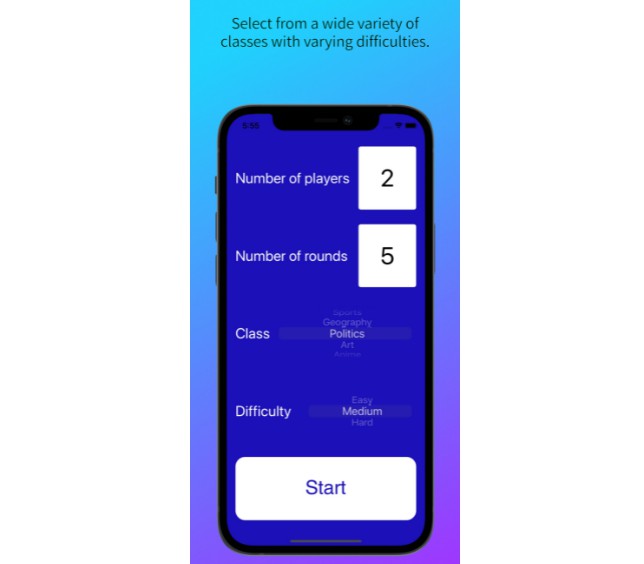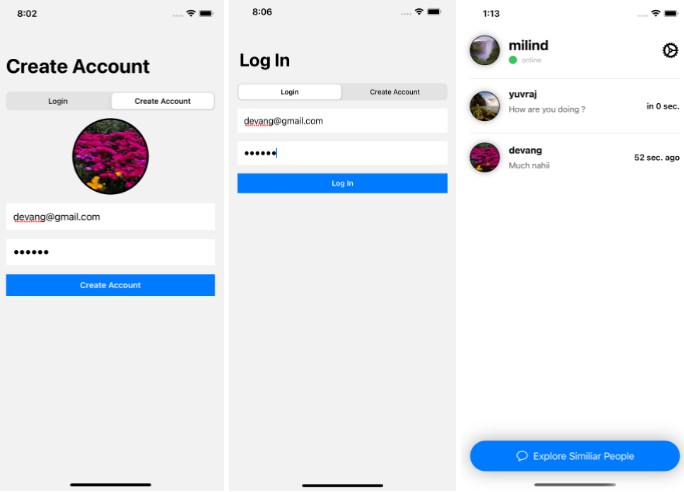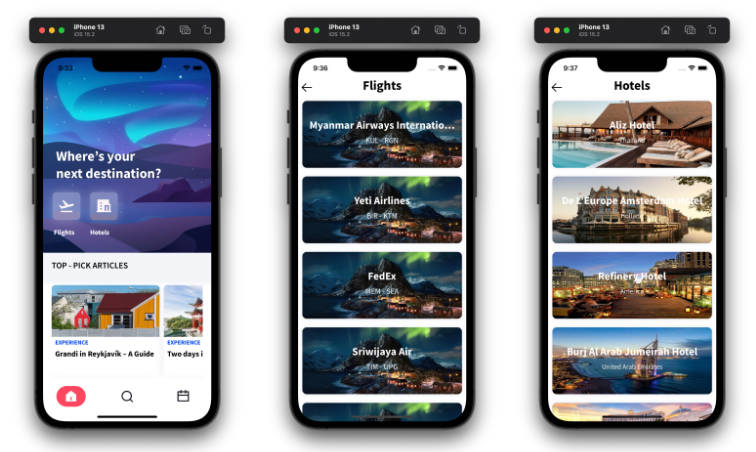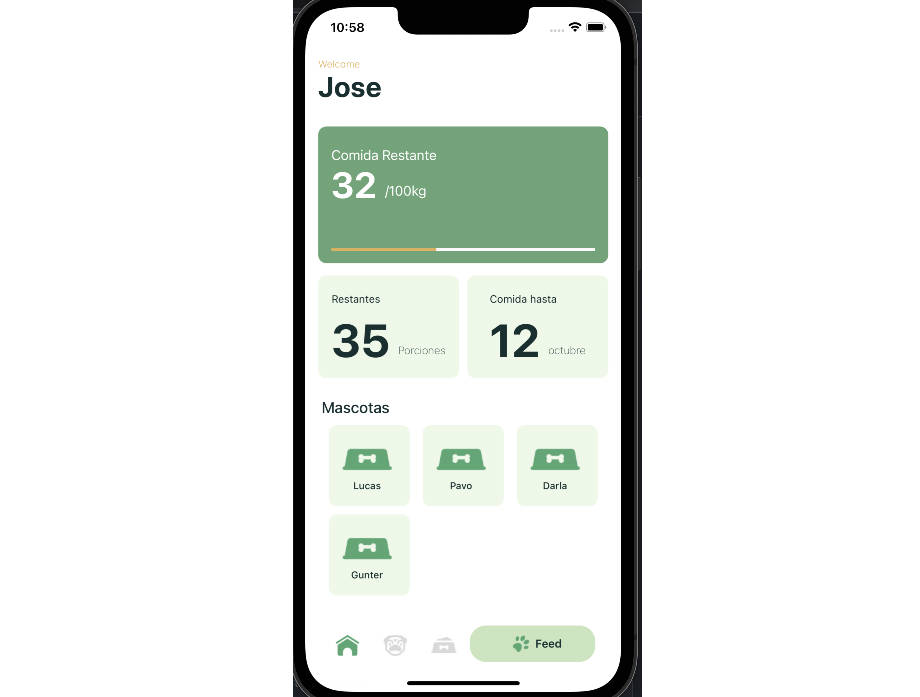BoringSSL example
Using boring crate from iOS application.
- Checkout
git clone [email protected]:ilammy/boring-example.git cd boring-example git submodule init git submodule update - Install Rust toolchains for iOS
rustup target add aarch64-apple-ios # iOS devices rustup target add aarch64-apple-ios-sim # iOS Simulator (for M1) rustup target add x86_64-apple-ios # iOS Simulator (for Intel) - Build
boring-examplecd boring-example cargo build --release --target aarch64-apple-ios cargo build --release --target x86_64-apple-ios - Tweak Xcode project
- rustc cannot build fat binaries.
You will need some jockeying to configure the project to link against the properlibboring_example.a.
Currently it’s configured forx86_64-apple-ios.
- rustc cannot build fat binaries.
- Build & run
- You should see some SHA-256 computed on the screen.