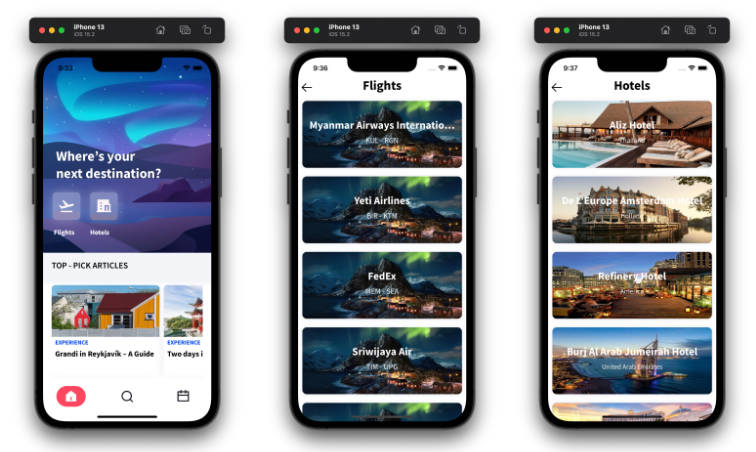TelemetryDeck client for Vapor
Usage
Once you have added the package to your project, you must initialise the library. This is usually done in configure.swift.
import TelemetryDeck
app.telemetryDeck.initialise(appID: "<YOUR-APP-ID>")
Sending a Signal
There are two ways to send a signal. One method is from the “system”, which contains a static user identifier.
try await app.telemetryDeck.send("applicationStarted")
The second option is from a request, this will set the user identifier to be a hashed version of the request IP address.
try await request.telemetryDeck.send("homePage")
// for example:
app.get("home") { req async throws -> String in
try await req.telemetryDeck.send("homePage")
return "your page content"
}
Properties
You can attach additional payload data with each signal by adding additionalPayload to the send functions.
try await app.telemetryDeck.send("applicationStarted", additionalPayload: [
"host": "gcp"
])
You may also configure TelemetryDeck for Vapor with a dictionary of default properties which are sent with every signal.
app.telemetryDeck.defaultParameters["key"] = "value"
Sessions
With each signal, we send through a session identifier which is a unique UUID generated on initialisation. This is intended to be different for each running instance of your server, changing each time you reboot the server.
Test Mode
If you launch Vapor in a non-release environment, signals will be marked as being in test mode. In the Telemetry Viewer app, actvivate Test Mode to see those.
Signal Batching
This library does not currently support signal batching. This means that signals are sent to TelemetryDeck as you call the functions. In a future release, we may add the capability to batch signals in memory and post them at regular intervals.