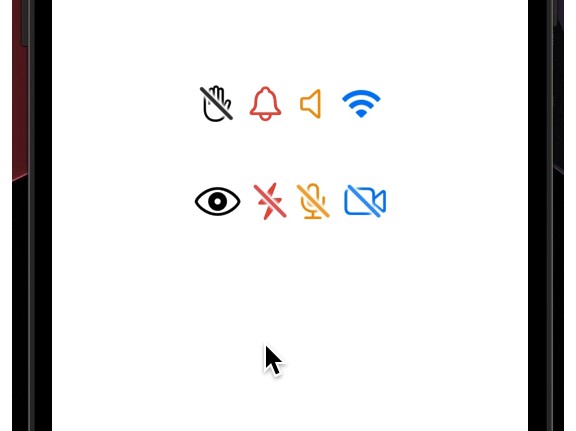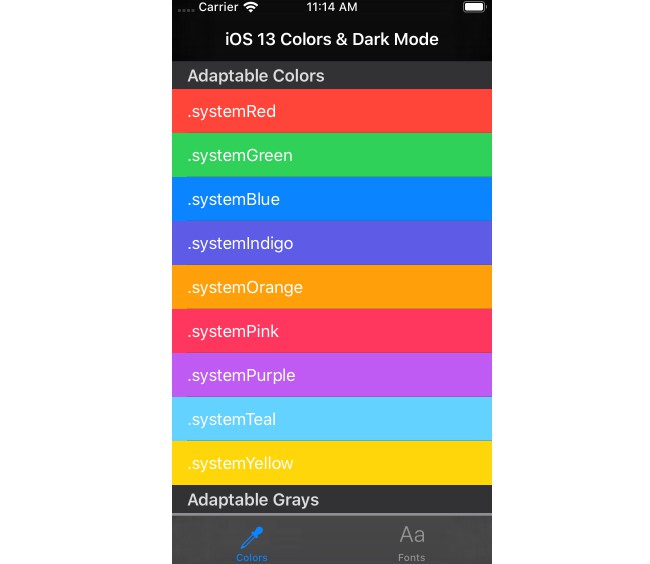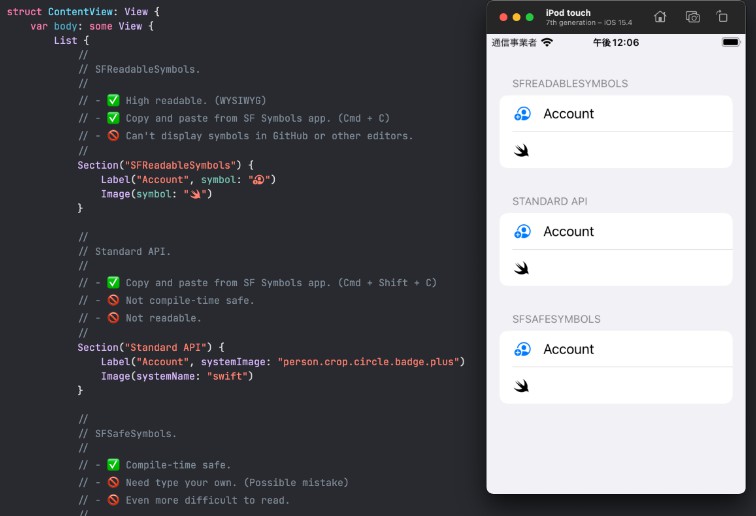SFSymbols
Wrapper of SFSymbols. You choose the icon and what style to draw it in. You can specify the font with which to draw the icon.
Installation
Ready for use on iOS 13+.
Swift Package Manager
The Swift Package Manager is a tool for automating the distribution of Swift code and is integrated into the swift compiler. It’s integrated with the Swift build system to automate the process of downloading, compiling, and linking dependencies.
Once you have your Swift package set up, adding as a dependency is as easy as adding it to the dependencies value of your Package.swift.
dependencies: [
.package(url: "https://github.com/ivanvorobei/SFSymbols", .upToNextMajor(from: "1.0.0"))
]
Manually
If you prefer not to use any of dependency managers, you can integrate manually. Put Sources/SFSymbols folder in your Xcode project. Make sure to enable Copy items if needed and Create groups.
Usage
To create image:
let image = UIImage.system(.trash.circle.fill)
If need compability with font, use this:
let image = UIImage.system(.plus, font: UIFont.preferredFont(forTextStyle: .body))
There are so many symbols, I didn’t add all of them. I am happy to PR if you are willing to add this.
Russian Community
Я веду телеграм-канал, там публикую новости и туториалы.
С проблемой помогут в чате.
Видео-туториалы выклыдываю на YouTube: