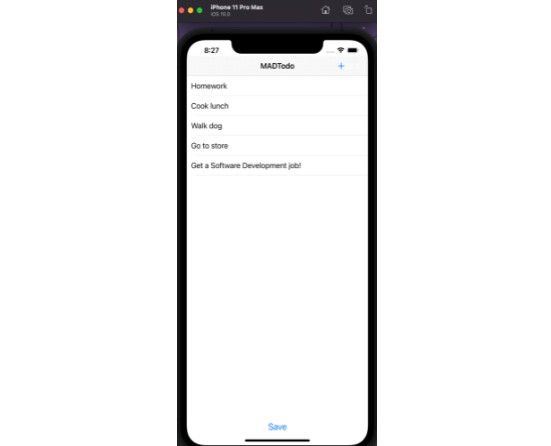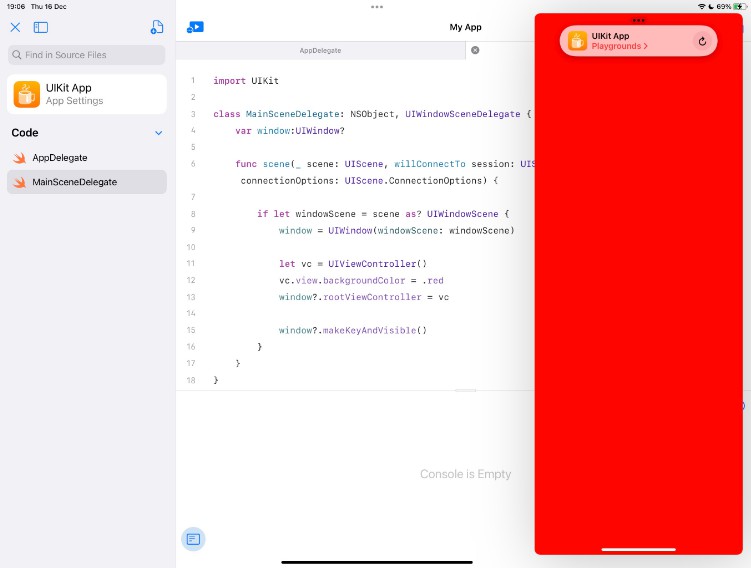xamoom-tourism-template-iOS
Pods
- Install pods via command
pod install
Buid system
- Open File -> Workpace settings
- Select
Legacy Build System - Check
Do not show a diagnostics issue about buid system deprication.
Firebase
- Register your app in Firebase.
- Upload
GoogleService-Info.plistto the tourismtemplate folder. - Change Bundle Identifier in General -> Identity.
Info.plist
- Set
MGLMapboxAccessToken - Change Bundle display name
gen.plist
- Set
maps-api-key - Set
beacon-major - Set
custom-webclient(contact Xamoom support) - Set
custom-webclient-host(contact Xamoom support) - Set
tracking_idin format UA-******** (Google Analytics) - Set
urlsif you need to access to specific urls only. - Set
non-internal-urls, if you want to block custom urls. - Set
is_background_image= true, if you want to use background image for tabbar and navigation bar. - Set
enable_quiz_feature= true, if you want to use quiz app feature (contact Xamoom support).