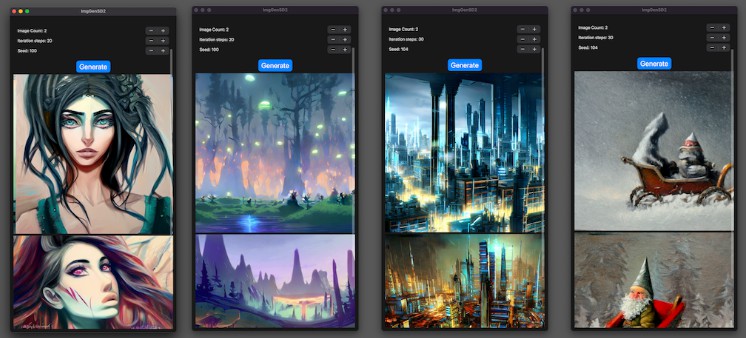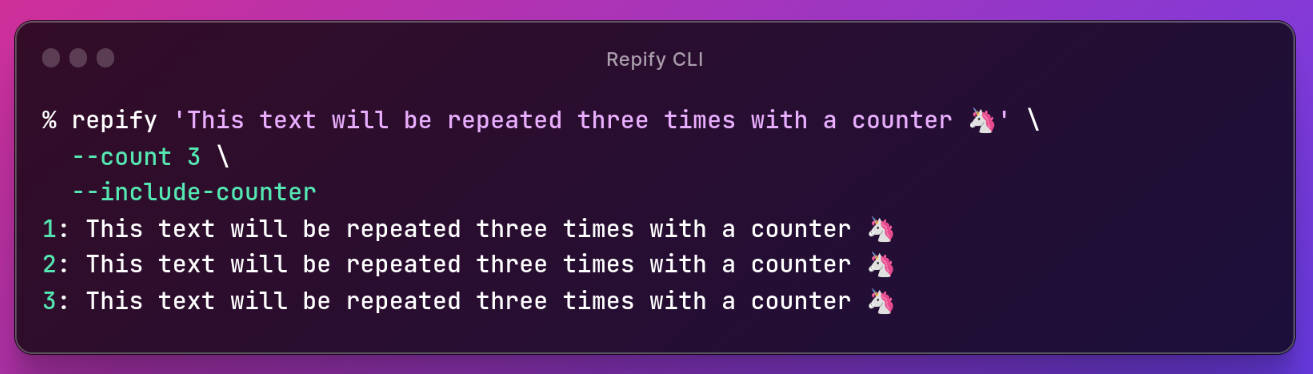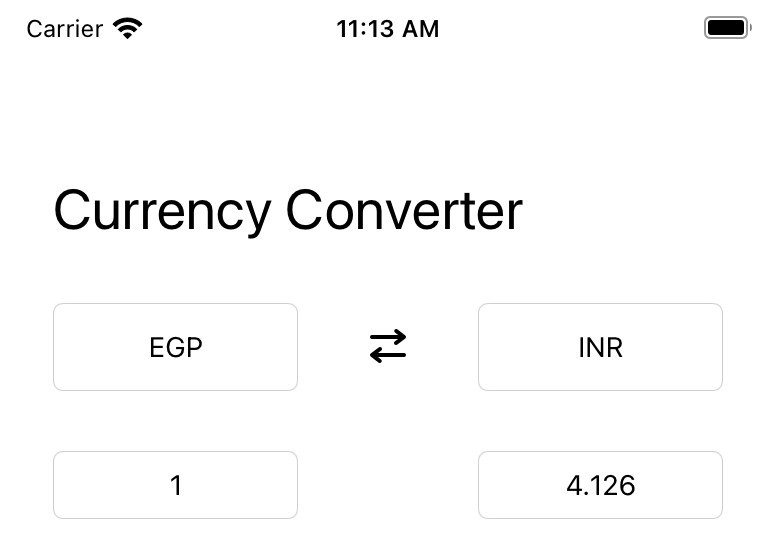textra
A command-line application to convert images and PDF files of images to text using Apple’s Vision text recognition API.
Installation
Textra requires Mac OS version 13 or greater to access the latest Vision APIs.
The easiest way to install textra is to open a terminal window and run the following command:
curl -L https://github.com/freedmand/textra/raw/main/install.sh | bash
Alternatively, download the latest release, unzip it, and place the textra executable somewhere on your $PATH variable.
Usage
textra FILE1 [FILE2...]
Arguments
FILE1 [FILE2...]: One or more files to be converted. If multiple files are provided, the last file must be the output directory or a pattern containing an output path.
Examples
textra image.png
textra image1.png image2.png output-dir/
textra document.pdf
textra document.pdf output-dir/
textra document.pdf page-{}.txt
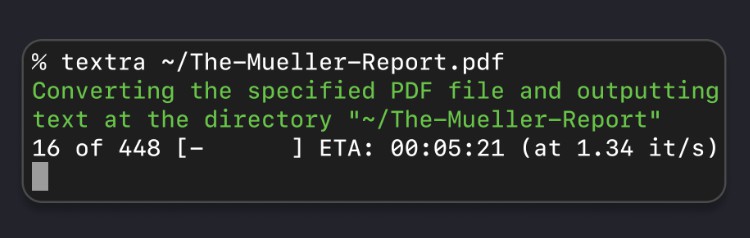
![A terminal window showing the text: | % textra /The-Mueller-Report.pdf | Converting the specified PDF file and outputting text at the directory "/The-Mueller-Report" | 16 of 448 [- ] ETA: 00:05:21 (at 1.34 it/s)](https://user-images.githubusercontent.com/306095/205505079-e0371055-29dc-4913-97e4-a57782bb4a5c.png)