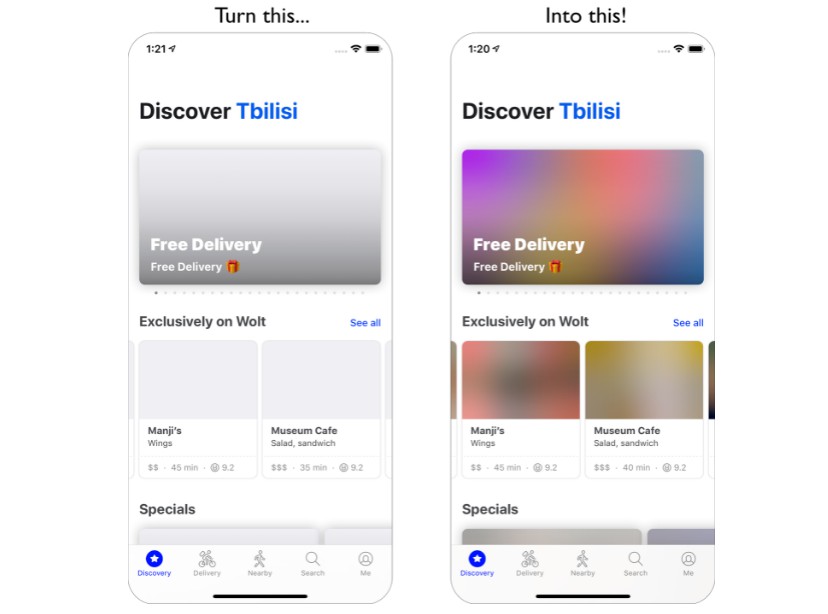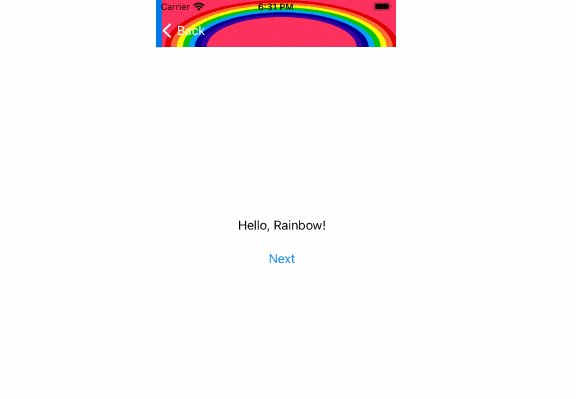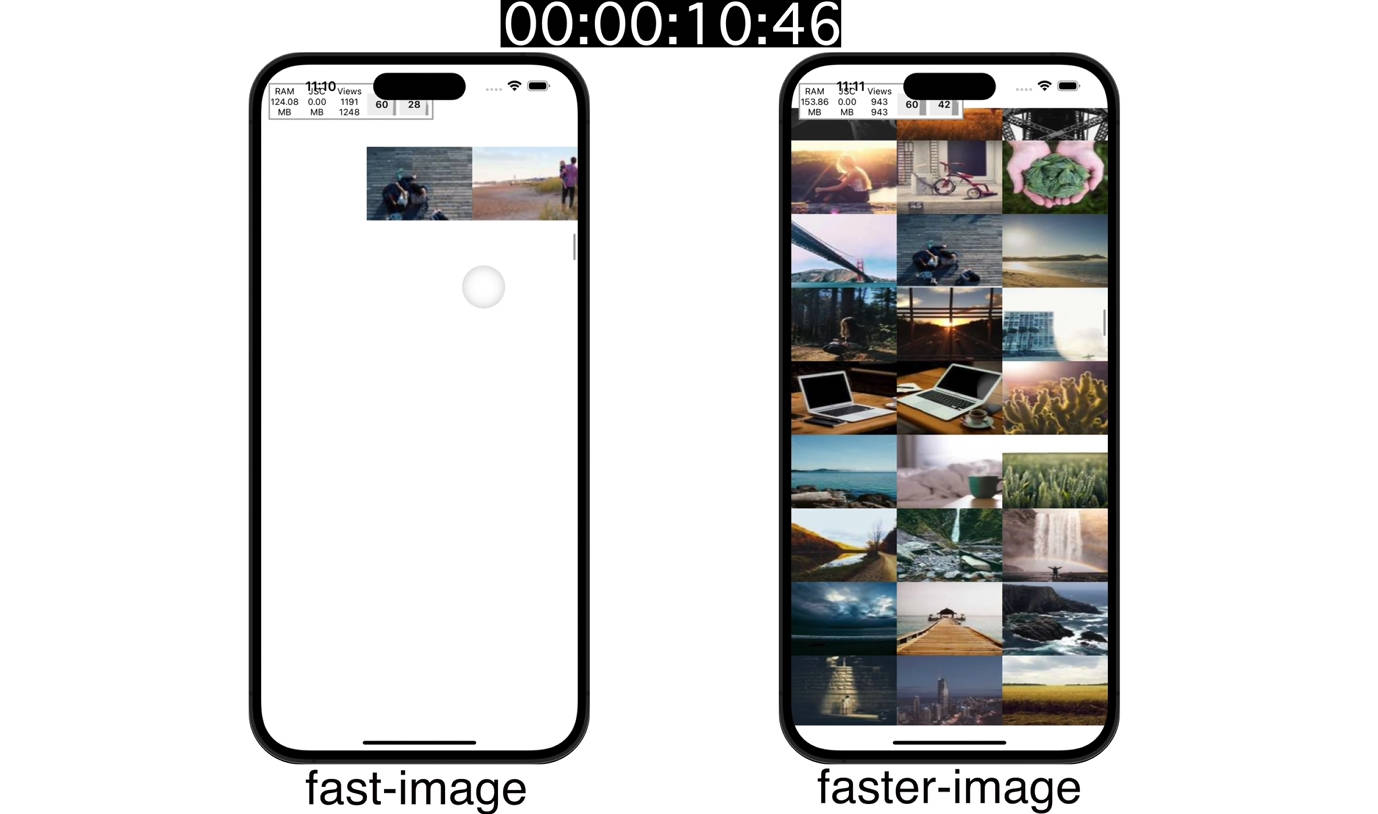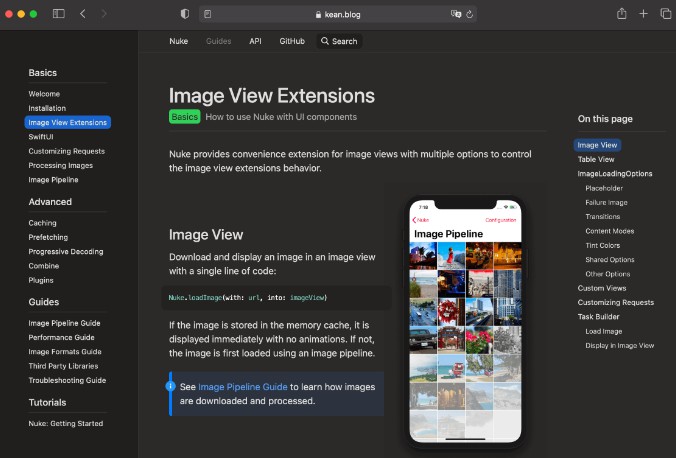BlurHash
BlurHash is a compact representation of a placeholder for an image. Instead of displaying boring grey little boxes while your image loads, show a blurred preview until the full image has been loaded.
Example Workflow
This is how I use it in my project: Note: You can also use the react-native-blurhash encoder to encode straight from your React Native App! |

|
Usage
The <Blurhash> component has the following properties:
| Name | Type | Explanation | Required | Default Value |
|---|---|---|---|---|
blurhash |
string |
The blurhash string to use. Example: LGFFaXYk^6#M@-5c,1J5@[or[Q6. |
✅ | undefined |
decodeWidth |
number |
The width (resolution) to decode to. Higher values decrease performance, use 16 for large lists, otherwise you can increase it to 32.
See: performance |
❌ | 32 |
decodeHeight |
number |
The height (resolution) to decode to. Higher values decrease performance, use 16 for large lists, otherwise you can increase it to 32.
See: performance |
❌ | 32 |
decodePunch |
number |
Adjusts the contrast of the output image. Tweak it if you want a different look for your placeholders. | ❌ | 1.0 |
decodeAsync |
boolean |
Asynchronously decode the Blurhash on a background Thread instead of the UI-Thread.
See: Asynchronous Decoding |
❌ | false |
resizeMode |
'cover' | 'contain' | 'stretch' | 'center' |
Sets the resize mode of the image. (no, 'repeat' is not supported.)
See: Image::resizeMode |
❌ | 'cover' |
onLoadStart |
() => void |
A callback to call when the Blurhash started to decode the given blurhash string. |
❌ | undefined |
onLoadEnd |
() => void |
A callback to call when the Blurhash successfully decoded the given blurhash string and rendered the image to the <Blurhash> view. |
❌ | undefined |
onLoadError |
(message?: string) => void |
A callback to call when the Blurhash failed to load. Use the message parameter to get the error message. |
❌ | undefined |
All View props |
ViewProps |
All properties from the React Native View. Use style.width and style.height for display-sizes. Also, style.borderRadius is natively supported on iOS. |
❌ | {} |
Example Usage:
import { Blurhash } from 'react-native-blurhash';
export default function App() {
return (
<Blurhash
blurhash="LGFFaXYk^6#M@-5c,1J5@[or[Q6."
style={{flex: 1}}
/>
);
}
See the example App for a full code example.
| iOS Screenshot | Android Screenshot |
|---|---|
 |
 |
Average Color
If your app is really colorful you might want to match some containers' colors to the content's context. To achieve this, use the getAverageColor function to get an RGB value which represents the average color of the given Blurhash:
const averageColor = Blurhash.getAverageColor('LGFFaXYk^6#M@-5c,1J5@[or[Q6.')
Encoding
This library also includes a native Image encoder, so you can encode Images to blurhashes straight out of your React Native App!
const blurhash = await Blurhash.encode('https://blurha.sh/assets/images/img2.jpg', 4, 3)
Because encoding an Image is a pretty heavy task, this function is non-blocking and runs on a separate background Thread.
Validation
If you need to validate a blurhash string, you can use isValidBlurhash.
const result = Blurhash.isValidBlurhash('LGFFaXYk^6#M@-5c,1J5@[or[Q6.')
if (result.isValid) {
console.log(`Blurhash is valid!`)
} else {
console.log(`Blurhash is invalid! ${result.reason}`)
}
Performance
The performance of the decoders is really fast, which means you should be able to use them in collections quite easily. By increasing the decodeWidth and decodeHeight props, the time to decode also increases. I'd recommend values of 16 for large lists, and 32 otherwise. Play around with the values but keep in mind that you probably won't see a difference when increasing it to anything above 32.
Asynchronous Decoding
Use decodeAsync={true} to decode the Blurhash on a separate background Thread instead of the main UI-Thread. This is useful when you are experiencing stutters because of the Blurhash's decoder - e.g.: in large Lists.
Threads are re-used (iOS: DispatchQueue, Android: kotlinx Coroutines).
Caching
Image
A <Blurhash> component caches the rendered Blurhash (Image) as long as the blurhash, decodeWidth, decodeHeight and decodePunch properties stay the same. Because unmounting the <Blurhash> component clears the cache, re-mounting it will cause it to decode again.
Cosine Operations
Cosine operations get cached in memory to avoid expensive re-calculation (~24.576 cos(...) calls per 32x32 blurhash). Since this can affect memory usage, you can manually clear the cosine array cache by calling:
Blurhash.clearCosineCache()
Note: At the moment, cosine operations are only cached on Android. Calling
clearCosineCache()is a no-op on other platforms.