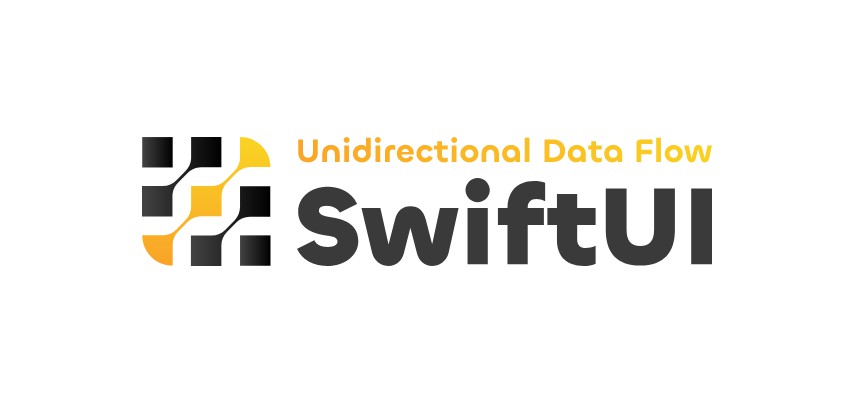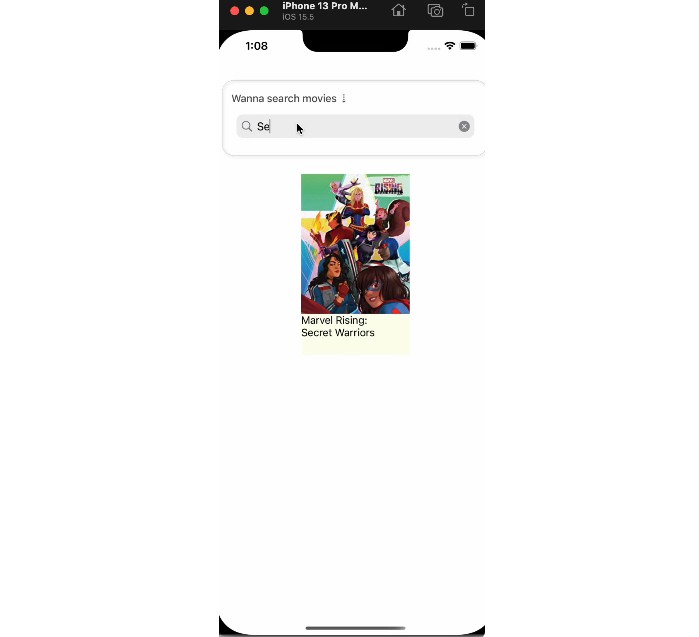FMData
A comprehensive and declarative Library to use the FileMaker Data API. This library exposes the FileMaker Data API as Combine Publishers. This library takes advantage of the use of generics to keep things type safe and provide better debugging. All basic query and request structs are provided that match the data api. All you need to provide is your encodable response objects.
Features
- Combine Publishers
- Token Management
- Multi database or server
- Type safe using generics
- Support for ClarisID
- Oath
- External data source auth
- Supports FileMaker Server 18+
Using FMData
Each method is called from the context of the main three objects Server, Database and Layout. You can also reach each object from the context of the child. Example for a layout called "contacts" you could reach the server object as shown: contacts.database.server.
Setting up
In these examples we are setting up a single server and working with one database. You could be using many servers, databases and layouts. The relation of which is a simple tree structure where a server can have many databases, a database can have many layouts.
When you make a call from the context of the layout the call uses information from up the tree. It knows the server host from the server object. It gets the credentials stored in the database object etc.
You would likely be setting up the server, database and layouts in you apps model.
Initializing a server
We start by creating our server
let myServer = DataAPI.Server(host: "www.example.com")
Adding a database to a server
let myDatabase = myServer.addDatabase("databaseName")
if you will be using one database the whole time so you can initialize the database and server at once. Then you could just access the server from the database when needed.
let myDatabase = DataAPI.Server(host: "www.example.com").addDatabase("databaseName")
Add layouts to a database
Layouts need to be defined with a LayoutKey protocol
enum Layouts: String, LayoutKey {
case myLayout
case myOtherLayout
}
let myLayout = myDatabase.addLayout(LayoutSet.myLayout)
Again if you are only using one layout you can define all three at once and just access the server and database from the layout.
let myLayout = myServer("www.example.com).addDatabase("databaseName").addLayout(LayoutSet.myLayout)
Request Objects
Authentication Objects
Credentials
The credentials object is stored in the database object. It is initialized as basic, oAuth or Claris ID. On successful login it is replaced by a token. The credentials object is published so if you have a timer or something observing you can act on the change when it flips to invalid.
//Basic Auth
let credentials = Credentials(user: String, password: String)
//OAuth
let credentials = Credentials(oAuthId: String, oAuthIdentifier: String)
//ClarisId
let credentials = Credentials(clarisId: String)
FMDataSourceAuth
If you are connecting to a database with an external data source that needs separate authentication you can send an array of FMDataSourceAuth
//Basic Auth
let dataSourceAuth = FMDataSourceAuth(fmDataSource: [
.init(
database: "externalDb",
credentials: .basic(
user: "userName",
password: "password"
)
)
])
//OAuth
let dataSourceAuth = FMDataSourceAuth(fmDataSource: [
.init(
database: "externalDb",
credentials: .oAuth(
requestId: "requestString",
identifier: "identifierString"
)
)
])
Request Objects
Script Query
A script query can be pass with any Record request. The script will be processed on server and the result will be optionally be returned in the response object
let scriptQuery = ScriptQuery(
script: String?,
scriptParam: String?,
scriptPreSort: String?,
scriptPreSortParam: String?,
scriptPreRequest: String?,
scriptPreRequestParam: String?
)
Portal Query
A portal can be sent in with calls that return records. The portal array will have the name of the portal to return and optional limits and offsets for each portal
let portals = [
PortalRequest(name: "portalName"),
PortalRequest(
name: "portalName2",
limit: 30,
offset: 10)
]
Sort Query
Requests that return multiple records can have a sort paramter. Its simply an array of the field name and order. Not providing the order will default to ascend.
let sort = [
SortQuery(fieldName: "fieldName"),
SortQuery(fieldName: "fieldName2", sortOrder: .descend)
]
Record Query
A record query can optionally be sent with get records requests to specify scripts to run layouts response portals and offsets etc.
let recordQuery = RecordQuery(
script: ScriptQuery?,
layoutResponse: String?,
portal: [Portal]?,
offset: String?,
limit: String?,
sortOrder: [SortQuery]?
)
Find Query
A Find query can specify field and values of the records you want to find on. You can also include scripts offsets etc like other calls. Only the basic query is required.
let find = FindQuery(
query: [["fieldName" : "fieldValue"]],
sort: [SortQuery]?,
script: ScriptQuery?,
offset: Int?,
limit: Int?,
layoutResponse: String?,
portal: [Portal]?
)
Edit Record
An Edit records query should have the updated record you are editing. It can include portal data. Portals needs to be named. The object used to make this request should be the same as what is returned. The EditRecord object is used to update and create new objects.
//init for editing
let updated = EditRecord(
editRecord: R,
portalData: P?,
modId: String?,
script: ScriptQuery?,
layoutResponse: String?)
//simple example - the RecordID of the record to edit is provided in the call
let updated = EditRecord(editRecord: myObject)
//init for creating
let updated = EditRecord(
createRecord: R,
portalData: P?,
script: ScriptQuery?,
layoutResponse: String?
)
//simple new record
let newRecord = EditRecord(createRecord: myObject)
Response Objects
Meta Data
Product Info
public struct ProductInfo: Decodable {
public let buildDate: String
public let name: String
public let version: String
public let dateFormat: String
public let timeFormat: String
public let timeStampFormat: String
}
Database Names
public struct DatabaseListResponse: Decodable {
public let databases: [DatabaseName]
public struct DatabaseName: Decodable {
public let name: String
}
}
Layout Names
Layout names are received as a list of enums. Each one being a Layout object or a folder recursively
public enum LayoutListItem: Decodable {
case layout(layout: DataAPI.Layout)
case folder(name: String, layouts: [LayoutListItem])
public var name: String { get }
}
Script Names
Script names are received as a list of enums. Each one being a name or folder recursively
public enum ScriptItem: Decodable {
case script(_ name: String)
case folder(_ name: String, scripts: [ScriptItem])
public var name: String { get }
}
Layout Metadata
public struct LayoutMetaData: Decodable {
public let fieldMetaData: [FieldMetaData]
public let portalMetaData: [String: [FieldMetaData]]
public let valueLists: [ValueLists]?
public struct FieldMetaData: Decodable {
public let name: String
public let type: FieldType
public let displayType: DisplayType?
public let result: CalcResult
public let global: Bool
public let autoEnter: Bool
public let fourDigitYear: Bool
public let maxRepeat: Int
public let maxCharacters: Int?
public let notEmpty: Bool
public let numeric: Bool
public let repetitions: Int?
public let timeOfDay: Bool
public let valueList: String?
public enum FieldType: String, Decodable {
case normal
case calculation
case summary
}
public enum DisplayType: String, Decodable {
case editText
case popupList
case popupMenu
case checkBox
case radioButtons
case selectionList
case calendar
case secureText
}
public enum CalcResult: String, Decodable {
case text
case number
case date
case time
case timeStamp
case container
}
}
public struct ValueLists: Decodable {
public let name: String
public let type: String
public let values: [Value]
public struct Value: Decodable {
public let value: String
public let displayValue: String
}
}
}
Record Objects
Script Response
Any response where a script is called can have a scriptResponse.
public struct ScriptResponse: Decodable {
public let scriptResult: String?
public let scriptError: String?
public let scriptErrorPreRequest: String?
public let scriptResultPreRequest: String?
public let scriptResultPreSort: String?
public let scriptErrorPreSort: String?
}
Record Response
A record response has the generic object and generic portal object you specified. Both need to be decodable. In the often case where there is no portal records and EmptyPortal object can be used. If you want to have multi portals they need to be created like this
public struct ExamplePortal: Decodable {
// the name of these let variables are the names of the
// portals or you can make a coding key for them.
let portal1: [PortalObject1]
let portal2: [PortalObject2]
struct PortalObject1 : DataAPIPortalRecord {
var recordId: String
var modId: String
...
}
struct PortalObject2: DataAPIPortalRecord {
var recordId: String
var modId: String
...
}
}
Here is the basic response record. For convenience you can supply the empty portal struct when no portal is needed.
public struct RecordResponse<R: Decodable, P:Decodable>: Decodable {
public let data: [Record<R,P>]
public let dataInfo: DataInfo
public let scriptResponse: ScriptResponse?
public struct Record<R: Decodable>: Decodable {
public let fieldData: R
public let portalData: P?
public let modId: String
public let recordId: String
public let portalDataInfo: [PortalDataInfo]?
}
public struct DataInfo: Decodable {
public let database: String
public let layout: String
public let table: String
public let totalRecordCount: Int
public let foundCount: Int
public let returnedCount: Int
}
public struct PortalDataInfo: Decodable {
public let database: String
public let table: String
public let foundCount: Int
public let returnedCount: Int
}
public struct EmptyPortal: Decodable {
}
}
Create Response
public struct CreateResponse: Decodable {
public let recordId: String
public let modId: String
public let scriptResponse: ScriptResponse?
}
EditRecordResponse
public struct EditRecordResponse: Decodable {
public let modId: String
public let newPortalRecordInfo: CreatedPortalRecordInfo?
public let scriptResponse: ScriptResponse?
public struct CreatedPortalRecordInfo: Decodable {
public let tableName: String
public let recordId: String
public let modId: String
}
}
Publishers (endpoints)
A note about combine publishers
In the examples below we are going to look at just the publishers available. Then you can add your own operators and subscribers. The publishers return decoded objects. The compiler will infer the type when you deal with the result for the record publishers.
Metadata
Product Info
Function signature
func getProductInfo() -> AnyPublisher<ProductInfo, FMRest.APIError>
Example
myServer.getProductInfo()
Database Names
This is the only publisher in the server context that requires credentials. This is just to get the list of servers that are available using these credentials.
Function signature
func getDatabaseNames(credentials: DataAPI.Credentials) -> AnyPublisher<DataAPI.Database.DatabaseListResponse, FMRest.APIError>
Example
myServer.getDatabaseNames(credentials: .init(user:"username",password:"password"))
Layout Names
Function signature
func getLayoutNames() -> AnyPublisher<[LayoutListItem], FMRest.APIError>
Example
myDatabase.getLayoutNames()
Script Names
Function signature
func getScriptNames() -> AnyPublisher<[ScriptItem], FMRest.APIError>
Example
myDatabase.getScriptNames()
Layout Metadata
Function signature
func getLayoutMetadata(recordId: Int?) -> AnyPublisher<LayoutMetaData, FMRest.APIError>
Example
myLayout.getLayoutMetadata()
Authentication
Login
Function signature
func login(credentials: DataAPI.Credentials, dataSourceCredentials: DataAPI.FMDataSourceAuth? = nil) -> AnyPublisher<DataAPI.Credentials, FMRest.APIError>
Example
myDatabases.login(credentials: .init(user: "userName", password: "password"))
Log Out
Function signature
func logOut() -> AnyPublisher<FMRest.EmptyResponse, FMRest.APIError>
Example
myDatabase.logOut()
Validate Session
Only support for FileMaker Server v19+
Function signature
func validateSession(credentials: DataAPI.Credentials) -> AnyPublisher<FMRest.EmptyResponse, FMRest.APIError>
Example
myServer.validateSession(credentials: myDatabase.credentials)
Records
Get Records
Function signature
func getRecords<R: Decodable, P: Decodable>(recordQuery: DataAPI.RecordQuery? = nil) -> AnyPublisher<DataAPI.RecordResponse<R,P>, FMRest.APIError>
Example
myLayout.getRecords()
Create Record
A possible record example
let person = Person(firstName: "Bob", lastName: "Jones")
let myRecord = EditRecord(createRecord: person)
Function signature
func createRecord<R: Encodable, P: Encodable>(record: DataAPI.EditRecord<R,P>) -> AnyPublisher<DataAPI.CreateResponse, FMRest.APIError>
Example
myLayout.createRecord(record: myRecord)
Get Single Record By Id
Function signature
func getRecordById<R: Decodable, P: Decodable>(recordId: Int, recordQuery: DataAPI.RecordQuery? = nil)
Example
myLayout.getRecordById(recordId: 123)
Edit Record
Start with a record we want to edit. It can be any encodable object.
let editRequestObject = EditRecord(editRecord: someObjectThatsEdited)
Function signature
func editRecord<R: Encodable, P: Encodable>(record: DataAPI.EditRecord<R,P>, recordId: Int) -> AnyPublisher<DataAPI.EditRecordResponse, FMRest.APIError>
Example
myLayout.editRecord(record: editRequestObject, recordId: 50)
Delete Record
Function signature
func deleteRecord(recordId: Int, scriptQuery: DataAPI.ScriptQuery? = nil) -> AnyPublisher<DataAPI.ScriptResponse, FMRest.APIError>
Example
myLayout.deleteRecord(recordId: 26)
Duplicate Record
Function signature
func duplicateRecord(recordId: Int, scriptQuery: DataAPI.ScriptQuery? = nil) -> AnyPublisher<DataAPI.ScriptResponse, FMRest.APIError>
Example
myLayout.duplicateRecord(recordId: 123)
Find Records
In this example we have a layout called locations
A query object
let cityQuery = FindQuery(query[["city":"Calgary"]])
Function signature
func findRecords<R: Decodable, P: Decodable>(query: DataAPI.FindQuery) -> AnyPublisher<DataAPI.RecordResponse<R,P>, FMRest.APIError>
Example
locations.findRecords(query: cityQuery)
Scripts
Execute Script
Function signature
func executeScript(script: String, scriptParam: String? = nil) -> AnyPublisher<DataAPI.ScriptResponse, FMRest.APIError>
Example
myLayout.executeScript(script: "scriptToRun")
Container
First we define the file for upload
let myFile = ContainerFile(fileName: "FileName", mimeType: "image/jpg", data: fileData )
Upload To Container Field
Function signature
func uploadToContainerField(fieldName: String, recordId: Int, repetition: Int?, modId: Int?, file: FMRest.ContainerFile) -> AnyPublisher<FMRest.EmptyResponse, FMRest.APIError>
Example
myLayout.uploadToContainerField(fieldName: "containerFileName", recordId: 12, file: myFile)
Upload To Container Field ( specific repetition )
Example
myLayout.uploadToContainerField(fieldName: "containerFileName", recordId: 12, repetition: 2, file: myFile)
Globals
Set Global Fields
Function signature
func setGlobalFields(globalFields: [String: String]) -> AnyPublisher<FMRest.EmptyResponse, FMRest.APIError>
Example
myDatabase.setGlobalFields(globalFields: ["fieldName"; "Value"])