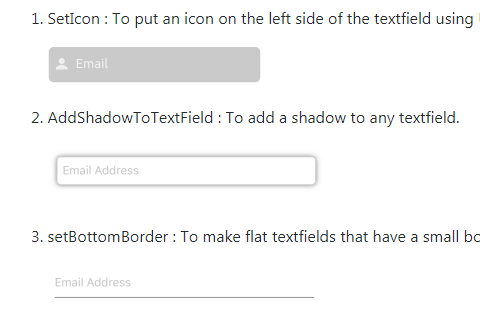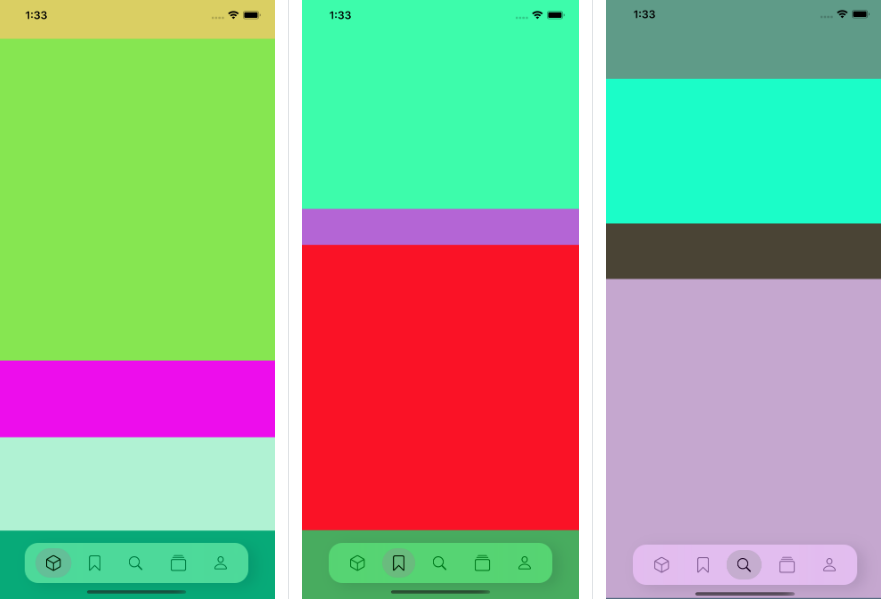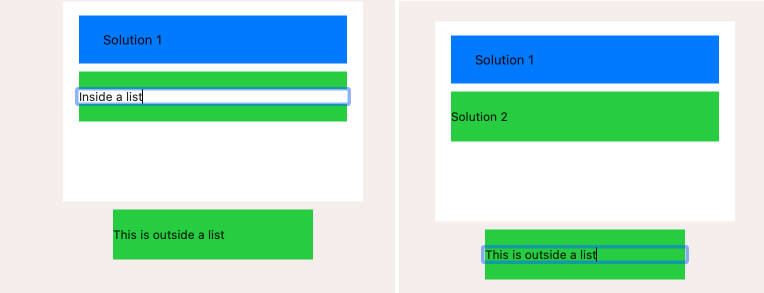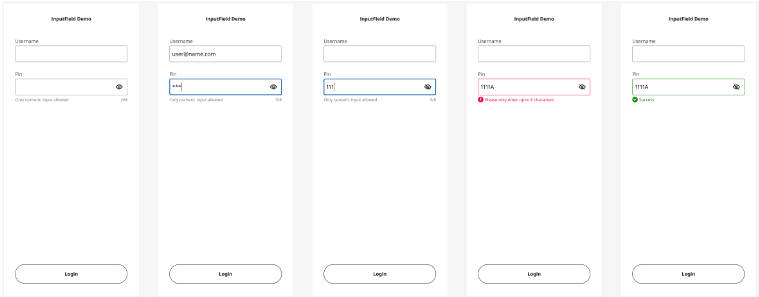Textfields-Styling-Extensions
All in one extension file for textfield styling.
How to use ?
- Drag and drop the Extension folder or extension.swift file to your project.
- Use the following functions as per your need.
The Extension.swift files contains various styling extensions for UITextField like the following :
-
SetIcon : To put an icon on the left side of the textfield using UIImage.

-
AddShadowToTextField : To add a shadow to any textfield.

-
setBottomBorder : To make flat textfields that have a small border at the bottom.

-
addRoundedCorner : To make a border around the textfield.

-
setTextAlignment : To set a textfield with a different alignment, font size and font weight.