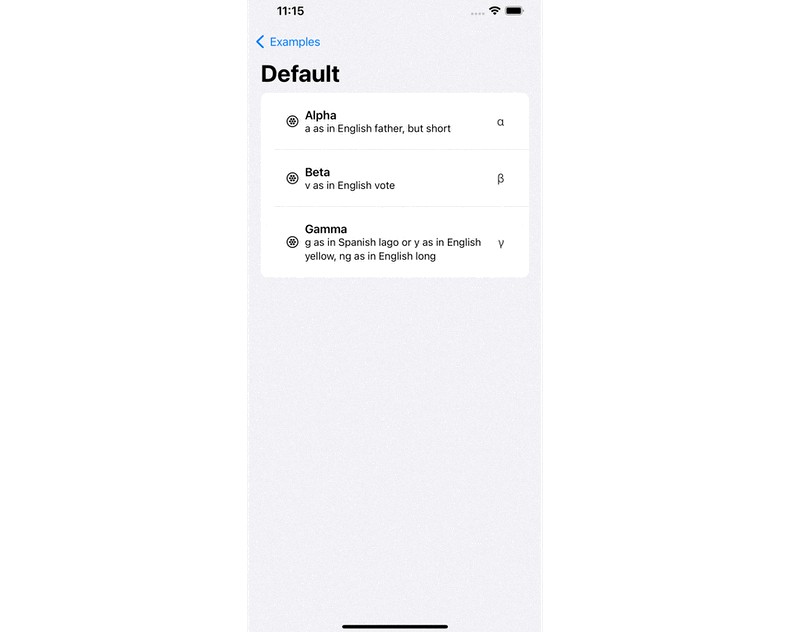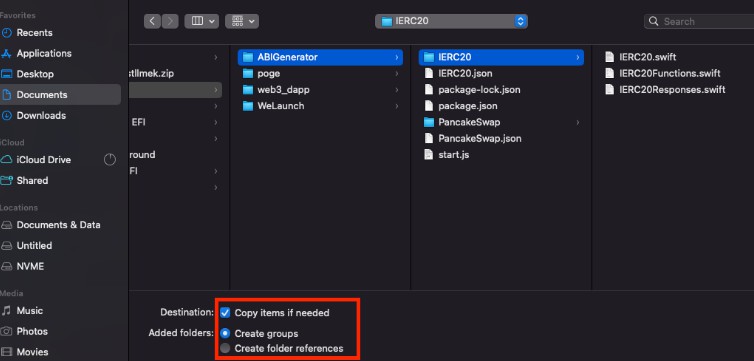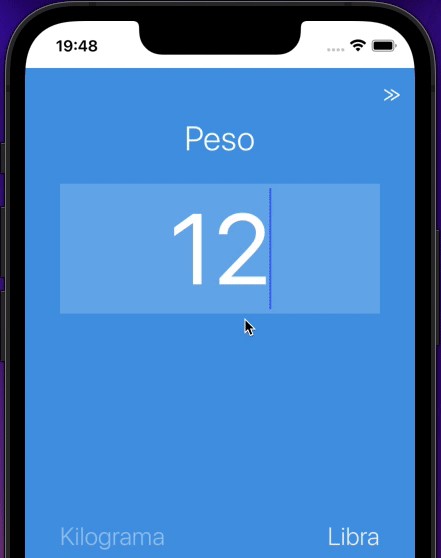Redactable
A convenient library to show a shimmer effect while loading data. Easily convert your current view with a slick skeleton loading animation just by wrapping your view and conforming to a protocol.
Installation
Swift Package Manager
The Swift Package Manager is a tool for automating the distribution of Swift code and is integrated into the swift compiler.
Once you have your Swift package set up, adding Redactable as a dependency is as easy as adding it to the dependencies value of your Package.swift.
dependencies: [
.package(url: "https://github.com/JustinGuedes/redactable-ios.git", .upToNextMajor(from: "0.1.0"))
]
CocoaPods
CocoaPods is a dependency manager for Cocoa projects. For usage and installation instructions, visit their website. To integrate Redactable into your Xcode project using CocoaPods, specify it in your Podfile:
pod 'Redactable', '~> 0.1'
Carthage
Carthage is a decentralized dependency manager that builds your dependencies and provides you with binary frameworks. To integrate Redactable into your Xcode project using Carthage, specify it in your Cartfile:
github "JustinGuedes/redactable-ios" ~> 0.1
Usage
Firstly, ensure your data class/struct conforms to Redactable:
extension Object: Redactable {
static var placeholder: Object {
// Return a version of this object that has placeholder data
}
}
Secondly, create a bindable loadable property which allows you to control the state of the loading view:
@Binding
var loadable: Loadable<[Object]> = .loading
NOTE: The possible values for
loadableare:loading, loaded([Object]), error(Error).
Lastly, wrap your content in a LoadableView:
LoadableView($loadable) { (data: [Object]) in
// Use data
}
License
Redactable is released under the MIT license. See LICENSE for details.