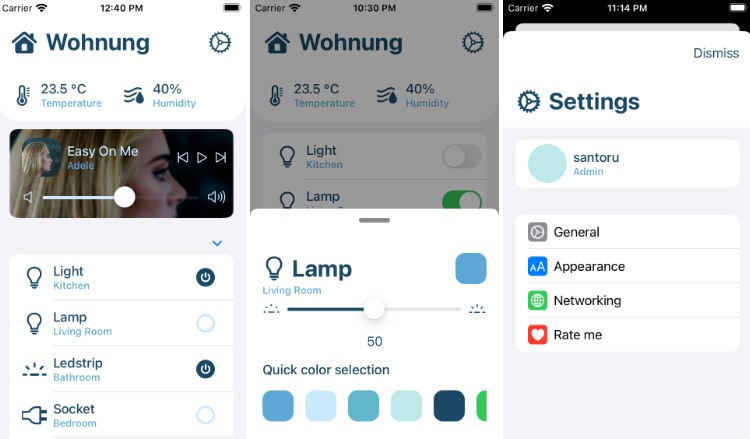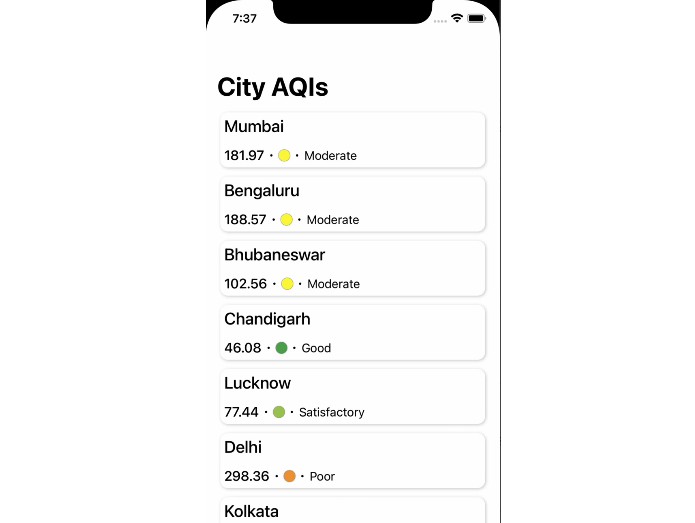SwiftGtkUI
A SwiftUI-like framework for creating cross-platform apps in Swift. It uses SwiftGtk as its backend.
NOTE: SwiftGtkUI does not attempt to replicate SwiftUI’s API, it is merely inspired by SwiftUI. SwiftGtkUI is intended to be simpler than SwiftUI while also overcoming some of the limitations of SwiftUI. To achieve these goals, some fundamentally different design decisions were made which make exactly replicating the API impossible.
Dependencies
- Swift 5.5 or higher
- Gtk+ 3
- clang (only required on Linux)
macOS: Installing Gtk+ 3
Install Gtk+ 3 using homebrew or the package manager of your choice.
brew install gtk+3
Linux: Installing Gtk+ 3 and clang
Install Gtk+3 and Clang using apt or the package manager of your choice.
sudo apt install libgtk-3-dev clang
Usage
Just add SwiftGtkUI as a dependency in your Package.swift. See below for an example package manifest:
import PackageDescription
let package = Package(
name: "Example",
dependencies: [
.package(url: "https://github.com/stackotter/SwiftGtkUI", .branch("main"))
],
targets: [
.executableTarget(name: "Example", dependencies: ["SwiftGtkUI"])
]
)
Example
To run the example:
git clone https://github.com/stackotter/SwiftGtkUI
cd SwiftGtkUI
swift run Example
The buttons don’t do anything yet because support for stateful UIs hasn’t been implemented.