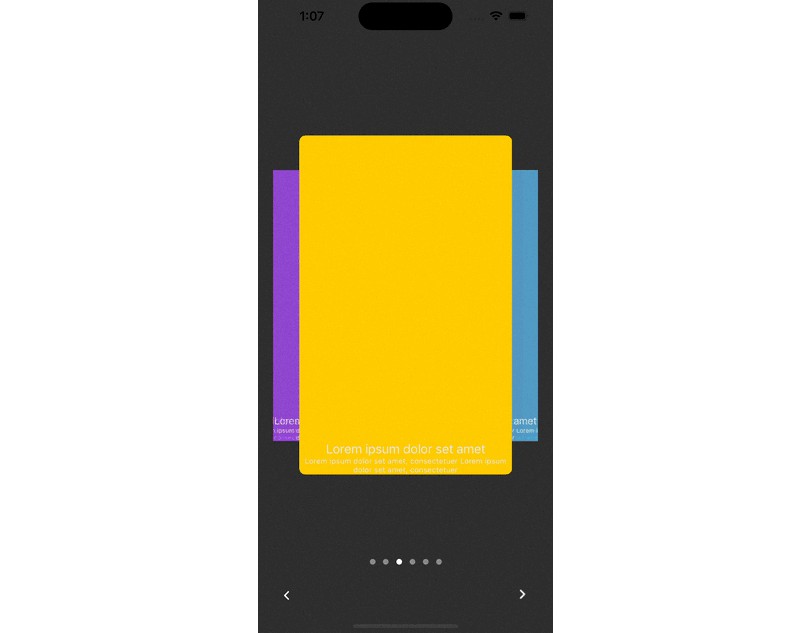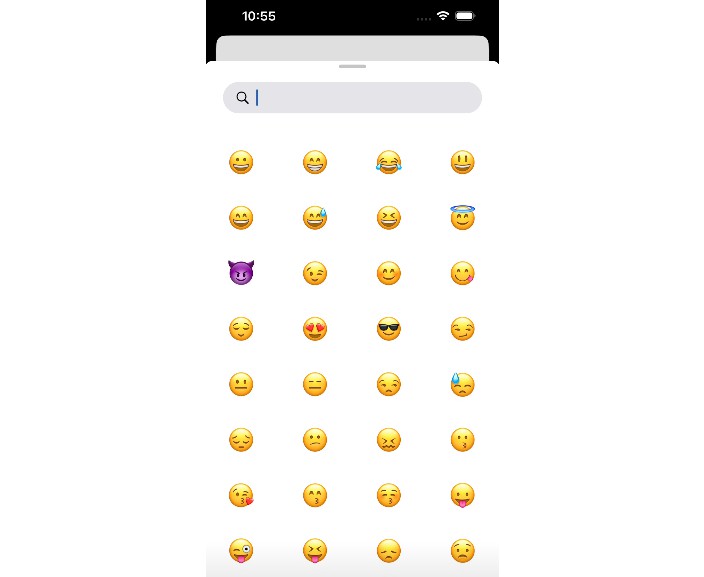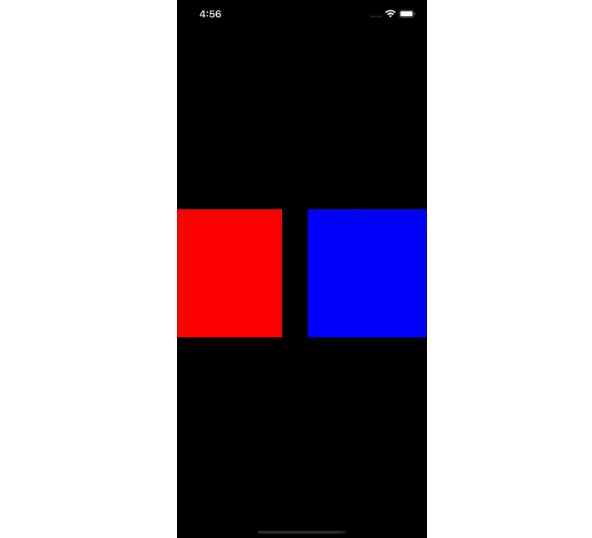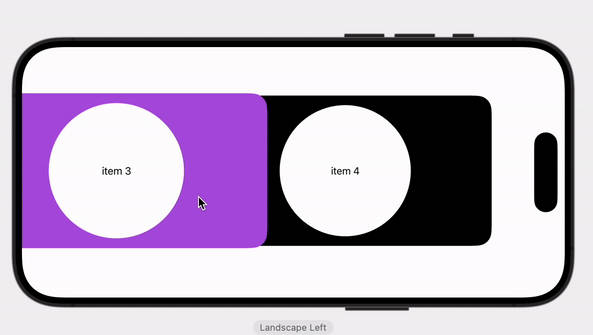EDCarousel
EDCarousel is a Custom collection view Layout library for overlapping style carousel collection view flow layout.
Features
- Animate cell scale while scrolling
- Easy to integrate and use
- Easy Customizeable
- Page control
Installation
To install using Cocoapods, clone this repo and go to Example directory then run the following command:
pod install
Example
https://github.com/emrdgrmnci/EDCarousel/tree/main/Example
Usage
via Interface Builder
Set the UICollectionView layout class to CarouselFlowLayout as given below.
Detect current indexPath or page while scrolling
- If you continue to track which current(center) indexPath then use scrollViewDidScroll delegate method. This method called on any offset changes.
func scrollViewDidScroll(_ scrollView: UIScrollView) {
if let indexPath = centerFlowLayout.currentCenteredIndexPath {
print("Current IndexPath: \(indexPath)")
}
if let page = centerFlowLayout.currentCenteredPage {
print("Current Page: \(page)")
}
}
- After scrolling end with left or right then you can use the scrollViewDidEndDecelerating delegate method. This method called when scroll view grinds to a halt.
//
func scrollViewDidEndDecelerating(_ scrollView: UIScrollView) {
if let indexPath = centerFlowLayout.currentCenteredIndexPath {
print("Current IndexPath: \(indexPath)")
}
if let page = centerFlowLayout.currentCenteredPage {
print("Current Page: \(page)")
}
}
- Updates the button and page control states.
//
@IBAction
func didTapOnPreviousButton(_: Any) {
let prevIndex = max(pageControl.currentPage - 1, 0)
let indexPath = IndexPath(item: prevIndex, section: 0)
pageControl.currentPage = prevIndex
collectionView?.isPagingEnabled = false
collectionView.scrollToItem(
at: indexPath,
at: .centeredHorizontally,
animated: true
)
updateButtonStates(with: pageControl.currentPage)
updateUI(with: pageControl.currentPage)
}
@IBAction
func didTapOnNextButton(_: Any) {
let nextIndex = min(pageControl.currentPage + 1, images.count - 1)
let indexPath = IndexPath(item: nextIndex, section: 0)
pageControl.currentPage = nextIndex
collectionView?.isPagingEnabled = false
collectionView.scrollToItem(
at: indexPath,
at: .centeredHorizontally,
animated: true
)
updateButtonStates(with: pageControl.currentPage)
updateUI(with: pageControl.currentPage)
}
private func updateUI(with currentPage: Int) {
pageControl.currentPage = currentPage
pageControl.indicatorImage(forPage: pageControl.currentPage)
previousButton.isHidden = currentPage == 0
nextButton.isHidden = currentPage == images.count - 1
if currentPage == images.count - 1 {
nextButton.isHidden = false
nextButton.setImage(UIImage(), for: .normal)
} else {
nextButton.setImage(UIImage("image"), for: .normal)
}
}
private func updateButtonStates(with currentPage: Int) {
pageControl.currentPage = currentPage
previousButton.isEnabled = currentPage > 0
nextButton.isEnabled = currentPage < images.count
}
Scroll to specifc index
scrollToItem(at: indexPath, at: .centeredHorizontally, animated: true) method use to scroll specific index.
collectionView.scrollToItem(
at: indexPath,
at: .centeredHorizontally,
animated: true
)
Contributing
Feel free to open an issue if you have questions about how to use EDCarousel, discovered a bug, or want to improve the implementation or interface.
Credits
EDCarousel is primarily the work of Emre Degirmenci.