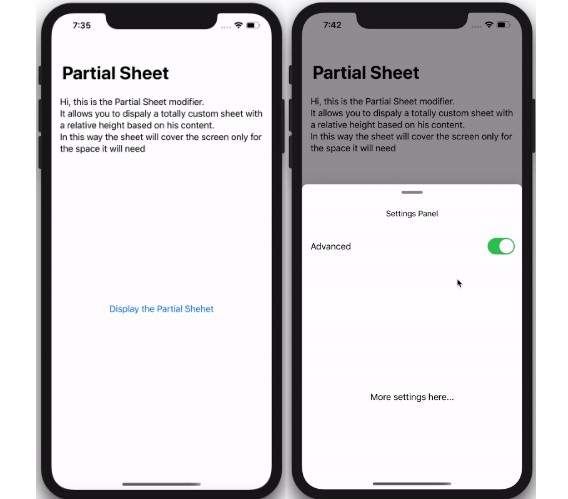PartialSheet
A custom SwiftUI modifier to present a Partial Modal Sheet based on his content size.
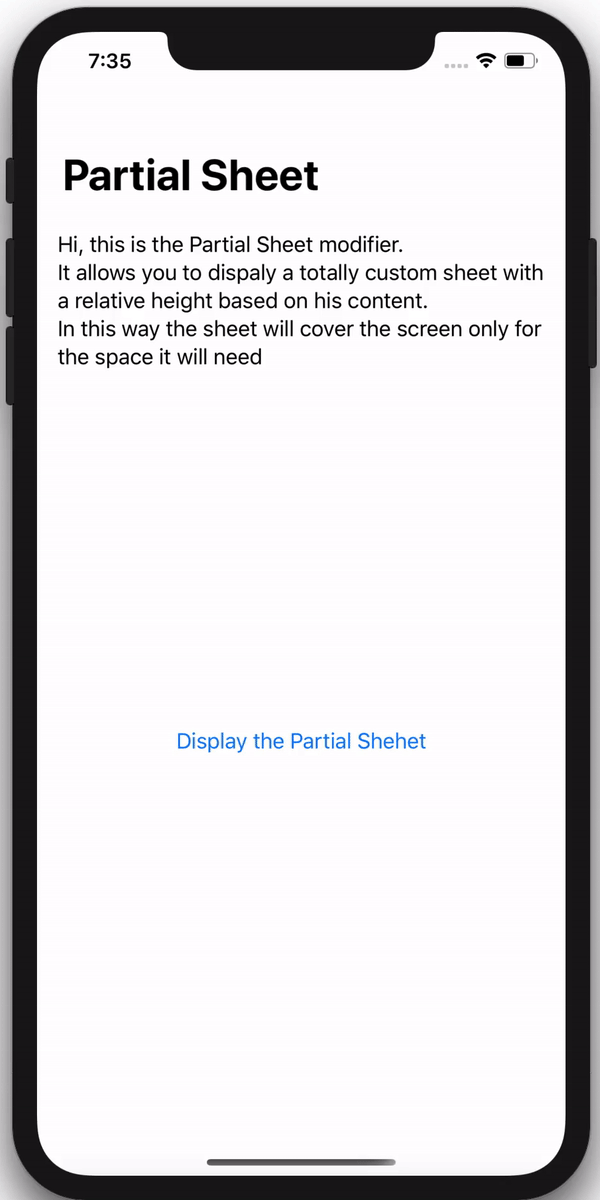
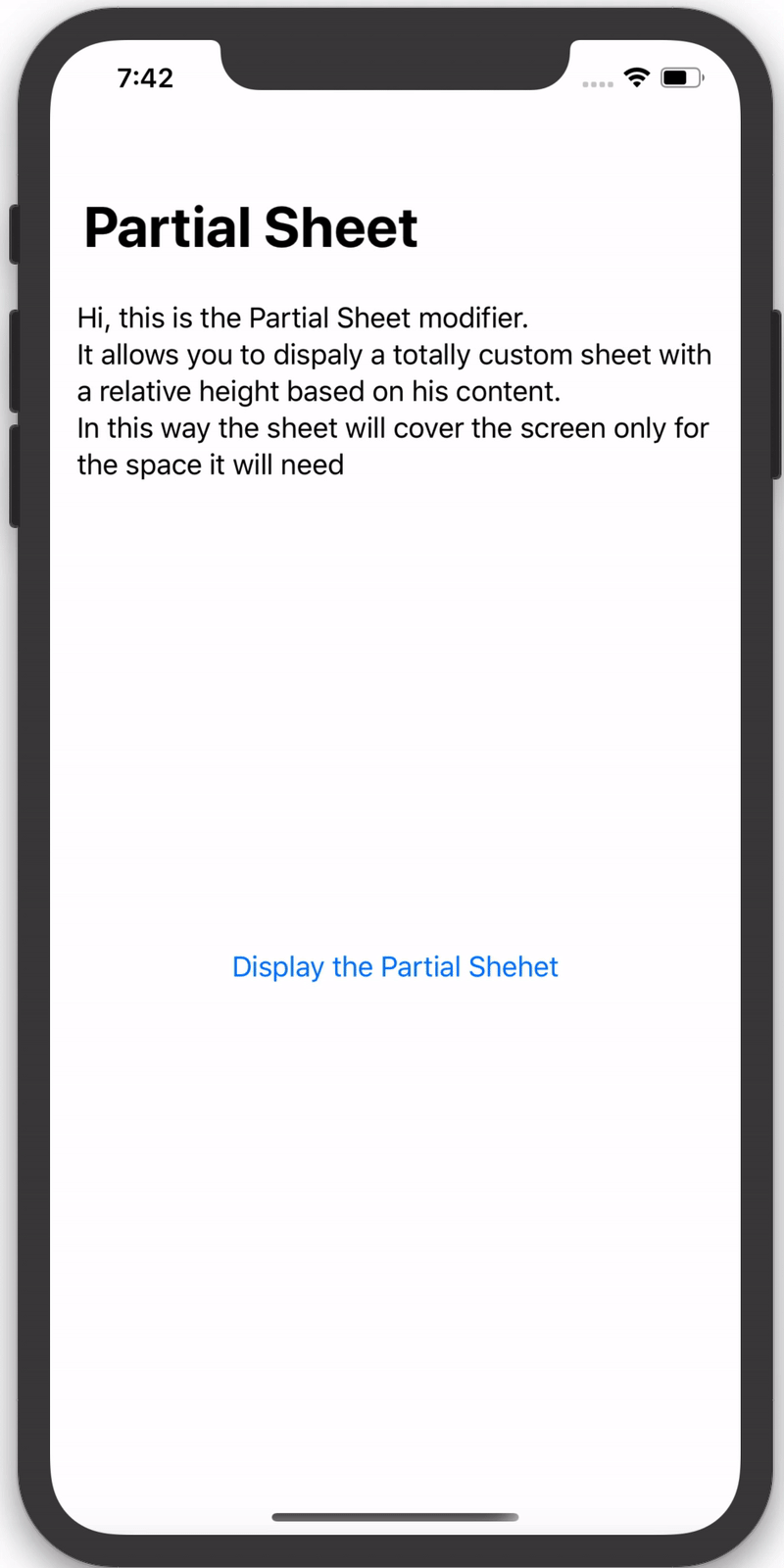
Features
Availables
- [x] Slidable and dismissable with drag gesture
- [x] Variable height based on his content
- [x] Customizable colors
- [x] iOS compatibility
- [x] Landscape compatibility
Upcoming
- [ ] iPad compatibility
- [ ] Mac compatibility
Nice to have
- [ ] ScrcrollView and List compatibility: as soon as Apple adds some API to handle better ScrollViews
Installation
Requirements
- iOS 13.0+ / macOS 10.15+
- Xcode 11.2+
- Swift 5+
Via Swift Package Manager
In Xcode 11 or grater, in you project, select: File > Swift Packages > Add Pacakage Dependency.
In the search bar type PartialSheet and when you find the package, with the next button you can proceed with the installation.
If you can't find anything in the panel of the Swift Packages you probably haven't added yet your github account.
You can do that under the Preferences panel of your Xcode, in the Accounts section.
How to Use
To use the Partial Sheet just attach the new modifier:
YourView
.partialSheet(
presented: Binding<Bool>,
backgroundColor: Color = Color.white,
handlerBarColor: Color = Color.gray,
enableCover: Bool = true,
coverColor: Color = Color.black.opacity(0.4),
view: @escaping () -> SheetContent) -> some View where SheetContent : View
If you want a starting point copy in your ContentView file the following code:
import SwiftUI
import PartialSheet
struct ContentView: View {
@State private var modalPresented: Bool = false
@State private var longer: Bool = false
var body: some View {
NavigationView {
VStack {
Text("""
Hi, this is the Partial Sheet modifier.
It allows you to dispaly a totally custom sheet with a relative height based on his content.
In this way the sheet will cover the screen only for the space it will need
""")
Spacer()
Button(action: {
self.modalPresented = true
}, label: {
Text("Display the Partial Shehet")
})
.padding()
Spacer()
}
.padding()
.navigationBarTitle("Partial Sheet")
}
.partialSheet(presented: $modalPresented) {
VStack {
Group {
Text("Settings Panel")
.font(.subheadline)
Toggle(isOn: self.$longer) {
Text("Advanced")
}
.padding()
}
.frame(height: 50)
if self.longer {
VStack {
Text("More settings here...")
}
.frame(height: 200)
}
}
}
}
}
struct ContentView_Previews: PreviewProvider {
static var previews: some View {
ContentView()
}
}