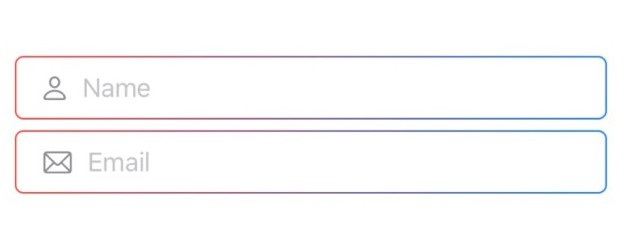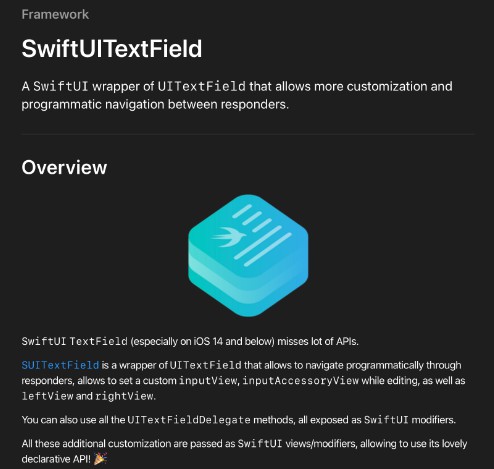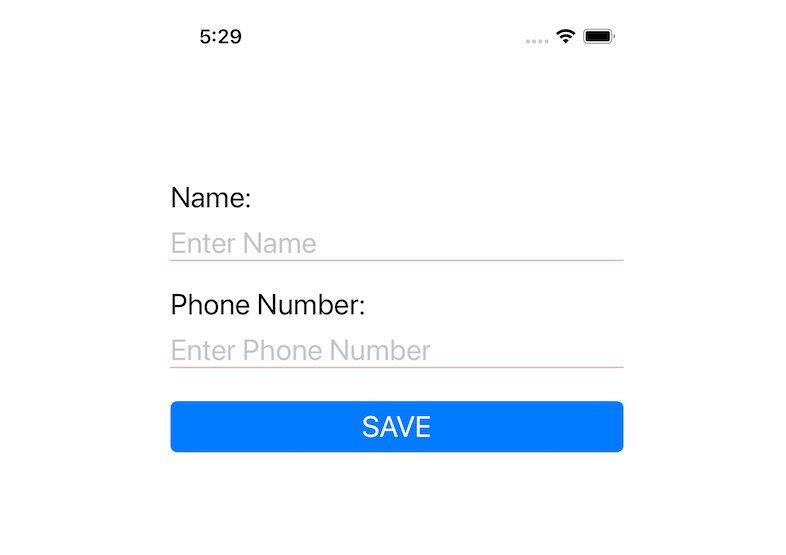Custom TextField Style in SwiftUI
This repo describes how to make a custom TextField style, which you can apply to any text field. It is in response to the wonderful iOS design course’s Module 1 Challenge 5 from CodeWithChris: https://learn.codewithchris.com/courses/take/design/texts/25883395-lesson-5-challenge
Shows you how to create a re-useable style like the below to apply to your TextFields

Custom TextField Style
Define a custom TextField style including the name of a system image in a separate file, e.g.
GradientTextFieldBackground.swift:
import SwiftUI
struct GradientTextFieldBackground: TextFieldStyle {
let systemImageString: String
// Hidden function to conform to this protocol
func _body(configuration: TextField<Self._Label>) -> some View {
ZStack {
RoundedRectangle(cornerRadius: 5.0)
.stroke(
LinearGradient(
colors: [
.red,
.blue
],
startPoint: .leading,
endPoint: .trailing
)
)
.frame(height: 40)
HStack {
Image(systemName: systemImageString)
// Reference the TextField here
configuration
}
.padding(.leading)
.foregroundColor(.gray)
}
}
}
Call Custom TextField Style
You use the .textFieldStyle modifier on the TextField in order to deploy this custom
background for the TextField:
struct ContentView: View {
@State var name = ""
@State var email = ""
var body: some View {
VStack {
// MARK: - Name TextField
TextField("Name", text: $name)
.textFieldStyle(
GradientTextFieldBackground(
systemImageString: "person"
)
)
// MARK: Email TextField
TextField("Email", text: $email)
.textFieldStyle(
GradientTextFieldBackground(
systemImageString: "envelope"
)
)
}
.padding()
}
}