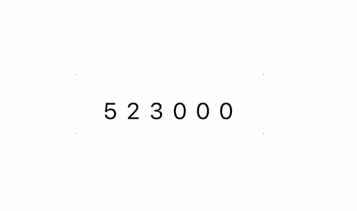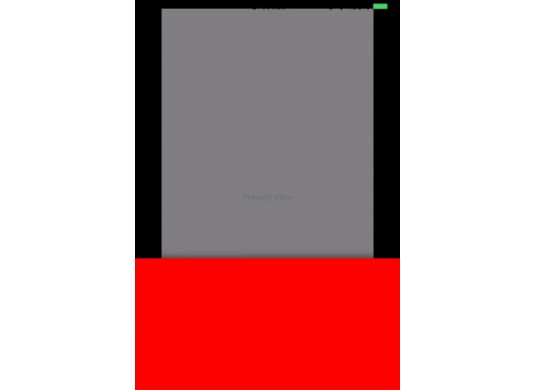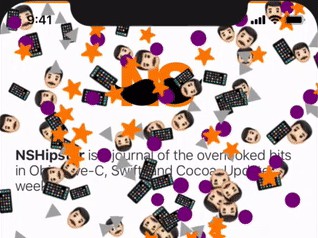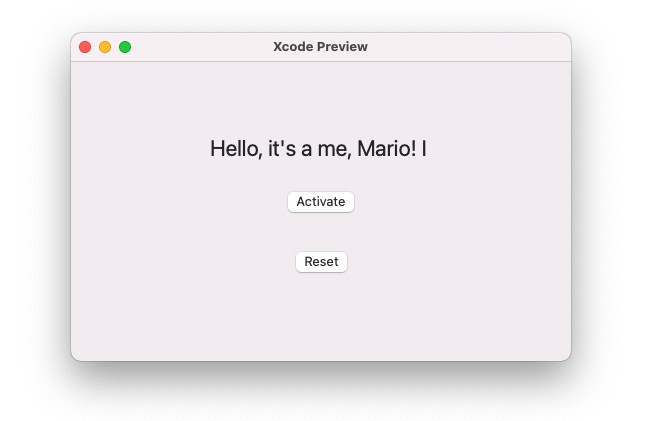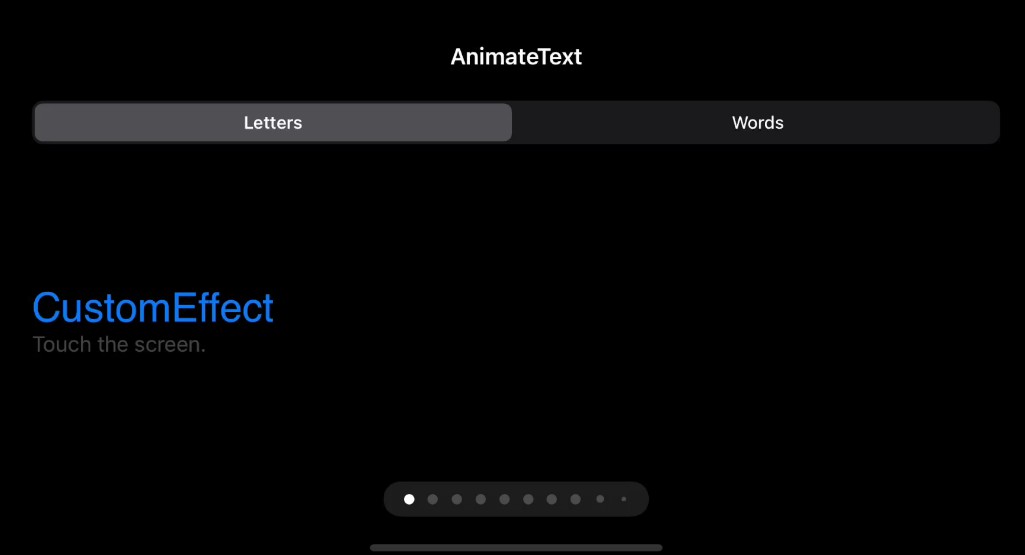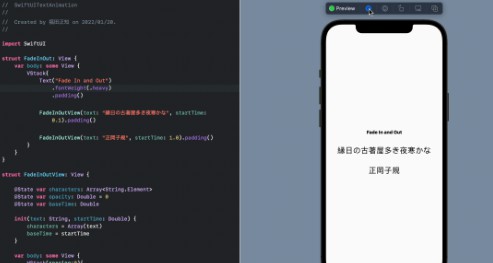SlidingNumberView
A custom view for animating though initial number and final number with sliding animation.
How it looks
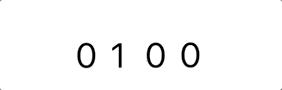
Example Project
To run the example project, clone the repo, and run pod install from the Example directory first.
Requirements
- iOS 10.0+
- Swift 4.2+
Installation
SlidingNumberView is available through CocoaPods. To install
it, simply add the following line to your Podfile:
pod 'SlidingNumberView'
Usage
- Import SlidingNumberView in the class you want to use.
import SlidingNumberView
- Initialize a SlidingNumberView object with a starting number and a final number as String parameters (Numbers, as of now, are only supported up to 11 Digits). You can also specify a custom font. However, custom fonts can cause undesirable clipping.
var numberView = SlidingNumberView(startNumber: "1234", endNumber: "5678")
\\ or
var numberView = SlidingNumberView(startNumber: "1234", endNumber: "5678", font: UIFont.systemFont(ofSize: 26))
- (Optional) You can specify the total animation duration
numberView.animationDuration = 3
- Add to the container view so constraints can be added
self.view.addSubview(numberView)
numberView.translatesAutoresizingMaskIntoConstraints = false
- SlidingNumberView has its own weight and height constraint calculated from your font size. So you only need to give its x and y position constraints.
numberView.centerYAnchor.constraint(equalTo: self.view.centerYAnchor, constant: 0).isActive = true
numberView.centerXAnchor.constraint(equalTo: self.view.centerXAnchor, constant: 0).isActive = true
- Call the object's
startCountingmethod to start animation.
numberView.startCounting(completion: {finish in
print("Counting Done")
})
- The
startCountingmethod has a completion handler so you can change to anotherendNumberthrough its properties and start the counting again. (It is crucial to note that thestartNumberandendNumberare meant to accept strings of the same digit size).
numberView.startCounting(completion: {finish in
self.numberView.endNumber = "0000"
self.numberView.startCounting(completion: { finish in
print("Counting Finally done")
})
})
Full Code Block
numberView = SlidingNumberView(startNumber: "0100", endNumber: "1250", font: UIFont.systemFont(ofSize: 26))
numberView.animationDuration = 3
self.view.addSubview(numberView)
numberView.translatesAutoresizingMaskIntoConstraints = false
numberView.centerYAnchor.constraint(equalTo: self.view.centerYAnchor, constant: 0).isActive = true
numberView.centerXAnchor.constraint(equalTo: self.view.centerXAnchor, constant: 0).isActive = true
self.view.layoutIfNeeded()
numberView.startCounting(completion: {finish in
self.numberView.endNumber = "0000"
self.numberView.startCounting(completion: { finish in
print("Counting Finally done")
})
})
Accessible Properties
/// Spacing of the Digits
numberView.digitSpacing = 10
/// Digit Font
numberView.font = .systemFont(ofSize: 42)
/// The whole animation duration
numberView.animationDuration = 3
/// Boolean. Is it still counting?
numberView.inProgress
Known Limitations
- SlidingNumberView is in alpha state.
SlidingNumberView can only be initialized programmatically like the usage above.(Can now be set as a custom class forUIViewin storyboard.)Only numbers of the same digits can be animated(Increasing-digits will smoothly animate through its change, Decreasing ones are snappy)
To be implemented
- [x] Multiple font weights
- [x] Support for animating through different digit numbers
- [x] Support for initializing through storyboard objects and IBOutlets
Author
bupstan, [email protected]