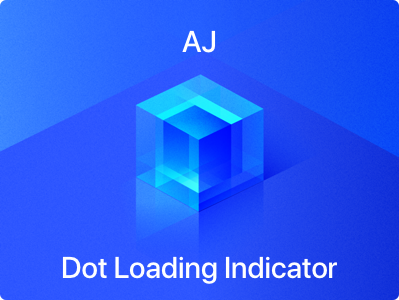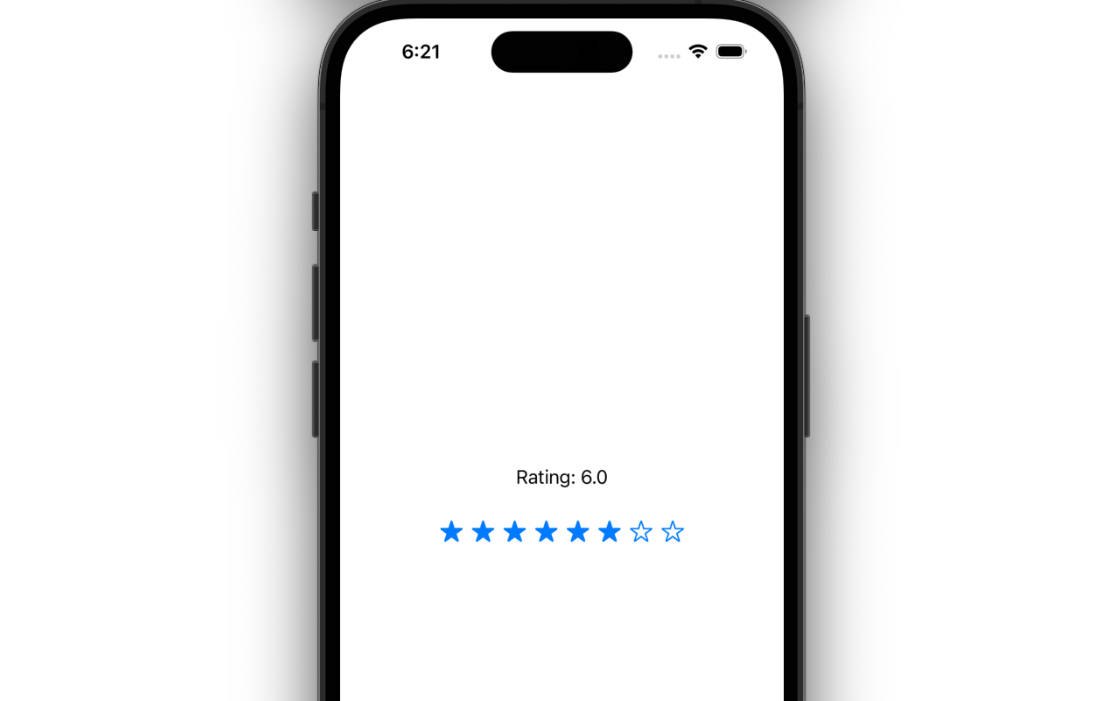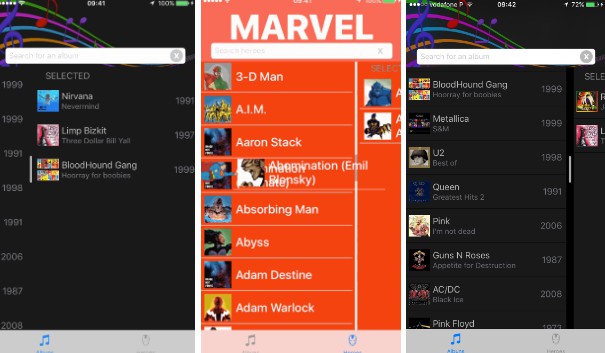J_SelectionBox
A customize selection box by Josh

J_SelectionBox information
J_SelectionBox supports iOS 8 and above.
How to use J_SelectionBox
- Drag the "Class" folder into your project
Next:
#import "J_SelectionBox.h"
Usage:
J_SelectionBox *exampleBox = [[J_SelectionBox alloc]initWithFrame:CGRectMake(0, 0, WIDTH, HEIGHT)];
[self.view addSubview:exampleBox];
Properties
@property (strong, nonatomic) UIButton *upperBtn; // 上按鈕
@property (strong, nonatomic) UILabel *middleLabel; // 中間Label
@property (strong, nonatomic) UIButton *downerBtn; // 下按鈕
@property (nonatomic) int startedNum; // 初始數值
@property (nonatomic) BOOL hideLowerArrowWhenZero; // 當數值為0,下箭頭隱藏
@property (nonatomic) BOOL allowNegativeNumber; // 允許負數
@property (strong, nonatomic) UIColor *upperBtnImgColor; // 設定上方箭頭顏色
@property (strong, nonatomic) UIColor *dowerBtnImgColor; // 設定下方箭頭顏色
@property (strong, nonatomic) UIColor *middleTextColor; // 中間文字顏色
@property (strong, nonatomic) UIColor *middleLabelBackgroundColor; // 中間背景色
@property (strong, nonatomic) UIColor *upperBtnBackgroundColor; // 上按鈕背景色
@property (strong, nonatomic) UIColor *downerBtnBackgroundColor; // 下按鈕背景色
#pragma mark - 介紹導覽列 -
@property (nonatomic, assign) J_IntroduceLabelPosition j_introPositon; // 導覽列位置
@property (nonatomic) BOOL showIntroduceLabel; // 使否顯示介紹導覽列
@property (strong, nonatomic) UILabel *introduceLabel; // 介紹導覽列
Delegate Method
@property (nonatomic,weak)id<J_SelectionBoxDelegate>delegate;
Detect when the number changed
@interface ViewController () <J_SelectionBoxDelegate>
#pragma mark - J_SelectionBoxDelegate -
- (void)buttonValueDidChange:(UILabel *)label {
// You can do something while label text changed
}