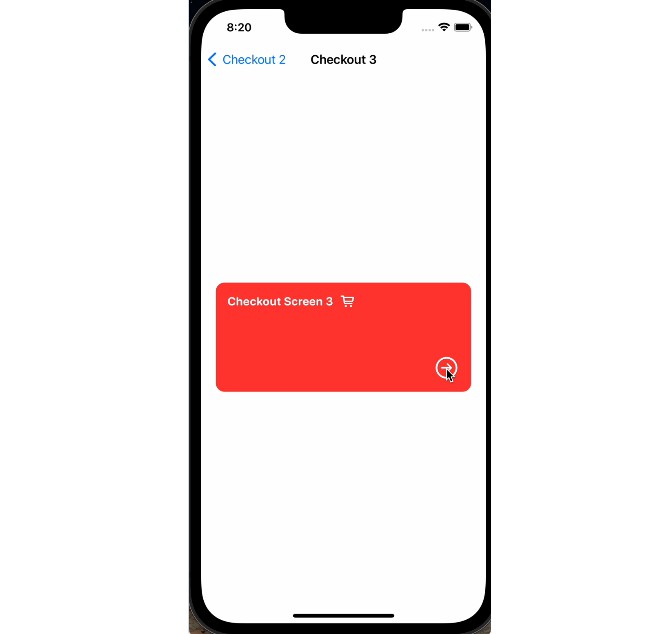Stitcher
Stitcher is a declarative library that helps to manage dependencies in Swift projects.
⏱ Version History
| Version | Changes |
|---|---|
| 0.9.1 | Pre-release. |
? Features
- Verification of dependency containers at creation time using requirements.
- Declare
DependencyandRequirementvalues of a container in a declarative manner utilizing Swift’s result builders. - Ability to compose multiple
DependencyContainers into a single system-wide unified dependency container. - Support for injecting instances by name or by type and the ability to use parameters when creating instances for injection.
- Support for property and argument injection.
- Support for injecting functions and properties.
? Experimental Features
- Support for synthetic types with implementations created at runtime by injecting the proper dependencies.
? Installation
Swift Package
You may add Stitcher as a Swift Package dependency using Xcode 11.0 or later, by selecting File > Swift Packages > Add Package Dependency... or File > Add packages... in Xcode 13.0 and later, and adding the url below:
https://github.com/athankefalas/Stitcher.git
Manually
You may also install this framework manually by downloading the Stitcher project and including it in your project.
⚡️ Quick Start
Using Stitcher you can declare a DependencyContainer with the dependencies it contains and activate it using the DependencyGraph. If there is a need to validate that a container contains a critical few (or all) required dependencies, these requirements can also be added to the container.
try DependencyGraph.activate {
DependencyContainer("Tutorial") {
Dependency("SomeDependency", SomeDependency.init)
} requires: {
Requirement(.name("SomeDependency"))
}
}
The declared dependencies can be injected into properties using the @Injected property wrapper or by using the active DependencyGraph.
// Injection using the @Injected property wrapper
class PropertyInjectionExample {
@Injected("name")
var dependency: SomeDependency
init() {}
}
// Injection using the active Dependency Graph
let dependency: SomeDependency = try DependencyGraph.active.inject()
? Library Overview
The components defined and used by the library are the following:
- DependencyLocator An identifier used to uniquely locate a specific dependency.
- Dependency A way to define a dependency and a way to obtain an instance of it.
- Requirement A way to define a dependency that is required to be defined in the app’s DependencyGraph. Serves as a way to validate a dependency container.
- DependencyContainer A data structure that contains a set of dependencies and requirements, and that can be created by providing the dependencies it exports and any requirements, or by composing or merging several other containers.
- DependencyGraph The dependency graph is a globally accessible set of dependencies that are retrieved by activating a specific dependency container.
Dependency Locator
A dependency locator is an identifier that can be used to uniquely identify a specific dependency. The DependencyLocator type is defined as a Swift enum that is represented by a String as it’s rawValue. The raw value of a dependency locator is defined as a URN, meaning that it can be sythesized externally (by a server etc) and used in the app to dynamically load the appropriate dependency. However, it should be noted that defining a dependency locator at compile time, where applicable, is the more appropriate use in order to fully utilize the automatic injection features of the library.
The DependencyLocator enum has the following cases:
name– Used to identify any dependency by it’s name.type– Used to identify any dependency by it’s type.property– Used to identify a property dependency by it’s name and it’s type.function– Used to identify a function dependency by it’s name and it’s signature.
The fact that a dependency is identified by it’s locator means that a specific dependency can be defined multiple times using different distinct locators.
Dependency
A dependency is an artifact that is declared as being available to use and be injected in any appropriate places. A dependency can be thought of something like a tuple. The first part of a dependency is a DependencyLocator which serves to identify the dependency, while the second part is an instance that conforms to the DependencyInstantiating protocol and serves to provide a function that creates (or retrieves) instances of the dependency. These two values are often hidden behind more simplified initializers which improve the syntax of defining a dependency. Some of these initializers will be discussed in the following sections. Finally, a dependency may also define a priority, which is a value between [0…1000] inclusive, and dictates the priority with which a dependency will be selected for injection.
Dependencies By Name
A dependency can be defined by it’s name, by using the initializer Dependency.init<T>(_: String, _: @escaping () -> T) and it’s variants.
For example:
// Given the following classes
final class SomeDependency {
init(){}
}
final class OtherDependencyStaging: OtherDependency {
override init(parameter: String) {}
}
final class OtherDependencyProduction: OtherDependency {
override init(parameter: String) {}
}
// We can export dependencies, like:
DependencyContainer("Tutorial") {
Dependency("DependencyName", SomeDependency.init)
if someEnvironmentVariable == .staging {
Dependency("OtherDependencyName", OtherDependencyStaging.init)
} else {
Dependency("OtherDependencyName", OtherDependencyProduction.init)
}
}
[1] The classes defined above need not be final.
[2] Types can be created with predefined Dependency initializers, having a parameters count in the range of [0,7] inclusive.
Dependencies By Type
A dependency can be defined by it’s type, by using the initializer Dependency.init<T>(_: @escaping () -> T) and it’s variants.
For example:
// Given the following classes
final class SomeDependency {
init(){}
}
final class SomeOtherDependency: Instantiable {
required init(){}
}
protocol SomeProtocol {}
open class SomeImplementor: SomeProtocol {
init(){}
}
final class SomeSubImplementor: SomeImplementor {
init(){}
}
final class SomeThirdDependency {
init(){}
}
// We can export dependencies, like:
DependencyContainer("Tutorial") {
Dependency(SomeDependency.init)
Dependency(SomeOtherDependency.self)
// Define dependency by type and supertype
Dependency(implementing: SomeProtocol.self, SomeImplementor.init)
// Define dependency by complex type hierarchy
Dependency(
.type(
SomeSubImplementor.self,
supertypes: SomeImplementor.self, SomeProtocol.self
),
SomeSubImplementor.init
)
if someCondition == true {
Dependency(SomeThirdDependency.init)
}
}
[1] The classes defined above need not be final.
[2] Types can be created with predefined Dependency initializers, having a parameters count in the range of [0,7] inclusive.
[3] Types that conform to the Instantiable protocol can be defined directly by their type.
[4] Dependencies defined by type hierarchies can match any their type as well as their supertypes when injecting them.
Property Dependencies
A dependency can also be defined as a property, by using the initializer init<T>(property propertyName: String, get getter: @escaping () -> T, set setter: @escaping (T) -> Void) and it’s variants.
For example:
DependencyContainer("Tutorial") {
Dependency(property: "didShowOnboarding") {
UserDefaults.standard.bool(forKey: "com.organization.app.launch.didShowOnboarding")
} set: { newValue in
UserDefaults.standard.set(newValue, forKey: "com.organization.app.launch.didShowOnboarding")
}
}
[1] Property dependencies can also be defined by passing an instance of PropertyImplementation<T> or Binding<T>.
Function Dependencies
A dependency can also be defined as a function, by using the initializer init<T>(property propertyName: String, get getter: @escaping () -> T, set setter: @escaping (T) -> Void) and it’s variants.
For example:
fileprivate func someFunction(_ input: String) -> String {
return input.lowercased()
}
fileprivate func someOtherFunction() -> Bool {
return .random()
}
DependencyContainer("Tutorial") {
Dependency(function: "SomeFunction", someFunction)
Dependency { // Define function dependency by type
someOtherFunction
}
}
[1] Function dependencies can also be defined by type instead of as functions, and in the event that they are defined by type they behave as plain dependencies having a locator of .type(FunctionSignature) where FunctionSignature is the swift type of the function.
[2] Using the predefined Dependency initializers functions with up to 7 inputs ca be defined.
Requirement
A way to define a dependency that is required to be defined in the app’s DependencyGraph. Serves as a way to validate a dependency container. To define a requirement it is required to pass a DependencyLocator which will serve as the identity of the dependency to look for during the validation of the dependency container. Furthermore, as requirements are validated during the activation of the container, they may define required dependencies that are not local to their owning container.
By default, a dependency container will be validated when being activated by the DependencyGraph and only when the executable uses the DEBUG compilation flag. This behaviour is because of the fact that performing the validation may have significant overhead during the activation of a dependency container which may lead to increased launch times.
Requirement definition example:
DependencyContainer("Tutorial") {
// Define a dependency
Dependency(property: "didShowOnboarding") {
UserDefaults.standard.bool(forKey: "com.organization.app.launch.didShowOnboarding")
} set: { newValue in
UserDefaults.standard.set(newValue, forKey: "com.organization.app.launch.didShowOnboarding")
}
} requires: {
// Define a local requirement
Requirement(.property("didShowOnboarding", type: Bool.self))
// Define a requirement which may, or not, be fulfilled by another container
Requirement(.name("MyRequiredDependency"))
}
DependencyContainer
A data structure that contains a set of dependencies and requirements, and that can be created by providing the dependencies it exports and any requirements, or by composing or merging several other containers.
A container can either be built using the declarative builders shown in previous examples, by passing arrays of dependencies and requirements and by merging 2 or more separate containers. Furthermore, a static factory method is available as a way to declaratively compose multiple containers.
Requirement definition example:
// Given the following classes
final class SomeDependency {
init(){}
}
final class SomeOtherDependency {
init(){}
}
// Declaratively create a composited container, merging 2 others.
// Note: The resulting DependencyContainer will have 2 dependencies and 2 requirements.
try DependencyContainer.compose(name: "Tutorial") {
DependencyContainer("Tutorial-Fragment-1") {
Dependency("SomeDependency", SomeDependency.init)
} requires: {
Requirement(.name("SomeOtherDependency"))
}
DependencyContainer("Tutorial-Fragment-2") {
Dependency("SomeOtherDependency", SomeOtherDependency.init)
} requires: {
Requirement(.name("SomeDependency"))
}
}
[1] The classes defined above need not be final. [2] The container merging operation may throw errors.
DependencyContainer Merge Policy
The container merging operation may produce errors, due to conflicting dependency definitions. By default, any and all dependency conflicts are resolved by throwing an Error. If a custom merging behaviour is needed it must be defined as an instance conforming to the DependencyContainerMergePolicy protocol. This instance must then be passed as an argument to the DependencyContainer.compose static factory function or the corresponding initializer: DependencyContainer.init(name: String, merging containers: [DependencyContainer], using mergePolicy: DependencyContainerMergePolicy = ErrorThrowingMergePolicy()).
For example, if the required merge policy is to ignore both conflicting dependencies when a merge conflict occurs, one could define the following merge policy:
struct IgnoreConflictingDependenciesMergePolicy: DependencyContainerMergePolicy {
func resolveConflict(
between first: (container: DependencyContainer, dependency: Dependency),
and second: (container: DependencyContainer, dependency: Dependency)) throws -> DependencyConflictResolution {
return .useNeither
}
}
Resolving conflicts may require to examine the definition of both dependencies and select the one to use. Alternatively, both dependencies may be used if one of them is modified to have a lower priority. If both dependencies are used with the same priorities the conflict will remain and an error will be thrown.
DependencyGraph
The dependency graph is a globally accessible set of dependencies that are retrieved by activating a specific dependency container. As the dependency graph is globally retained, activating a dependency container is a destructive operation that invalidates the existing dependency graph. The default DependencyContainer type is immutable by design, and although custom dependency containers are supported for activation by the dependency graph, runtime mutations of a container and the dependency graph should be avoided.
All types of injections are performed via the dependency graph, and in the case of automatic injection provided by the library the globally shared dependency graph is used.
Dependency container activation examples:
final class SomeDependency {
init(){}
}
// Activate a dependency container declaratively.
try DependencyGraph.activate {
try DependencyContainer.compose(name: "Tutorial") {
DependencyContainer("Tutorial-Fragment-1") {
Dependency("SomeDependency", SomeDependency.init)
} requires: {
Requirement(.name("SomeDependency"))
}
}
}
// ⚠️ Mutable containers are possible, but should be avoided
class MutableDependencyContainer: DependencyContaining {
var dependencies: [Dependency] = []
var requirements: [Requirement] = []
init(){}
}
let mutableDependencyContainer = MutableDependencyContainer()
// Activate container
try DependencyGraph.activate(container: mutableDependencyContainer)
// Mutate container
mutableDependencyContainer.dependencies.append(
Dependency("SomeDependency", SomeDependency.init)
)
// Activate container again to rebuild the graph
try DependencyGraph.activate(container: mutableDependencyContainer)
Injection
As mentioned above, all injection requests are performed on DependencyGraph instances and all injection requests that are performed automatically by the library use the currently active dependency graph, which is retained in the static property DependencyGraph.active.
Dependencies an be injected at their injection site either by name, or by type. Function and property dependencies can be explicitly injected by providing their name and type, or implicitly by using their name or type depending on how they were declared.
Injection By Name
A dependency can be injected by name like:
// By using DependencyGraph
let graph = DependencyGraph.active
let someDependency: SomeDependency = try! graph.inject(named: "name")
let someOtherDependency: SomeOtherDependency = try! graph.inject(named: "otherName", parameters: ["parameter-1", "parameter-2"])
// By using @Injected property wrapper
class PropertyInjectionExample {
@Injected("name")
var dependency: SomeDependency
init() {}
}
class ArgumentInjectionExample {
var dependency: SomeOtherDependency
init(dependency: SomeOtherDependency) {
self.dependency = dependency
}
func someMethod(dependency: SomeOtherDependency) {}
}
extension ArgumentInjectionExample {
convenience init() {
@Injected("otherName", parameters: "parameter-1", "parameter-2")
var dependency: SomeOtherDependency
self.init(dependency: dependency)
}
func someMethod() {
@Injected("otherName", parameters: "parameter-1", "parameter-2")
var dependency: SomeOtherDependency
self.someMethod(dependency: dependency)
}
}
[1] The declaration of the dependency container is omitted. For this example assume all dependencies are declared by name.
Injection By Type
A dependency can be injected by name like:
// By using DependencyGraph
let graph = DependencyGraph.active
let someDependency: SomeDependency = try! graph.inject()
let someOtherDependency: SomeOtherDependency = try! graph.inject(parameters: ["parameter-1", "parameter-2"])
// By using @Injected property wrapper
class PropertyInjectionExample {
@Injected
var dependency: SomeDependency
init() {}
}
class ArgumentInjectionExample {
var dependency: SomeOtherDependency
init(dependency: SomeOtherDependency) {
self.dependency = dependency
}
func someMethod(dependency: SomeOtherDependency) {}
}
extension ArgumentInjectionExample {
convenience init() {
@Injected(parameters: "parameter-1", "parameter-2")
var dependency: SomeOtherDependency
self.init(dependency: dependency)
}
func someMethod() {
@Injected(parameters: "parameter-1", "parameter-2")
var dependency: SomeOtherDependency
self.someMethod(dependency: dependency)
}
}
[1] The declaration of the dependency container is omitted. For this example assume all dependencies are declared by type.
Property Injection
A property dependency can be injected by name and type, like:
// By using DependencyGraph
let graph = DependencyGraph.active
let someProperty: PropertyImplementation<Bool> = try! graph.injectProperty(named: "someProperty")
[1] The declaration of the dependency container is omitted.
Function Injection
A function dependency can be injected by name and type, like:
// By using DependencyGraph
let graph = DependencyGraph.active
let someFunction: (String) -> Bool = try! graph.injectFunction(named: "someFunction")
[1] The declaration of the dependency container is omitted.
Injection Notifications
In cases that a dependency instance needs to be notified for injection events, it may conform to either the PostInstantiationNotified or PreInjectionNotified protocols. The PostInstantiationNotified protocol can be used to notify a dependency instance immediately after it has been instantiated (or retrieved) by the dependency instantiator. Similarly the PreInjectionNotified protocol can be used to notify a dependency instance just before it is injected. It should be noted that these notifications run synchronously, and performing blocking or long tasks will block the thread that requested the injection.
Synthetic Types
Another feature are synthetic types, which are template types with their implementation generated at runtime, by utilizing property and function dependencies. A synthetic type can be created by conforming any type to the UnsafeSyntheticType protocol. This protocol has a number of methods that enable the synthesis of synthetic properties and functions. Alternatively, instead of using the synthesize methods, implementations of properties and functions can be retrieved in a declarative manner by using the @SyntheticProperty property wrapper and the @SyntheticFunction result builder.
Warning
Synthetic types are a potentially unsafe feature that could result in runtime errors, so please use them only in cases when the requirements of a synthetic type, will always be undeniably and veryfiably, defined within the active dependency graph.
// Example of synthetic type using the `synthesize` methods:
final class SyntheticTypeExample: UnsafeSyntheticType {
static let propertyName = "syntheticProperty"
static let functionName = "syntheticFunction"
static let otherFunctionName = "otherSyntheticFunction"
private lazy var _property: PropertyImplementation<String> = synthesize(property: SyntheticTypeExample.propertyName)
var property: String {
get {
_property.value
}
set {
_property.value = newValue
}
}
func function() -> String {
synthesizeInvocation(function: SyntheticTypeExample.functionName)
}
func otherFunction(parameter1: String, parameter2: Int) -> String {
synthesizeInvocation(function: SyntheticTypeExample.otherFunctionName, parameter1, parameter2)
}
}
// Example of synthetic type using the declarative API components:
final class SyntheticTypeExample: UnsafeSyntheticType {
static let propertyName = "syntheticProperty"
static let functionName = "syntheticFunction"
static let otherFunctionName = "otherSyntheticFunction"
@SyntheticProperty(SyntheticTypeExample.propertyName)
var property: String
@SyntheticFunction
func function() -> String {
FunctionInvocation<Void, String>(SyntheticTypeExample.functionName)
}
@SyntheticFunction
func otherFunction(parameter1: String, parameter2: Int) -> String {
FunctionInvocation<(String, Int), String>(SyntheticTypeExample.otherFunctionName, parameter1, parameter2)
}
}
Configuration
The Stitcher library has a couple of configuration options to control the system behaviour while also providing a possible extension point for using a custom dependency storage data structure.
Options
The library configration has two configurable options:
validateDependencyGraphwhich controls whether or not an activated container is validated or not.warnUnsafeSyntheticTypeUsagewhich controls whether or not the library will issue warnings for the usage of the Sythnetic Type feature.
// Setting configuration options
Stitcher.configuration.validateDependencyGraph = true
Stitcher.configuration.warnUnsafeSyntheticTypeUsage = false
Custom Dependency Storage
The configuration data structure also contains a factory method that acts as an extension point, in order to provide custom implementations of the DependencyStorage used by the active dependency graph. By default, the library ships with an array backed dependency storage ArrayDependencyStorage and an hashmap based indexed IndexedDependencyStorage. It should be noted that IndexedDependencyStorage is an untested / experimental implementation and should NOT be used at the moment.
// Declare a custom DependencyStorage type
final class MyCustomDependencyStorage: DependencyStorage {
public func append(_ dependency: Dependency) {}
public func remove(_ dependency: Dependency) {}
public func contains(_ dependency: Dependency) -> Bool {}
public func find(matching queries: [DependencyLocatorQuery]) -> [Dependency] {}
}
// Configure Stitcher to use the custom storage
Stitcher.configuration.storageFactory = {
MyCustomDependencyStorage()
}