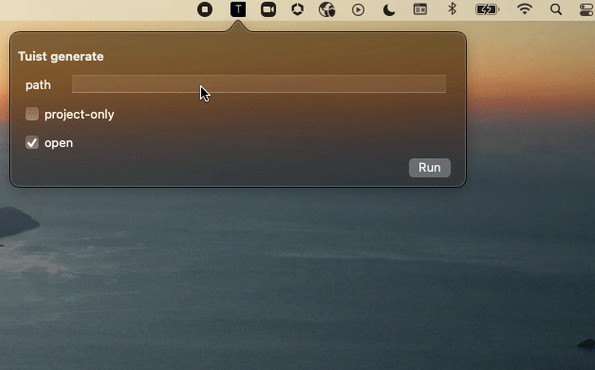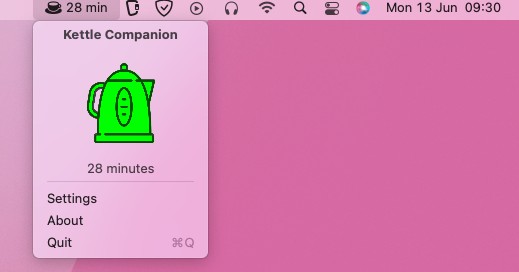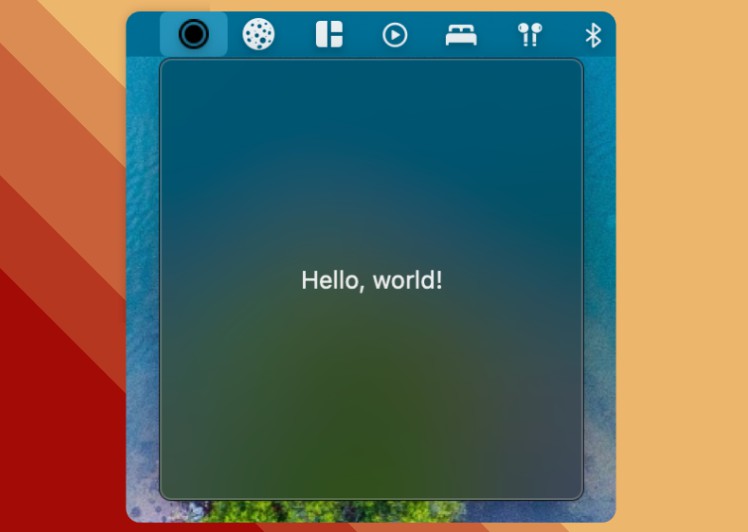Tuist Menu Bar App
A external macos application to generate and execute tuist commands.
How it works?
Parses all tasks and their arguments with the –help command from shell. In this way provide generic finds all custom task and default tasks.
Installation
- Download the latest release here(wait an hour for some fixes)
- Copy the app to the
Applicationsfolder. - Open the app from the applications.
If you get a warning message when open the app
- Click the ‘OK’ button.
- After that if another ‘Open Anyway’ or ‘Trust And Open’ popup does not open;
- Go to
System Preferences -> Security & Privacy -> General Taband tapOpen AnywayTuistMenuBar.
- Go to