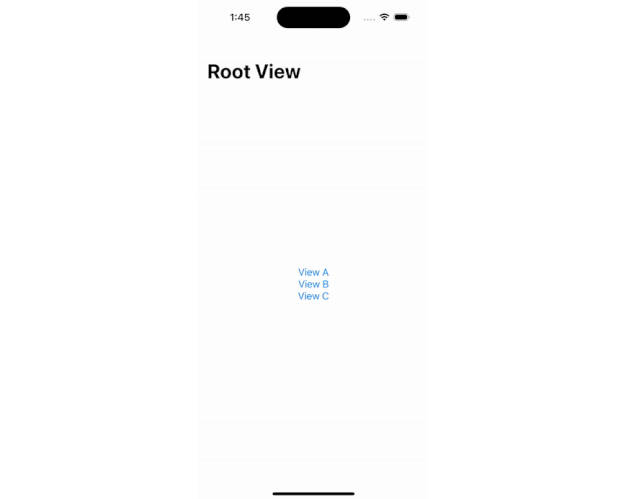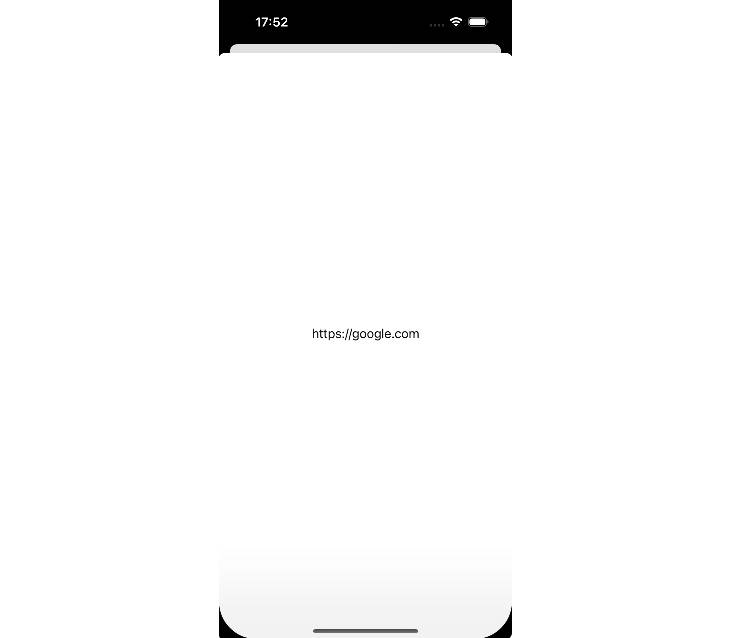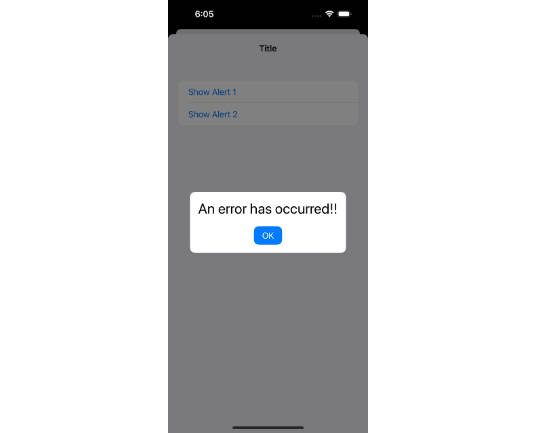CoordinatorDrivenNavigation
A framework than handles iOS app navigation using Coordinators
This framework has been created upon Soroush Khanlou’s work about Coordinators
that leverages the navigation workload outside the UIViewController
It has been combined with a UIViewController/FlowStep association to simplyfy the navigation
Installation
Using Swift Package Manager
- Open your project with Xcode
- Select
File>Swift Packages>Add Package Dependency... - Put
https://github.com/Quen98/CoordinatorDrivenNavigationin the search box and clickNext
Creating a coordinated driven navigation
First, you will need to declare two enums:
- An enum listing all the steps possible in your coordinator, implementing
FlowStepandFlowStepAdapter. This is what is going to be use to retrieve theUIViewControllerslater. - A CompletionState, implementing
FlowCompletionState
Example:
enum AppFlowStep: FlowStep, FlowStepAdapter {
case main
case detail
}
enum AppFlowCompletionState: FlowCompletionState {
case success
}
Now, create a class that implements the FlowCoordinator protocol, and fills it requirements.
Example:
class AppFlowCoordinator: FlowCoordinator {
var initialStep: AppFlowStep = .welcome
weak var flowCoordinator: NavigationFlowCoordinator?
var completion: ((AppFlowCompletionState, Any?) -> Void)?
func newViewControllerOrCoordinatorForStep(_ step: AppFlowStep, param: Any?) -> UIViewControllerOrFlowCoordinator? {
switch step {
case .main:
return createWelcomeViewController()
case .detail:
return createDetailViewController()
}
}
/!\ flowCoordinator should always be weak to prevent retain cycles
The Coordination needs a special UINavigationController subclass to work, called CoordinatorDrivenNavigationViewController
Simply instantiate it, put it in your window, and let the coordinator handle the navigation
Example:
let window = UIWindow(windowScene: scene)
let navigation = CoordinatorDrivenNavigationViewController(
coordinator: AppFlowCoordinator()
)
window.rootViewController = navigation
window.makeKeyAndVisible()
self.window = window
Navigating using the FlowCoordinator
Once the Navigation is setup with your Navigator, you just need from the Coordinator to calls the existing methods to drive your app’s navigation
For now, the FlowCoordinator provides the following methods:
push(step:)present(step:)replaceCurrentStep(with:)(replaces the current viewController by the one provided)return(to:)(goes back to the specified step)restartFlow(with:)(replaces every current steps previously provided by the new one)
Example:
class AppFlowCoordinator: FlowCoordinator {
var initialStep: AppFlowStep = .welcome
weak var flowCoordinator: NavigationFlowCoordinator?
var completion: ((AppFlowCompletionState, Any?) -> Void)?
func newViewControllerOrCoordinatorForStep(_ step: AppFlowStep, param: Any?) -> UIViewControllerOrFlowCoordinator? {
switch step {
case .welcome:
return createWelcomeViewController()
case .detail:
return createDetailViewController()
}
}
private func createWelcomeViewController() -> UIViewController {
let viewController = WelcomeViewController()
viewController.onNextButtonTapped = { [weak self] in
self?.push(step: .detail)
}
return viewController
}
}
See the demo app for a concrete implementation of the CoordinatorDrivenNavigation