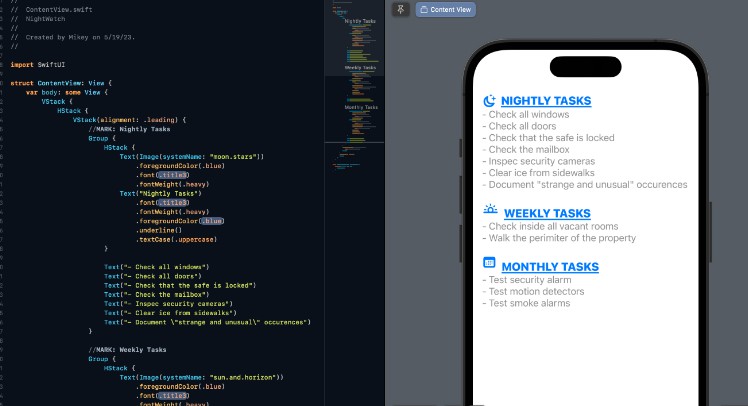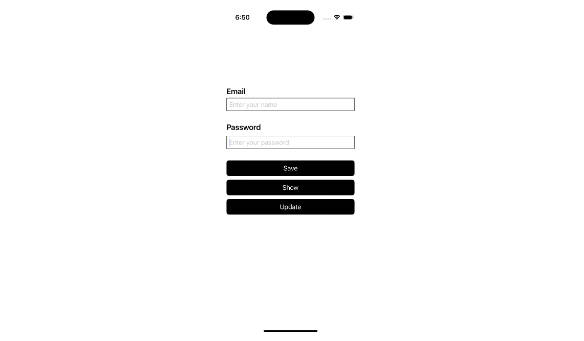KeyChainManager
The KeychainManager is a library that provides a convenient interface for securely managing email and password data in the keychain.
Features
- Save email and password securely in the keychain.
- Update existing email and password stored in the keychain.
- Delete email and password from the keychain.
Installation
Swift Package Manager
To use the KeychainManager library in your project, follow these steps:
The Swift Package Manager is a tool for automating the distribution of Swift code and is integrated into the swift compiler.
Once you have your Swift package set up, adding KeyChainManager as a dependency is as easy as adding it to the dependencies value of your Package.swift.
dependencies: [
.package(url: "https://github.com/abbasjoyia99/KeyChainManager.git", .upToNextMajor(from: "1.0.0"))
]
Manually
If you prefer not to use any of the aforementioned dependency managers, you can integrate KeyChainManager into your project manually.
- Add the KeychainManager.swift file to your project.
- Ensure that the Security.framework is linked with your project.
Usage
- To get started with the KeychainManager, follow the example below:
import KeyChainManager
// Save email
let emailSaved = KeychainManager.shared.saveEmail(email: "[email protected]")
if emailSaved {
print("Email saved successfully.")
} else {
print("Failed to save email.")
}
// Save password
let passwordSaved = KeychainManager.shared.savePassword(password: "password123")
if passwordSaved {
print("Password saved successfully.")
} else {
print("Failed to save password.")
}
// Update email
let emailUpdated = KeychainManager.shared.updateEmail(newEmail: "[email protected]")
if emailUpdated {
print("Email updated successfully.")
} else {
print("Failed to update email.")
}
// Update password
let passwordUpdated = KeychainManager.shared.updatePassword(newPassword: "newpassword123")
if passwordUpdated {
print("Password updated successfully.")
} else {
print("Failed to update password.")
}
// Delete email
let emailDeleted = KeychainManager.shared.deleteEmail()
if emailDeleted {
print("Email deleted successfully.")
} else {
print("Failed to delete email.")
}
// Delete password
let passwordDeleted = KeychainManager.shared.deletePassword()
if passwordDeleted {
print("Password deleted successfully.")
} else {
print("Failed to delete password.")
}
Contribution
Contributions are welcome! If you find any issues or have suggestions for improvements, please open an issue or submit a pull request.
Credits
The KeychainManager library is developed and maintained by Ghullam abbas.
Contact
For any inquiries, please contact [email protected].