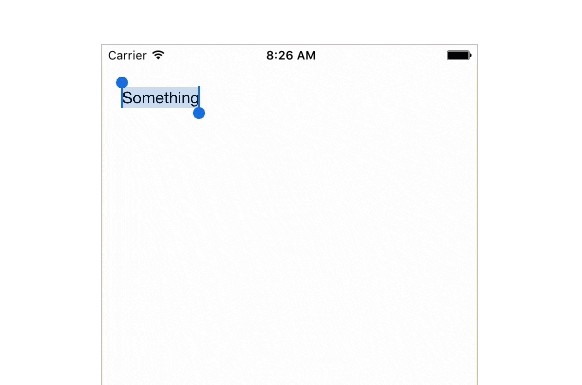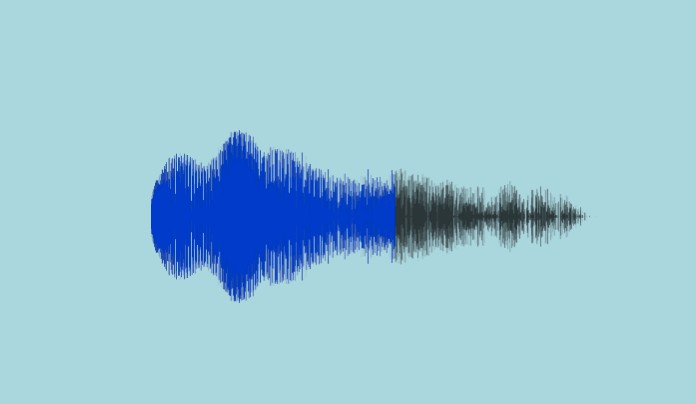RSKPlaceholderTextView
A light-weight UITextView subclass that adds support for placeholder.
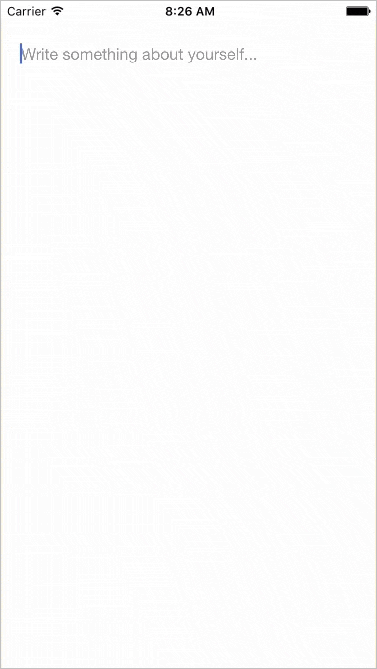
Installation
Using Swift Package Manager
-
To add the
RSKPlaceholderTextViewpackage to your Xcode project, select File > Swift Packages > Add Package Dependency and enter the repository URL.https://github.com/ruslanskorb/RSKPlaceholderTextView.git
Using CocoaPods
-
Add the pod
RSKPlaceholderTextViewto your Podfile.pod 'RSKPlaceholderTextView' -
Run
pod installfrom Terminal, then open your app's.xcworkspacefile to launch Xcode.
Using Carthage
-
Add the
ruslanskorb/RSKPlaceholderTextViewproject to your Cartfile.github "ruslanskorb/RSKPlaceholderTextView" -
Run
carthage update, then follow the additional steps required to add the iOS and/or Mac frameworks into your project.
Basic Usage
Import the module.
import RSKPlaceholderTextView
Just create a text view and set the placeholder.
override func viewDidLoad() {
super.viewDidLoad()
self.textView = RSKPlaceholderTextView(frame: CGRect(x: 0, y: 20, width: self.view.frame.width, height: 100))
self.textView.placeholder = "What do you want to say about this event?"
self.view.addSubview(self.textView)
}
Demo
Build and run the RSKPlaceholderTextViewExample project in Xcode to see RSKPlaceholderTextView in action.
Have fun. Figure out hooks for customization.