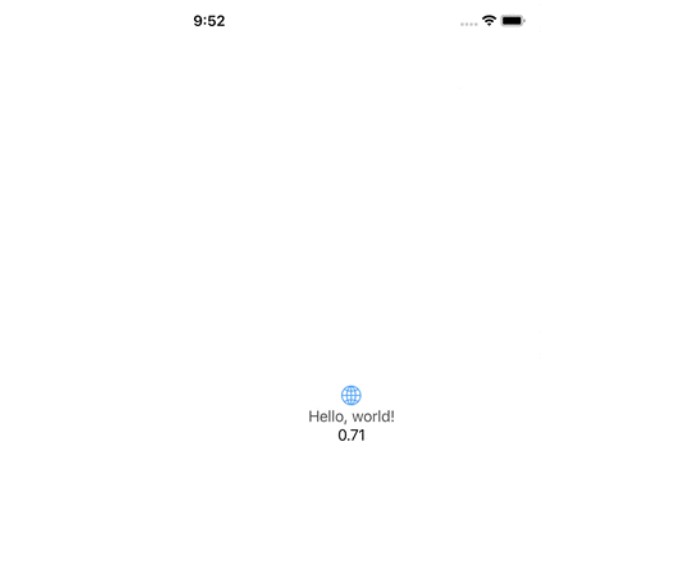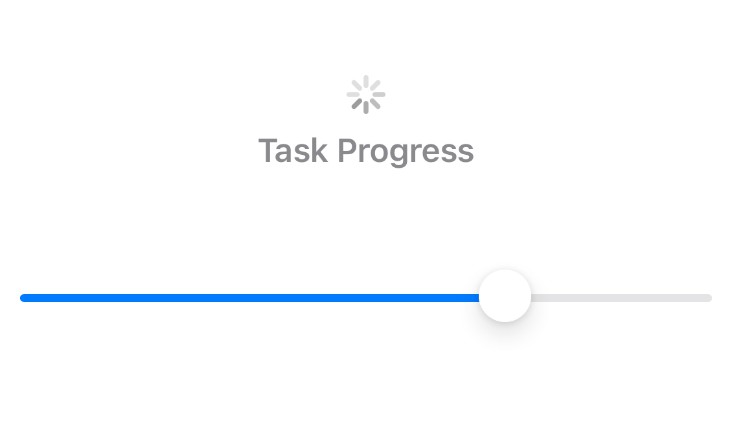ProgressHUD
ProgressHUD is a lightweight and easy-to-use HUD for iOS.




















INSTALLATION
CocoaPods:
CocoaPods is a dependency manager for Cocoa projects. For usage and installation instructions, visit their website. To integrate ProgressHUD into your Xcode project using CocoaPods, specify it in your Podfile:
pod 'ProgressHUD'
Manually
If you prefer not to use any of the dependency managers, you can integrate ProgressHUD into your project manually. Just copy the ProgressHUD.swift file in your Xcode project.
QUICK START
ProgressHUD.show("Some text...")
ProgressHUD.showSucceed()
ProgressHUD.showFailed()
ProgressHUD.showProgress(0.42)
ProgressHUD.show(icon: .heart)
ProgressHUD.dismiss()
REQUIREMENTS
- iOS 13.0+
CUSTOMIZATION
You can customize the color, font, image, animation type, and other some options using the following methods:
ProgressHUD.animationType = .circleStrokeSpin
ProgressHUD.colorHUD = .systemGray
ProgressHUD.colorBackground = .lightGray
ProgressHUD.colorAnimation = .systemBlue
ProgressHUD.colorProgress = .systemBlue
ProgressHUD.colorStatus = .label
ProgressHUD.fontStatus = .boldSystemFont(ofSize: 24)
ProgressHUD.imageSuccess = UIImage(named: "success.png")
ProgressHUD.imageError = UIImage(named: "error.png")
The list of predefined animation and icon types:
public enum AnimationType {
case systemActivityIndicator
case horizontalCirclesPulse
case lineScaling
case singleCirclePulse
case multipleCirclePulse
case singleCircleScaleRipple
case multipleCircleScaleRipple
case circleSpinFade
case lineSpinFade
case circleRotateChase
case circleStrokeSpin
}
public enum AnimatedIcon {
case succeed
case failed
case added
}
public enum AlertIcon {
case heart
case doc
case bookmark
case moon
case star
case exclamation
case flag
case message
case question
case bolt
case shuffle
case eject
case card
case rotate
case like
case dislike
case privacy
case cart
case search
}