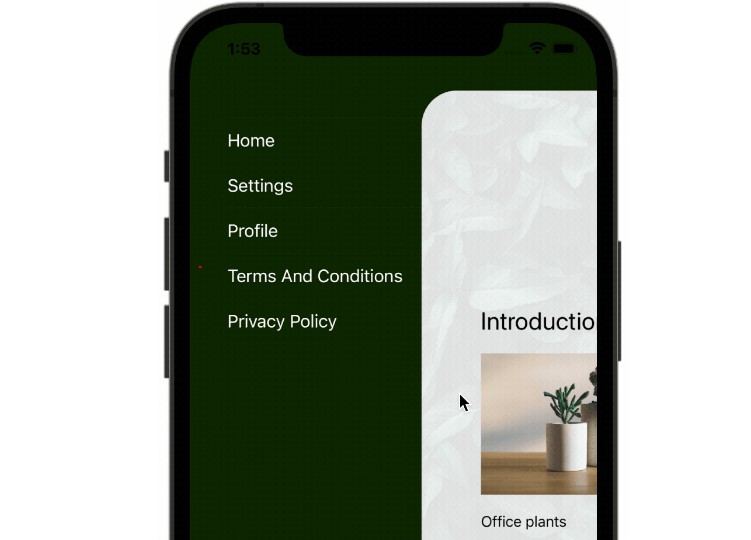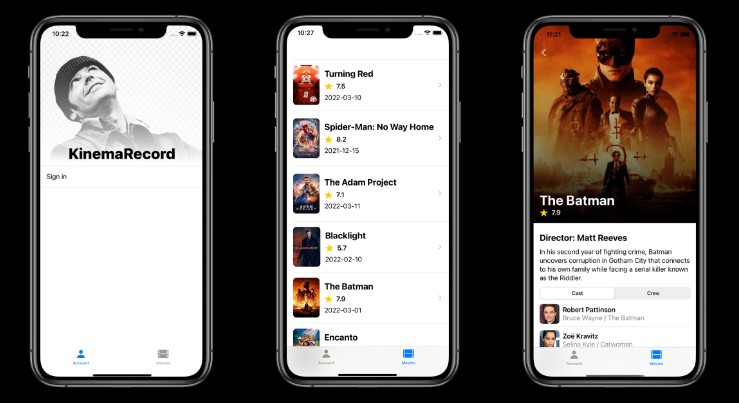AloyNetworking
A lightweight networking layer to navigate in the wild internet.
AloyNetworking
AloyNetworking library bring together URLSession, Codable, Combine and async-await iOS pattern to simplify the HTTP requests send.
private let webService: AloyNetworking = {
var webService = AloyNetworking(baseURL: baseURL, interceptor: CustomWebServiceInterceptor())
webService.logLevel = .debug
return webService
}()
...
func getCustomCodable() async throws -> CustomCodable {
let path = ("/path", [CustomURLQueryItems()])
let request = AloyNetworkingRequest(method: .get, path: path)
return try await webService.send(request: request)
}
The library works in three modes:
- Canonical URLSessionDataTask with closures
- Combine
- async-await
How to install
CocoaPods
pod 'AloyNetworking'
Swift Package Manager
Add the following dependency to your Package.swift:
dependencies: [
.package(url: "https://github.com/caggiulio/AloyNetworking.git", .upToNextMajor(from: "1.0.0"))
]
Or add the dependency to your app using Xcode: File => Swift Packages => Add Package Dependency… and type the git repo url: https://github.com/caggiulio/AloyNetworking.git
Requirements
- iOS 12.0+ / macOS 10.15.2+ / watchOS 5.0+
- Swift 5.2+
- Xcode 11.4+
How to use
First, you must to create an instance of AloyNetworking with baseURL and optionally AloyInterceptorProtocol(see section AloyInterceptorProtocol to know more)
var webService = Networking(baseURL: "https://api.test.com/v1", interceptor: CustomWebServiceInterceptor())
At this point the only thing to do is to create a AloyNetworkingRequest in this way:
let path = ("/path", [CustomURLQueryItems()])
let request = AloyNetworkingRequest(method: .get, path: path)
and after make the request. You can choose to handle the request with Combine as a Publisher, handle it as canonical URLSessionDataTask or throws a result with async-await iOS pattern.
// Combine -> return an `AnyPublisher` object of `Decodable` type. The Decodable type is the model that you want to decode.
webService.send(request: request)
// Canonical URLSessionDataTask -> Will be called a closure with results of type (Result<[Decodable], Error>) -> Void. The Decodable type is the model that you want to decode.
webService.send(request) { (results) in
completion(results)
}
// async-await -> return an object of `Decodable` type or throw an error. The Decodable type is the model that you want to decode.
try await networking.send(request: request)
AloyInterceptorProtocol
The AloyInterceptorProtocol is used to adapt URL request and to define retry mechanism of failed requests. The protocol must to implement the adapt method and retry method and it’s optional.
Adapt
The adapt method is used to inspects and adapts the specified URLRequest in some manner and return the request. This is an example of use it:
func adapt(_ urlRequest: URLRequest) -> URLRequest {
var request = urlRequest
request.addValue("application/json", forHTTPHeaderField: "Content-Type")
return request
}
Retry
This func must be used to execute code before retry a failed request. In Combine version, after the code, you must return a Future with RetryResult. In the normal version you must call a closure with RetryResult. In async-await version instead, you must to return the RetryResult in a do-catch block. Here are the examples:
// Combine version
func retry(_ request: URLRequest, for session: URLSession, dueTo error: Error?) -> AnyPublisher<RetryResult, Error> {
return Future { promise in
webService.sendRequest(request: request)
.sink { completion in
promise(.success(.doNotRetry))
} receiveValue: { results in
promise(.success(.retry))
}
}
.eraseToAnyPublisher()
}
// Normal version
func retry(_ request: URLRequest, for session: URLSession, dueTo error: Error?, completion: @escaping (RetryResult) -> Void) {
webService.sendRequest(request: request) { completionResult in
switch completionResult {
case .success(_):
completion(.retry)
case .failure(_):
completion(.doNotRetry)
}
}
}
// async-await version
func retry(_ request: URLRequest, for session: URLSession, dueTo error: Error?) async throws -> RetryResult {
do {
let _ = try await webService.sendRequest(request)
return .retry
} catch {
return .doNotRetry
}
}
FocusLogger
You can set a logger that will be prints the data in console log. You can choose between three debug levels:
none-> no logs will be printeddebug-> all logs(url, methods, body, header, response, status code, errors) will be printedrelease-> only url, status code and errors will be printed