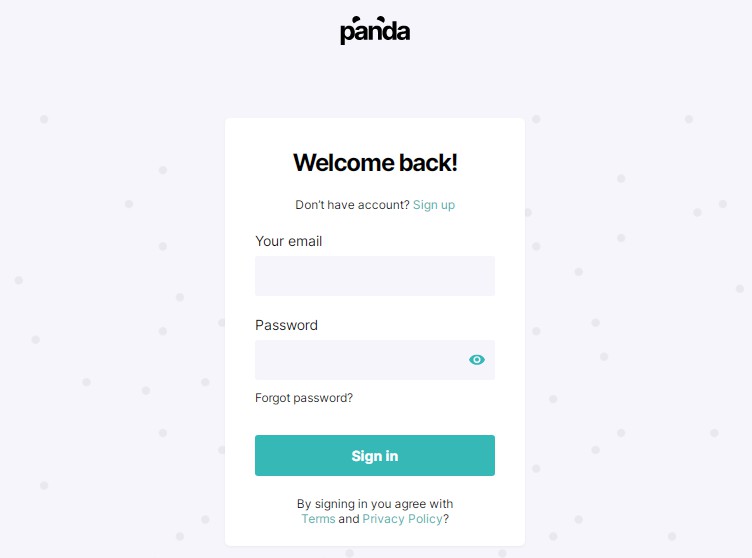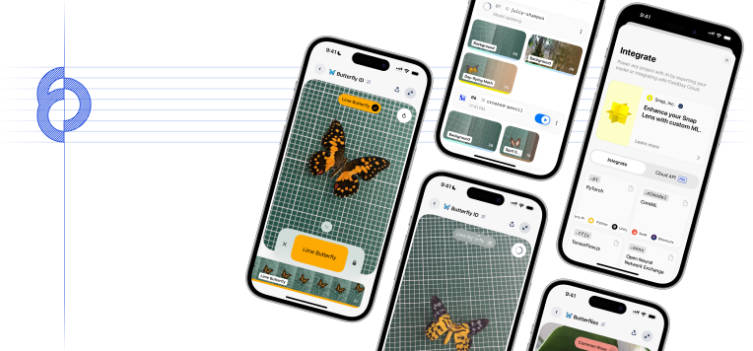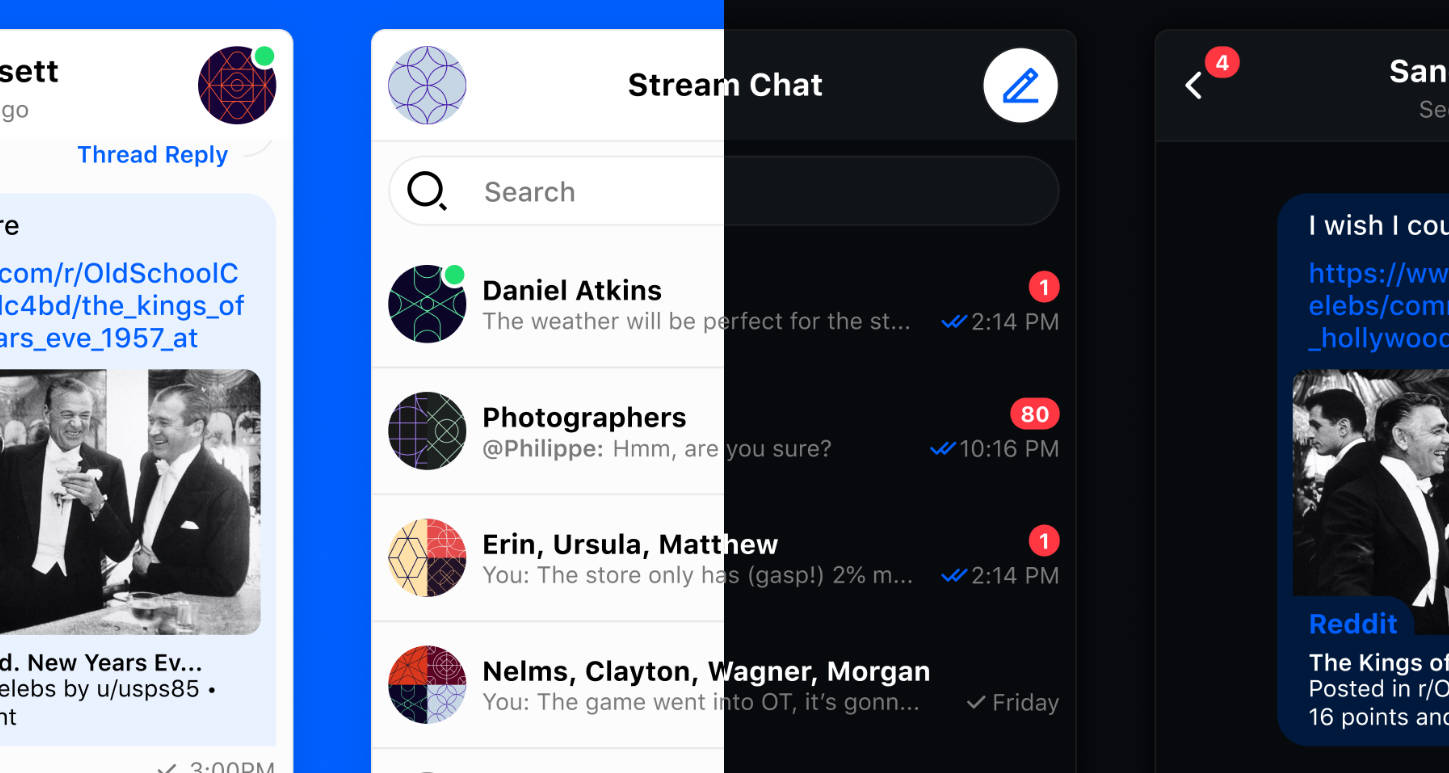Panda SDK
Panda SDK is a lightweight open-source Swift library to easily integrate purchase screens into your app without coding.
Visit our website for details: https://app.panda.boosters.company/
Features
? Integrating subscriptions using our SDK is very easy.
Panda takes care of a subscription purchase flow. Integrate SDK in just a few lines of code.
? Create subscription purchase screens without coding - just use html.
You don't need to develop purchase screens. So easy!
SDK Requirements
Panda SDK requires minimum iOS 11.2, Xcode 10 and Swift 4.2.
Installation
Panda SDK can be installed via CocoaPods, Swift Package Manager or manually.
Install via CocoaPods
Add the following line to your Podfile:
pod 'PandaSDK'
And then run in the Terminal:
pod install
Install via Carthage
To use PandaSDK with Carthage, add it in your Cartfile.
github "github "AppSci/PandaSDK"
Install via SPM (Swift Package Manager)
Add dependecy with the following URL:
https://github.com/AppSci/PandaSDK
Manual Installation
Copy all files in Source folder to your project.
Initialize Panda SDK
To set up Panda SDK you will need API Key. Register your app in Panda Web and get your API key.
import PandaSDK
func application(_ application: UIApplication, didFinishLaunchingWithOptions launchOptions: [UIApplication.LaunchOptionsKey: Any]?) -> Bool {
Panda.configure(token: "YOUR_API_KEY", isDebug: true) { (result) in
print("Configured: \(result)")
}
// the rest of your code
return true
}
Working with Screens from Panda
For getting screen from Panda Web you should use
func getScreen(screenId: String?, callback: ((Result<UIViewController, Error>) -> Void)?)
If you wanna prefetch screen to ensure that it will be ready before displaying it, you can use
func prefetchScreen(screenId: String?)
We recommend you prefetch screen right after Panda SDK is configured:
func application(_ application: UIApplication, didFinishLaunchingWithOptions launchOptions: [UIApplication.LaunchOptionsKey: Any]?) -> Bool {
// Override point for customization after application launch.
Panda.configure(token: YOUR_SDK_TOKEN, isDebug: true) { (result) in
print("Configured: \(result)")
if configured {
Panda.shared.prefetchScreen(screenId: YOUR_SCREEN_ID)
}
}
return true
}
You can use Default screen in case of any errors - e.g. no inet connection - if you want, you can embed "PandaSDK-Default.html" screen in bundle - name is critical - it should be named exactly "PandaSDK-Default.html" - we will use it for displaying this screen in case of any errors
Plist structure
To have all set, you need to add this info in your PandaSDK-Info.plist - you can create it by your own or download PandaSDK-Info.plist from Example - structure of PandaSDK-Info.plist is crutial, please, add
| Plist property | value | |
|---|---|---|
| BILLING_URL | https://apps.apple.com/account/billing | add your URL for Billing page or leave it as it is |
| POLICY_URL | https://policy.com | add your URL for Policy & Privacy page |
| TERMS_URL | https://terms.html | add your URL for Terms & Conditions page |
| SERVER_URL | https://sdk-api.panda.boosters.company | URL of Panda Server - please, do not remove |
| productIds | Array | Array of your Purchase product ids |
Handle Subscriptions
Panda SDK provides a set of methods to manage subscriptions.
Fetch Products
Panda SDK automatically fetches SKProduct objects upon launch. Products identifiers must be added in "PandaSDK-Info.plist". You can download example for .plist from Example app in Source code.
Make a Purchase
To make a purchase - you are creating html with products_ids for Purchases - Panda SDK upon clicking on concreate button or view gets this product_id for purchase & you just need to implement callbacks for successful purchase or error :
var onPurchase: ((String) -> Void)? { get set }
var onError: ((Error) -> Void)? { get set }
Restore Purchases
Restore Purchase is called when user tap on Restore purchase button on html screen. You can handle this restore by implementing this callback
Returns product_id for Restore Purchase
var onRestorePurchase: ((String) -> Void)? { get set }
Basically it just sends App Store Receipt to AppStore .
Skipping Purchase Process
You can allow your users to skip all purchase process - when user tap cross on Screen, you can allow user to go futher into your app - this callback is called
var onDismiss: (() -> Void)? { get set }
Push Notification Support
You can add push motification support from Panda - so your app will react on Apple Subscription Events - e.g. User can recieve notification in case on Subscription Cancellation
To register User for Push notification add this in your AppDelegate
func application(_ application: UIApplication, didRegisterForRemoteNotificationsWithDeviceToken deviceToken: Data) {
Panda.shared.registerDevice(token: deviceToken)
}
Than add this line in your UNUserNotificationCenterDelegate:
func userNotificationCenter(_ center: UNUserNotificationCenter, willPresent notification: UNNotification, withCompletionHandler completionHandler: @escaping (UNNotificationPresentationOptions) -> Void) {
if Panda.shared.userNotificationCenter(center, willPresent: notification, withCompletionHandler: completionHandler) {
return
}
completionHandler([])
}
func userNotificationCenter(_ center: UNUserNotificationCenter, didReceive response: UNNotificationResponse, withCompletionHandler completionHandler: @escaping () -> Void) {
if Panda.shared.userNotificationCenter(center, didReceive: response, withCompletionHandler: completionHandler) {
return
}
completionHandler()
}
Having troubles?
If you have any questions or troubles with SDK integration feel free to contact us. We are online.
Like Panda? Place a star at the top ?