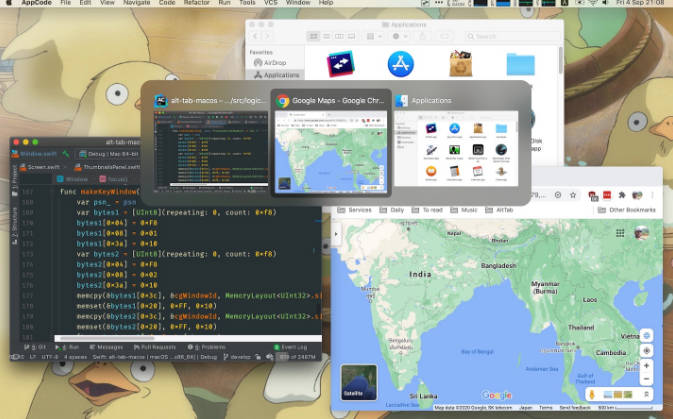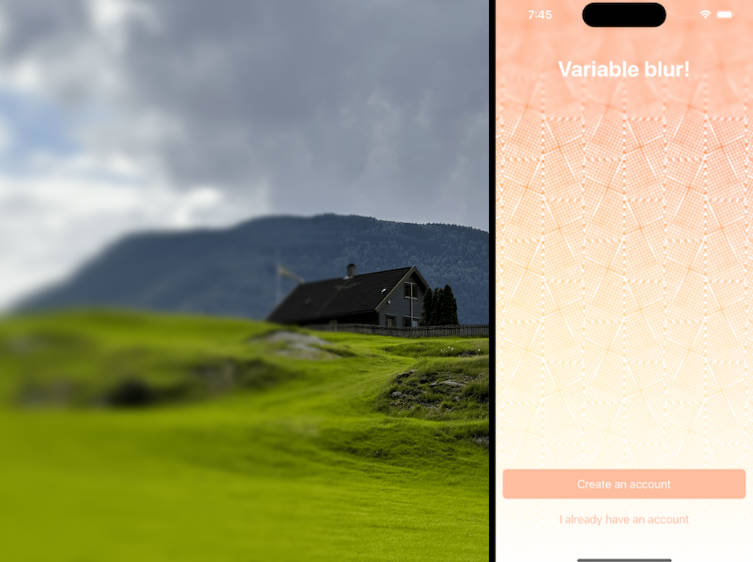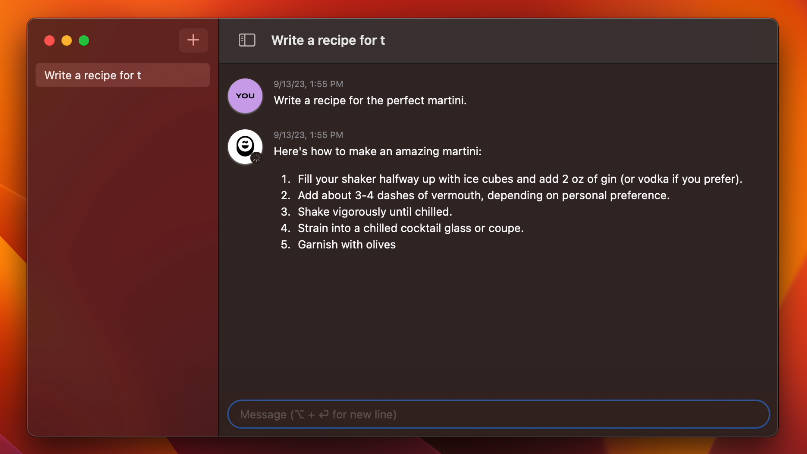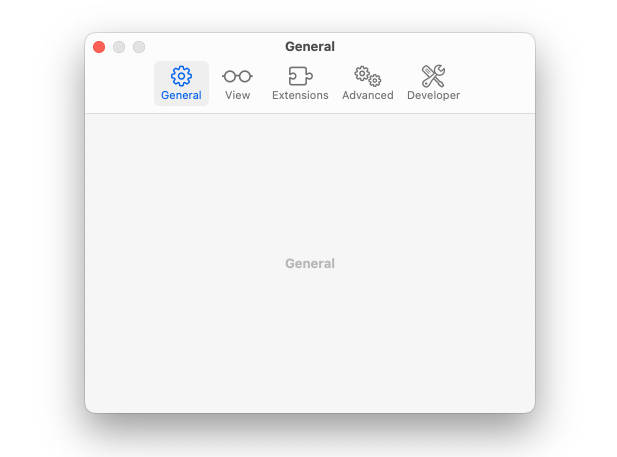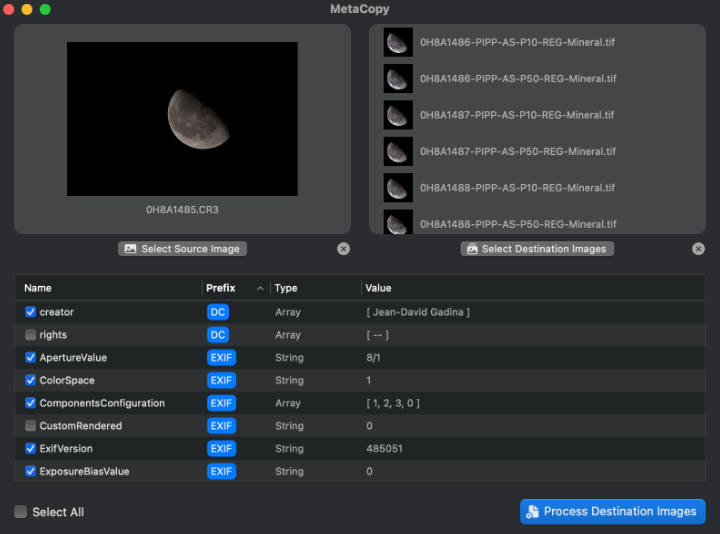Alt-Tab-MacOS Application
Alt-Tab-MacOS is a macOS application designed to enhance application switching on the Mac platform. This application provides a convenient way for users to switch between open applications efficiently.
Features
- Quick Application Switching: Easily switch between open applications using a customizable shortcut.
- Window Management: Manage multiple windows of the same application effortlessly.
- Customizable Shortcuts: Tailor the application switching shortcuts to your preferences.
Getting Started
These instructions will help you get a copy of the project up and running on your local machine for development and testing purposes.
Prerequisites
- macOS (compatible with your version)
- Xcode (or another development environment)
Installation
-
Clone the repository:
git clone https://github.com/BoddepallyVenkatesh06/alt-tab-macos.git cd alt-tab-macos -
Open the Xcode project and build the application.
-
Run the application on your macOS.
Usage
Configure your preferred shortcut for application switching in the settings. Use the configured shortcut to switch between open applications.
Contributing
If you’d like to contribute to this project, please follow the standard GitHub fork/pull request workflow.
License
This project is licensed under the GPL-3.0 license – see the LICENSE.md file for details.