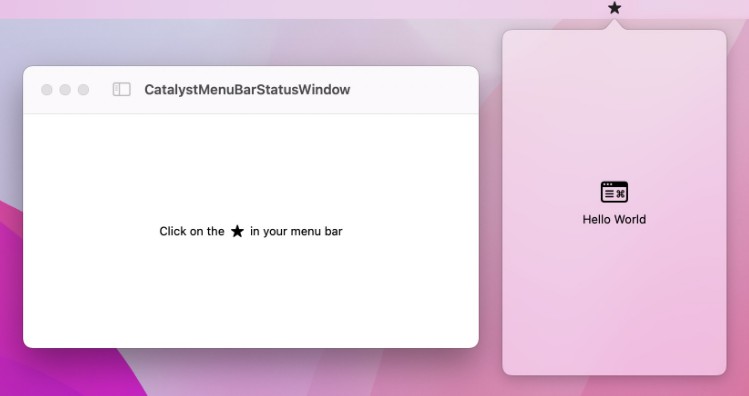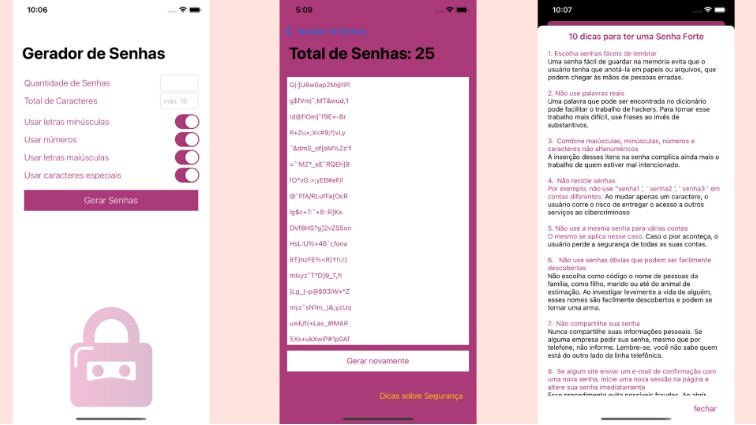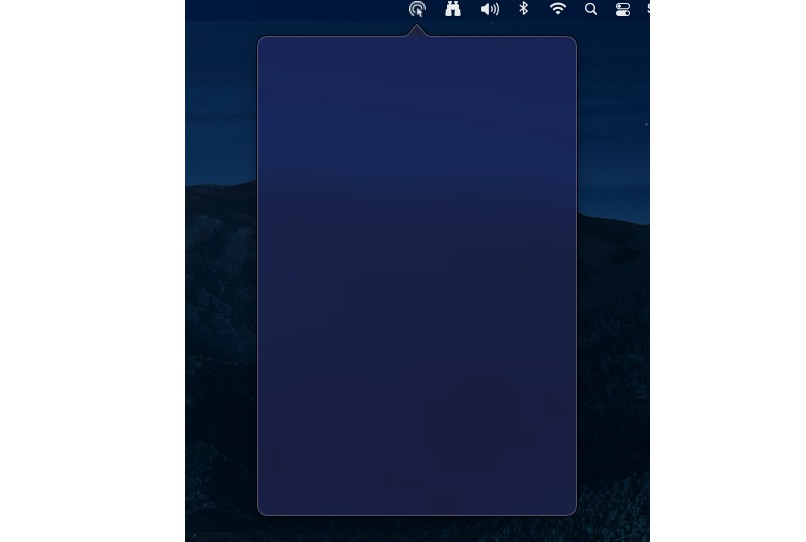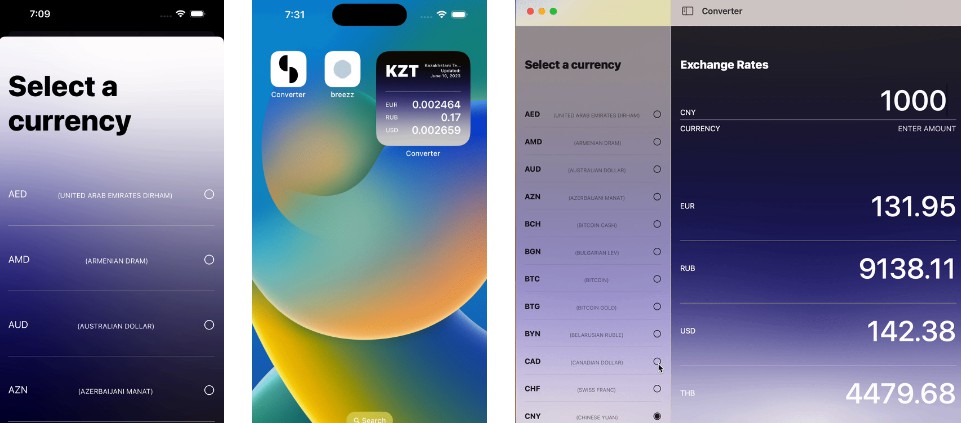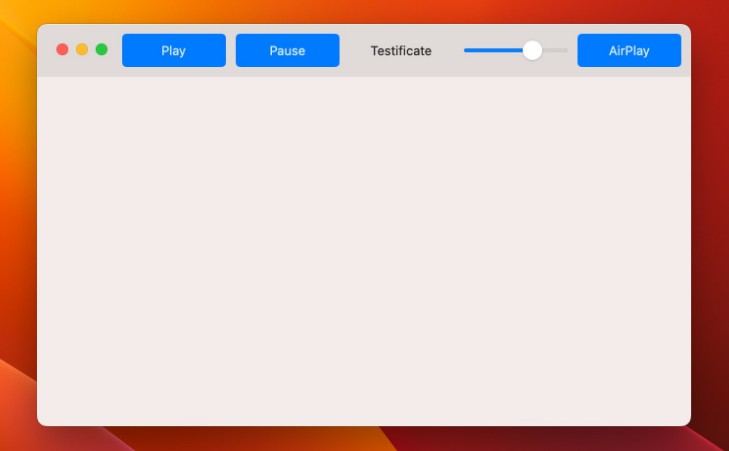CatalystMenuBarStatusWindow
This sample code showcases a method of presenting UIKit (or Catalyst-specific SwiftUI) content from the status menu area on macOS.
WARNING: In lieu of a public API to do this, we have to rely on swizzling. I’ve tried to make this as ‘safe’ as it can possibly be, but as with all swizzling and non-public API, please be careful of side-effects and potential breakage in future versions of the OS. This is to be considered an advanced topic for people who know what they’re doing.
Realistically, all you’re really doing is manually setting the size and position of an NSPopover when it’s created, so the potential failure states should be fairly innocuous.
Overview
- Uses an AppKit bridging bundle
- Adds a status menu item
- Clicking the status menu item fires a Notification
- In the UIKit side of the app, the Notification receiver presents a view controller (in this case, with a SwiftUI content view) as a popover with a nil source view
- Swizzles
showRelativeToRect:ofView:preferredEdge:in AppKit to redirect the popover source view to the status menu item - As the popover is now ‘attached’ to the status menu item, it will move with it when rearranged
- Process has been tested to work on both macOS 11 and macOS 12