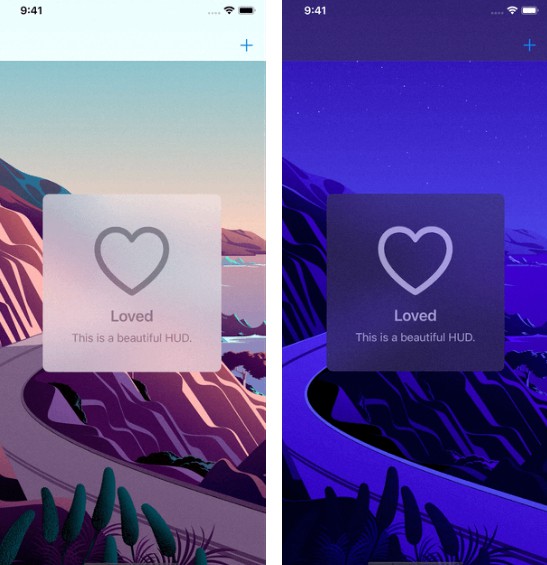HUD
A modern HUD inspired by Apple Music and Apple Podcasts.
| Appearance | Light | Dark |
|---|---|---|
| HUD |  |
 |
| Activity Indicator HUD |  |
 |
Requirements
- iOS 13+
Installation
You can install HUD via Swift Package Manager. For Xcode, please check this documentation.
How to Use
HUD
import HUD
let window: UIWindow = ...
let hud = HUD(
image: UIImage(systemName: "heart"),
title: "Loved",
message: "This is a beautiful HUD."
)
window.show(hud)
Activity Indicator HUD
import HUD
let window: UIWindow = ...
let hud = ActivityIndicatorHUD()
window.show(hud)