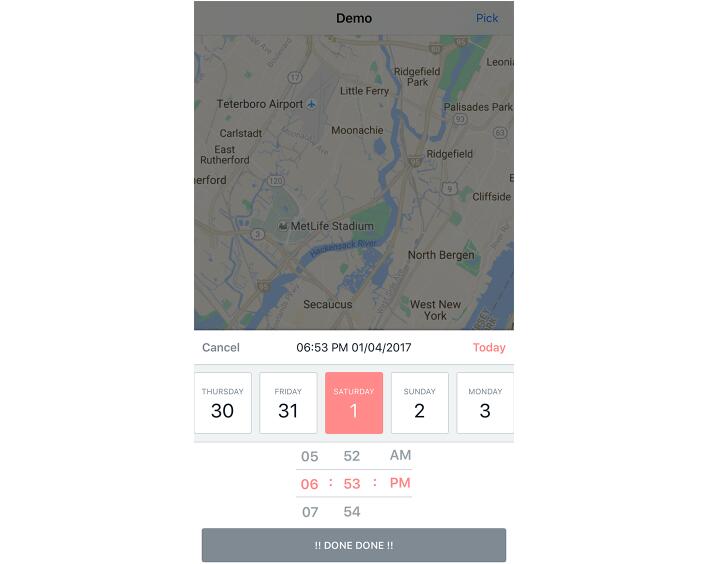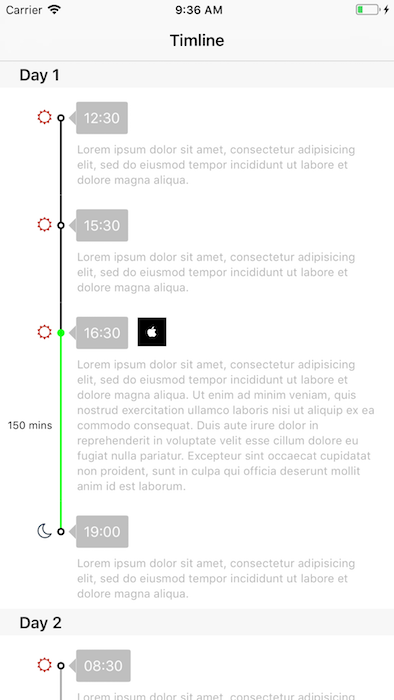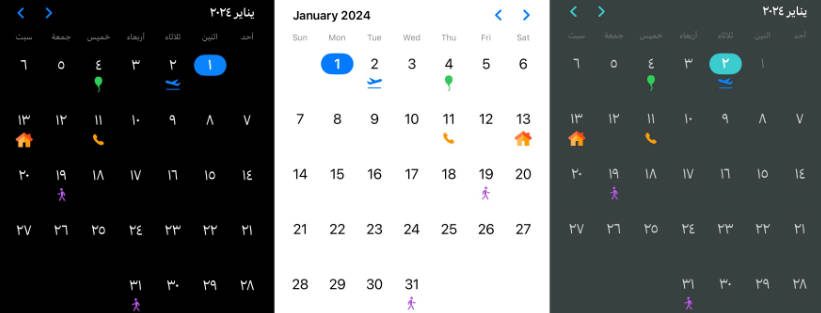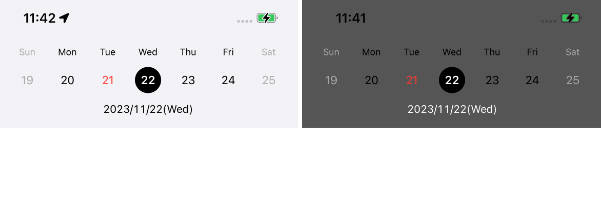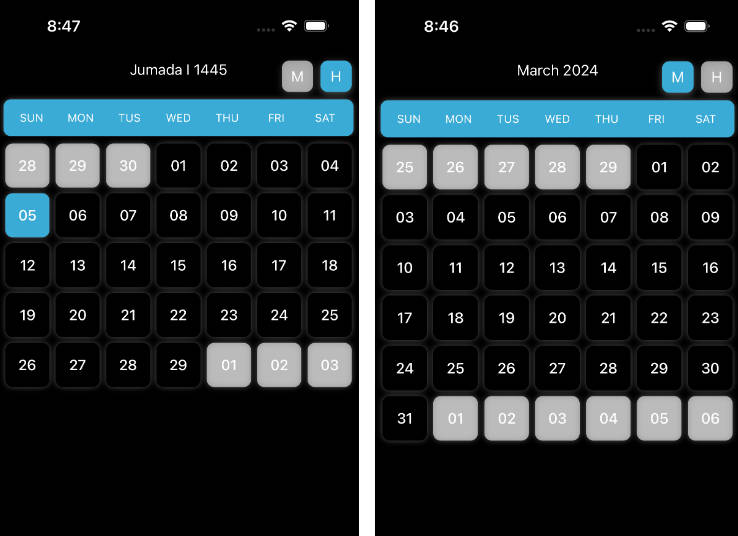DateTimePicker
A nicer iOS UI component for picking date and time.
Features
- Date and Time Picker / Date Picker only / Time Picker only - your choice!
- Limit selected date within a defined range of time
- Show or hide month on date cell
- Inifnite scrolling for time
- Customize colors and date format
To-dos (HELP NEEDED! ?)
- Picker view as a separate view, to be added in
viewDidLoad - Constraint-based UI
- Option to select month / year (UI idea needed)
Requirements
- Swift 4.0 & xCode 9
- For Swift 3.0, please use version 1.1.4
- iOS 9 and later
Installation
Using Cocoapod
Just add the following to your podfile
pod 'DateTimePicker'
Manual install
Drag and drop folder Source to your project.
Usage
You can easily show and customize the component's colors
let picker = DateTimePicker.show()
picker.highlightColor = UIColor(red: 255.0/255.0, green: 138.0/255.0, blue: 138.0/255.0, alpha: 1)
picker.isDatePickerOnly = true // to hide time and show only date picker
picker.completionHandler = { date in
// do something after tapping done
}
Contributing
Contributions for bug fixing or improvements are welcome. Feel free to submit a pull request.