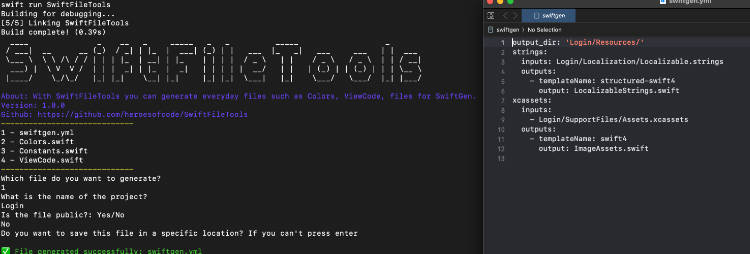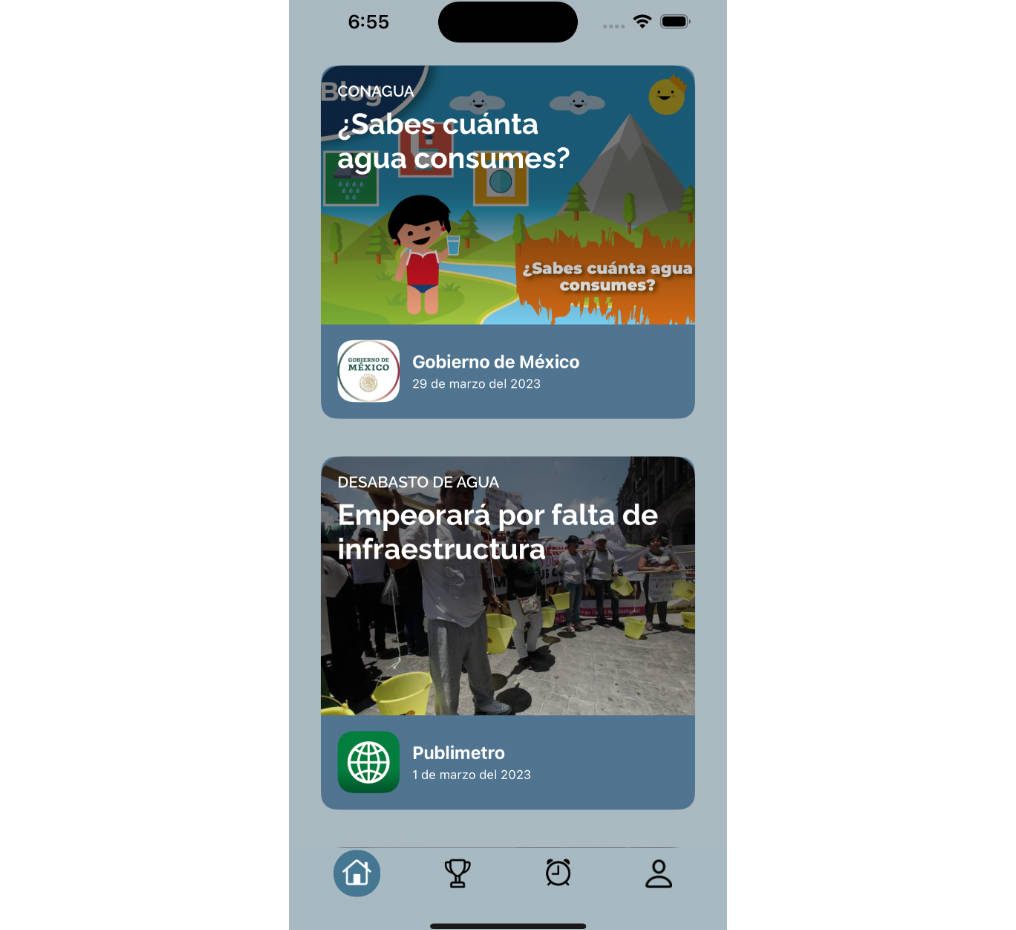LycaJB
LycaJB is a project that aims to fill the gap in iOS 11.0 - 11.3.1 jailbreaks. While this jailbreak is specifically aimed at developers it could be turned into a public stable jailbreak which includes Cydia. Right now we had to make the hard decision to remove Cydia from LycaJB as it caused our test devices to bootloop. We are working hard to make this stable and ready for the public.
Important Notices
If YOU use this and YOU damage YOUR device, that is at nobody else's fault but YOUR OWN! We will not take the blame for damage done to your device. We have made it clear that it is a DEVELOPER ONLY Jailbreak
TL;DR
LycaJB is currently not stable enough for the average user's device. It is highly sought against a non-developer using it. While is it stable enough to be ran without issues, a few tweaks and you potentially have bootlooped your device.
I'm not a developer though!
If you...
- Run this, you are on your own! We told you not to!
Features
- Root Shells
- Netcat on port 4141
- Dropbear on port 22
- OpenSSH on port 2222 (Kinda works :sweat:)
- Root Access iOS 11.0 - 11.3.1
- Full Read and Write to / on iOS 11.0 - 11.2.6
- Read and Write to /var on iOS 11.3 - 11.3.1
- This is a work in progress and we are working hard to make this remount work!
- Web Server
- on port 80
- located at
/var/www/html
- Software Update Daemon Disabled
- Patch software update daemon (Thanks to @pwn20wnd)
Root Shells
:smiley: :heart_eyes: You can now use SSH on iOS, ssh root@ip, password alpine
Netcat
nc IP 4141
:mag: :bookmark_tabs: It won't show that it is connected, but once it goes to a new line wait 5 seconds and type ls
Dropbear
ssh root@IP
password: alpine
:mag: :bookmark_tabs: Just like normal SSH except you may need to run /var/profile if it doesn't show your device name.
OpenSSH
ssh root@IP -p 2222
:mag: :bookmark_tabs: Yeah um, this one barely works. It works like 5% of the time. Sorry. :sweat:
Web Server
- LycaJB's web server runs off the GCDWebServer module.
- runs on port 80
- site location
/var/www/html
Installation
Sorry, we don't provide an installation guide right now. It's developers only.
Contributing
Just make a pull request and state your changes! :smile: