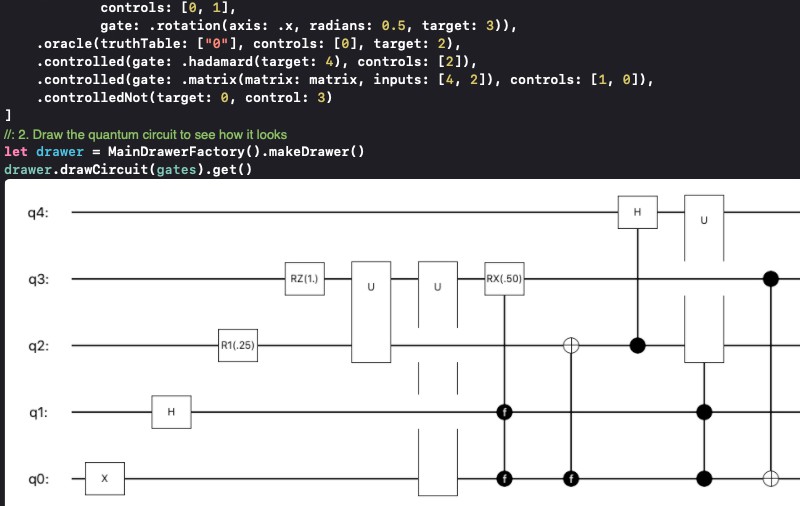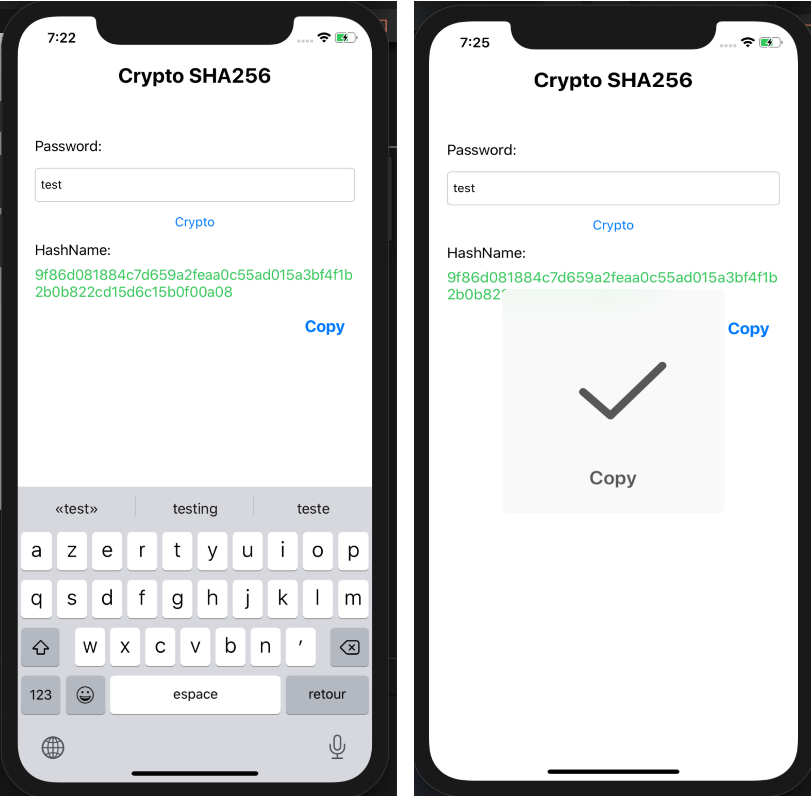SwiftyEventBus
SwiftyEventBus is a publish/subscribe event bus for iOS and Swift.
- simplifies the communication between components
- make your code simple and elegant
Usage
SwiftyEventBus is very easy to use, you just need 3 steps:
1️⃣ Define
The stuff that you want to delivery need implement EventPresentable Protocol, most of foundation type already implemented, such as Int, Float, String, etc...
If you have custom type, then you should make it confirm EventPresentable Protocol.
2️⃣ Register
You can register in anywhere, it will always observe until the EventSubscription object been released.
class DemoViewController: UIViewController {
var ob: EventSubscription<String>!
override func viewDidLoad() {
super.viewDidLoad()
ob = EventBus.`default`.register { (x: String) in
print(x)
}
}
}
3️⃣ Post
Finally, you just need to post any type that implement EventPresentable.
EventBus.default.post("Foo")
Rx-Extension
if you project using RxSwift, maybe you need this to bridge SwiftyEventBus to Rx.
pod 'SwiftyEventBus/Rx'
after that, you can use SwiftyEventBus in RxSwift world.?
var bag: DisposeBag? = DisposeBag()
EventBus.default.rx.register(String.self)
.subscribe(onNext: { (x) in
print(x) /// "foo"
})
.disposed(by: bag!)
EventBus.default.post("foo")
Example
To run the example project, clone the repo, and run pod install from the Example directory first.
Installation
SwiftyEventBus is available through CocoaPods. To install
it, simply add the following line to your Podfile:
pod 'SwiftyEventBus'