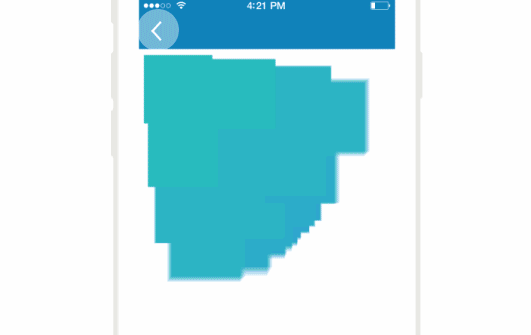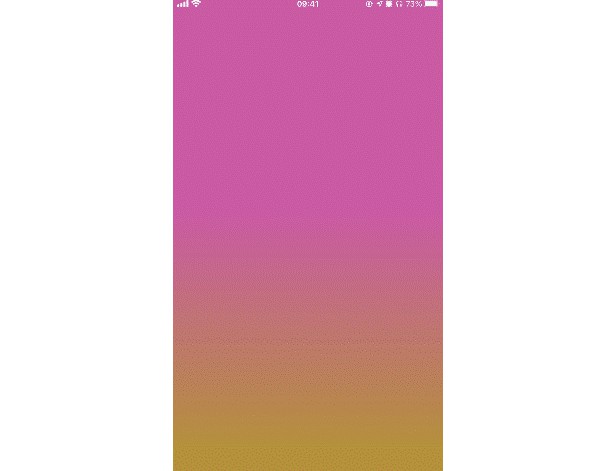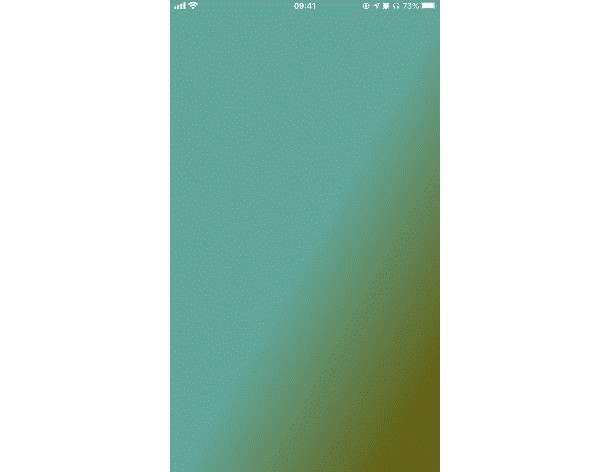SAConfettiView
It's Raining Confetti! SAConfettiView is the easiest way to add fun, multi-colored confetti to your application and make users feel rewarded. Written in Swift, SAConfettiView is a subclass of UIView and is highly customizable. From various types and colors of confetti to different levels of intensity, you can make the confetti as fancy as you want.

Installation
SAConfettiView is available through CocoaPods. To install
it, simply add the following line to your Podfile:
pod "SAConfettiView"
And then run:
$ pod install
Manual Installation
To manually install SAConfettiView, simply add SAConfettiView.swift to your project.
Usage
Creating a SAConfettiView is the same as creating a UIView:
let confettiView = SAConfettiView(frame: self.view.bounds)
Don't forget to add the subview!
self.view.addSubview(confettiView)
Types
Pick one of the preconfigured types of confetti with the .type property, or create your own by providing a custom image. This property defaults to the .Confetti type.
.Confetti

confettiView.type = .Confetti
.Triangle

confettiView.type = .Triangle
.Star

confettiView.type = .Star
.Diamond

confettiView.type = .Diamond
.Image

confettiView.type = .Image(UIImage(named: "smiley"))
Colors
Set the colors of the confetti with the .colors property. This property has a default value of multiple colors.
confettiView.colors = [UIColor.redColor(), UIColor.greenColor(), UIColor.blueColor()]
Intensity
The intensity refers to how many particles are generated and how quickly they fall. Set the intensity of the confetti with the .intensity property by passing in a value between 0 and 1. The default intensity is 0.5.
confettiView.intensity = 0.75
Starting
To start the confetti, use
confettiView.startConfetti()
Stopping
To stop the confetti, use
confettiView.stopConfetti()
Status
To check if the confetti is active and currently being displayed, use
confettiView.isActive()
Returns true if it is being displayed, and false if it is not.