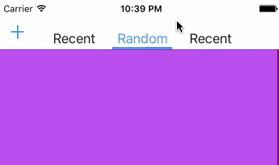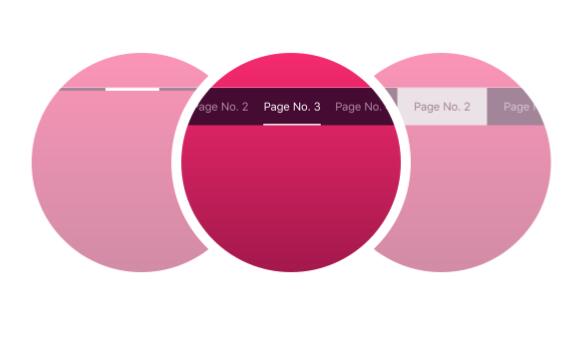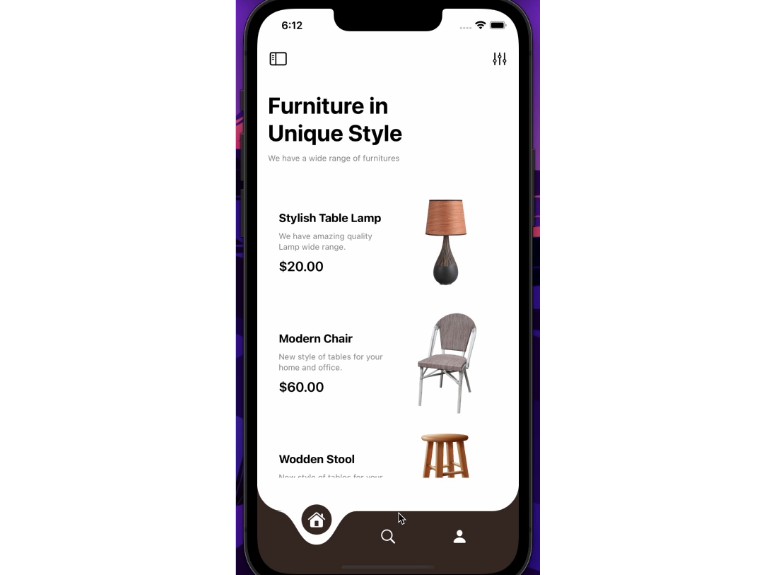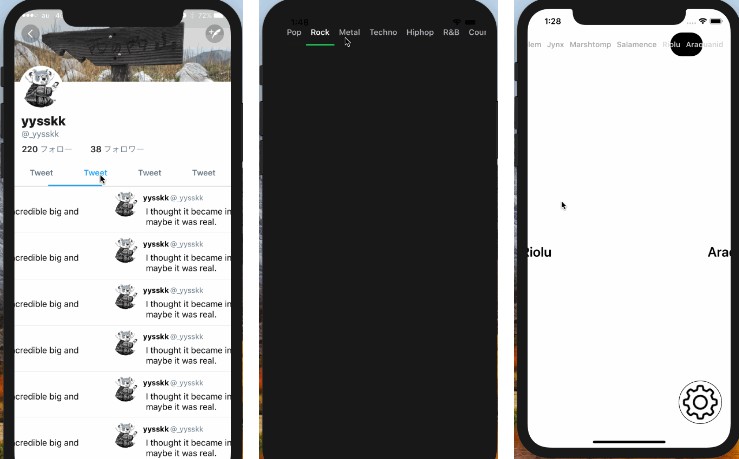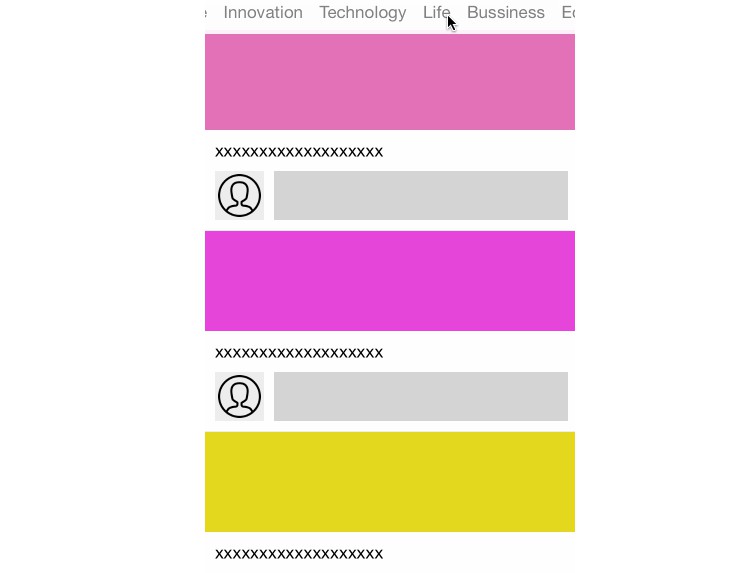ColorMatchTabs
There are multiple ways to organize navigation in apps: tab bars, side menus, Tinder-like swipes between screens. An issue with most existing solutions, however, is that they are inconvenient for phones with large screens. Users have to constantly stretch their thumbs to the icon to go to the next screen.
We decided to share the user interface animation concept we created that solves this problem of in-app navigation on large screens.
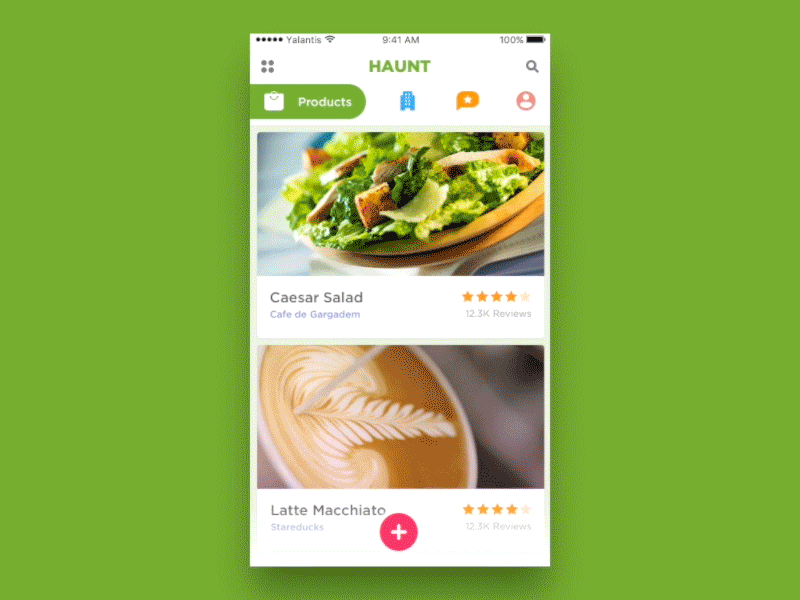
Requirements
- iOS 9.0
- Swift 3
- Xcode 8
Installation
[CocoaPods]
pod 'ColorMatchTabs', '~> 2.0'
Carthage
github "Yalantis/ColorMatchTabs" ~> 2.0
How to use
Complete screen
To setup and customize the component you should implement ColorMatchTabsViewControllerDataSource for ColorMatchTabsViewController.
public protocol ColorMatchTabsDataSource: class {
func numberOfItems(inController controller: ColorMatchTabsViewController) -> Int
func tabsViewController(controller: ColorMatchTabsViewController, viewControllerAt index: Int) -> UIViewController
func tabsViewController(controller: ColorMatchTabsViewController, titleAt index: Int) -> String
func tabsViewController(controller: ColorMatchTabsViewController, iconAt index: Int) -> UIImage
func tabsViewController(controller: ColorMatchTabsViewController, hightlightedIconAt index: Int) -> UIImage
func tabsViewController(controller: ColorMatchTabsViewController, tintColorAt index: Int) -> UIColor
}
To customize popup view controller create a subclass of PopoverViewController and set it in the view controller:
tabsViewController.popoverViewController = ExamplePopoverViewController()
Customization
The component contains of:
- top tabbar
- scrollable content view
- plus button
- popover view controller
Menu view controller aggregates the elements described above. If you want to fully customize or rearrange the elements, just create your own view controller instead of MenuViewController.